- Cisco Community
- Technology and Support
- DevNet
- General DevNet Topics
- DevNet General Discussions
- Accessing Meraki Device for CMX - MSE
- Subscribe to RSS Feed
- Mark Topic as New
- Mark Topic as Read
- Float this Topic for Current User
- Bookmark
- Subscribe
- Mute
- Printer Friendly Page
Accessing Meraki Device for CMX - MSE
- Mark as New
- Bookmark
- Subscribe
- Mute
- Subscribe to RSS Feed
- Permalink
- Report Inappropriate Content
02-25-2016 04:22 PM - edited 03-01-2019 02:53 AM
How do I access a Meraki Device? Similar to the way in this tutorial.
Cisco DevNet: CMX Mobility Services - Tutorials - MSE API Introduction
Here is snapshot of the Public IP of my Meraki device
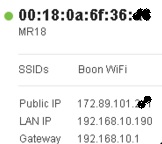
I replaced the Public IP in the tutorial with the Public IP address of my meraki device- the APIs do not work. I am able to use those APIs when connecting to the Public IP specified int he tutorial.
There is a SSL certificate preloaded in the tutorial - the purpose of certificate is to ensure the identity of the remote computer (as in msesandbox.cisco.com). Do I need to install a certificate on my Meraki device too? My take is it should not be necessary - at least to start with I should be able to use http (instead of https).
Ping to the public IP address of the Meraki device does not work.
what am I missing here? Any suggestions / pointers? Please help.
- Labels:
-
General
- Mark as New
- Bookmark
- Subscribe
- Mute
- Subscribe to RSS Feed
- Permalink
- Report Inappropriate Content
02-26-2016 09:40 AM
Hi,
The tutorial demos polling the CMX application of the MSE (virtual or appliance) using REST API using the IP address of the MSE server 64.103.26.61, msesandbox.cicso.com.
I found additional information on security/authorization to perform for Cisco Meraki cloud based CMX API at the following url,
https://meraki.cisco.com/technologies/cmx-api
Hope this helps and let us know if you have any issues or insights to using the Cisco Meraki CMX API.
Matt
- Mark as New
- Bookmark
- Subscribe
- Mute
- Subscribe to RSS Feed
- Permalink
- Report Inappropriate Content
03-23-2016 10:22 PM
Ara,
You can find details of the Meraki CMX API and example code for you to use on our developers site:
The MSE tutorial you mentioned is only for networks using the Aironet line of access points, wireless LAN controllers, Prime, and Mobility Services Engine. For a Cisco Meraki network, you need at least one Cisco MR access point.
Cheers,
Colin
Discover and save your favorite ideas. Come back to expert answers, step-by-step guides, recent topics, and more.
New here? Get started with these tips. How to use Community New member guide