Whether you are looking to build your individual Network Programmability skills or host a Network Programmability Workshop for your Colleagues, Customers, or Partners, the DevNet Sandbox has you covered!!

Why DevNet Sandbox?
- It’s Free
- Instant Access to Hand-On labs
- Easy Setup
- Comprehensive & growing Catalog
- Ability to reserve & schedule Sandbox Labs customized for your event
- It’s cool and everyone else is doing it
kecorbin (Network Programmability Evangelist) & myself (kecorbin's Network Programmability Padawan) hosted a couple of Network Programmability Workshops at one of our large Enterprise Customers as well as a session for our fellow Systems Engineer’s. We reserved and scheduled a customized DevNet Sandbox Event Lab for all of our events expertly setup by daklinge. We highly suggest scheduling a DevNet Sandbox Event Lab if you have a group of people lined up so you can ensure that you have the proper DevNet Sandbox resources reserved. There is also some customization along with a Cisco Spark Space that is created to add a nice touch to your event.
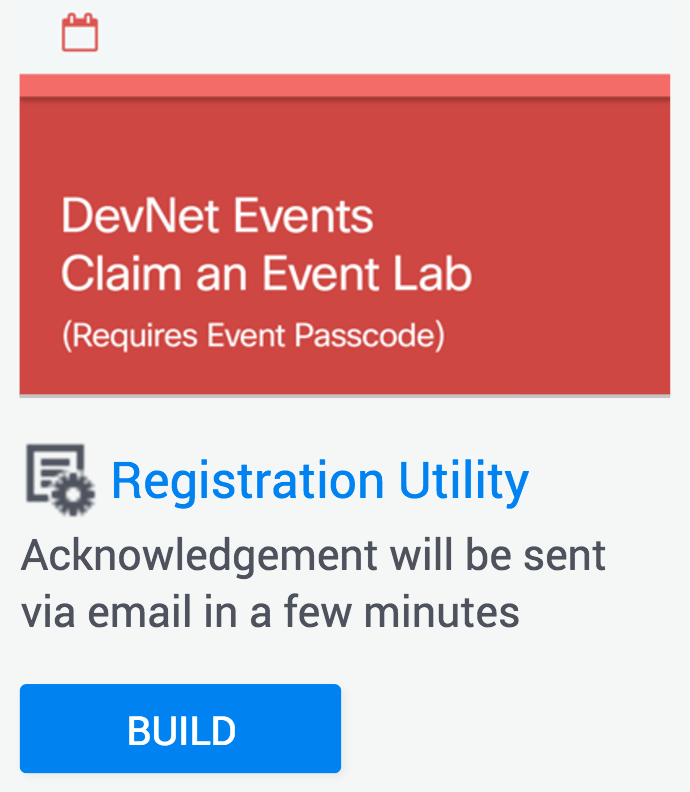
We leveraged the Open NX-OS with Nexus 9K Sandbox and scheduled it as a DevNet Sandbox Event Lab but you can reserve it anytime for your individual use. The Open NX-OS with Nexus 9K Sandbox provides an environment to design, develop, and test scripts on a virtual NX-OS Switch Platform.
The NX-API Developer Sandbox is a web form hosted on the DevNet virtual NX-OS switch that helps you to build Python code based on the NX-OS commands that you want to execute! To enable the NX-API Developer Sandbox just ssh to the DevNet virtual NX-OS Switch and issue the following command in config mode:
feature nxapi
Once you have enabled NX-API via ssh, all you have to do is open a browser to the DevNet virtual NX-OS Switch and it will help write the Python for you!!
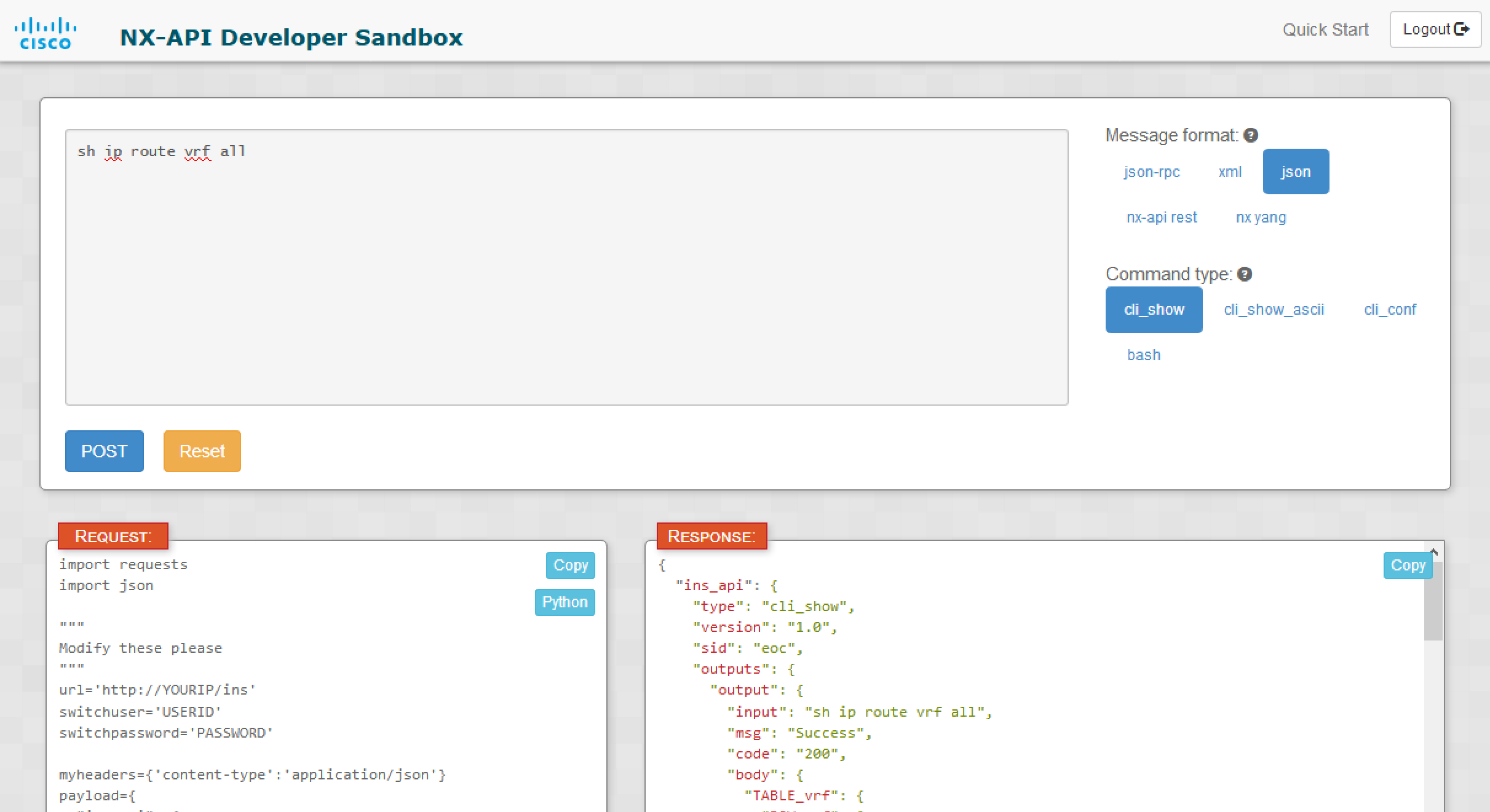
Our agenda for the first customer Network Programmability Workshop is outlined below:
Agenda:
- Network Programmability Introduction
- DevNet Overview
- Programming Concepts
- NX-API Intro
- NX-API Lab
- Use Case Examples / Brainstorming
Target Audience Size: 10-15
Session Length: 4-5 hours
Prerequisites for Attendees (To be installed on laptops ahead of session):
- Python
- PyCharm (or other IDE)
- POSTMan
- Anyconnect VPN
We received very positive feedback for our Customer and SE Network Programmability Workshops. This would not have been possible without the Devnet Sandbox and the DevNet team. We did not have to worry about the stress that comes with setting up a hands-on lab for this type of event (e.g. demo server in someone’s basement crashing, your colleague borrowing your gear that morning out of the lab, power outage in your in your lab, etc).
Now you understand the value and how easy it is to leverage a DevNet Sandbox, why not get started today! I know what you thinking if you are new to Network Programmability or just thinking about it. It can be overwhelming at first but just get started!
