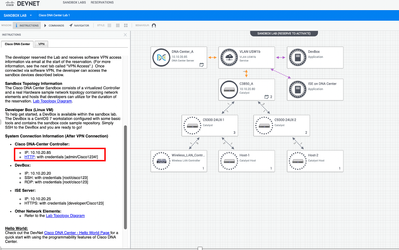- Cisco Community
- Technology and Support
- DevNet Hub
- DevNet Site
- DevNet Sandbox
- Re: cannot connect to cisco anyconnect vpn client
- Subscribe to RSS Feed
- Mark Topic as New
- Mark Topic as Read
- Float this Topic for Current User
- Bookmark
- Subscribe
- Mute
- Printer Friendly Page
cannot connect to cisco anyconnect vpn client
- Mark as New
- Bookmark
- Subscribe
- Mute
- Subscribe to RSS Feed
- Permalink
- Report Inappropriate Content
05-10-2021 09:01 AM
Hi guys, anyone can help,
I have reserved a Cisco DNA Center Lab 1 sandbox lab, and have downloaded cisco anyconnect client for which i have received the login credentials. The Lab Network Address is a link that does not load so the i can see the ip address to establish the vpn connection. Am unable to connect, i wonder where to get the Lab Network Address.
- Labels:
-
Connectivity Issues and VPN
- Mark as New
- Bookmark
- Subscribe
- Mute
- Subscribe to RSS Feed
- Permalink
- Report Inappropriate Content
05-10-2021 09:36 AM
@Guydoum You will get two emails once you have reserved your sandbox. One advising of the reservation and set up is starting, the second will contain the following. Gateway, your username and password. This will look like this.
Lab Network Address: devnetsandbox-usw1-reservation.cisco.com:20192 Username: Foobar Password: FTQVEYXV
If you do not get the email you can also retrieve your details via the output tab in your reservation.
Here is a guide https://developer.cisco.com/docs/sandbox/#!getting-started/what-is-devnet-sandbox
Once your VPN is connected you open a web browser to the IP address listed in the sandbox details on the left side
Connect with me https://bigevilbeard.github.io
Discover and save your favorite ideas. Come back to expert answers, step-by-step guides, recent topics, and more.
New here? Get started with these tips. How to use Community New member guide