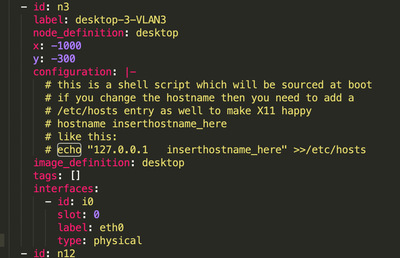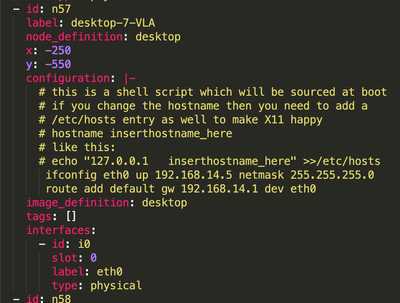- Cisco Community
- Technology and Support
- DevNet
- DevNet Site
- DevNet Sandbox
- Re: Cisco Modeling Labs Alpine Desktop PC Initial Configuration
- Subscribe to RSS Feed
- Mark Topic as New
- Mark Topic as Read
- Float this Topic for Current User
- Bookmark
- Subscribe
- Mute
- Printer Friendly Page
- Mark as New
- Bookmark
- Subscribe
- Mute
- Subscribe to RSS Feed
- Permalink
- Report Inappropriate Content
05-11-2021 03:36 AM
Hello,
When I download my lab file from cml the desktop computers from my lab does not save the eth0 static ip address, netmask or gateway.
Is there a way to save it? Or write it yourself in the yaml file downloaded form the lab?
This is the configuration of the pc in the yaml file but i don't undertand how to set the static ip in this file. Have tried adding address on the eth0 on interfaces section but does not work.
Help, thanks.
Solved! Go to Solution.
Accepted Solutions
- Mark as New
- Bookmark
- Subscribe
- Mute
- Subscribe to RSS Feed
- Permalink
- Report Inappropriate Content
05-11-2021 08:57 AM
Look at below sample config may help you :
=====Preenayamo Vasudevam=====
***** Rate All Helpful Responses *****
- Mark as New
- Bookmark
- Subscribe
- Mute
- Subscribe to RSS Feed
- Permalink
- Report Inappropriate Content
05-12-2021 08:24 AM
we had some discussions about this in CLN, cisco learning network. Once you get and add script to Config tab of a device, save configs, then export.
go to CLN CML group forum and look for details. Link to various ways to save config for Linux is at
Still looking for post with detailed steps on how to save and export config from CML. We had one or 2 good posts at CLN.
Regards, ML
**Please Rate All Helpful Responses **
- Mark as New
- Bookmark
- Subscribe
- Mute
- Subscribe to RSS Feed
- Permalink
- Report Inappropriate Content
05-14-2021 06:06 AM
So finally I added this two lines at the end:
ifconfig eth0 up 192.168.14.4 netmask 255.255.255.0
route add default gw 192.168.14.1 dev eth0
- Mark as New
- Bookmark
- Subscribe
- Mute
- Subscribe to RSS Feed
- Permalink
- Report Inappropriate Content
05-11-2021 04:09 AM
sudo ifconfig eth0 192.168.1.10 netmask 255.255.255.0 up
or
Linux as below :
"interfaces" in /etc/network/interfaces
example:
auto eth0
iface eth0 inet static
address 192.168.1.10
netmask 255.255.255.0
network 192.168.1.0
gateway 192.168.1.1
=====Preenayamo Vasudevam=====
***** Rate All Helpful Responses *****
- Mark as New
- Bookmark
- Subscribe
- Mute
- Subscribe to RSS Feed
- Permalink
- Report Inappropriate Content
05-11-2021 04:14 AM - edited 05-11-2021 04:18 AM
Where do I place this in the yaml file? I know how to set up a static ip address on the alpine desktop. What i would like to do is to not set it up every time i start a cml session, because when i download the cml yaml file from the lab it doesnt save the desktop configuration (eth0 ip address, netmask, gateway).
- Mark as New
- Bookmark
- Subscribe
- Mute
- Subscribe to RSS Feed
- Permalink
- Report Inappropriate Content
05-11-2021 08:57 AM
Look at below sample config may help you :
=====Preenayamo Vasudevam=====
***** Rate All Helpful Responses *****
- Mark as New
- Bookmark
- Subscribe
- Mute
- Subscribe to RSS Feed
- Permalink
- Report Inappropriate Content
05-12-2021 08:24 AM
we had some discussions about this in CLN, cisco learning network. Once you get and add script to Config tab of a device, save configs, then export.
go to CLN CML group forum and look for details. Link to various ways to save config for Linux is at
Still looking for post with detailed steps on how to save and export config from CML. We had one or 2 good posts at CLN.
Regards, ML
**Please Rate All Helpful Responses **
- Mark as New
- Bookmark
- Subscribe
- Mute
- Subscribe to RSS Feed
- Permalink
- Report Inappropriate Content
05-14-2021 06:06 AM
So finally I added this two lines at the end:
ifconfig eth0 up 192.168.14.4 netmask 255.255.255.0
route add default gw 192.168.14.1 dev eth0
- Mark as New
- Bookmark
- Subscribe
- Mute
- Subscribe to RSS Feed
- Permalink
- Report Inappropriate Content
05-14-2021 09:42 AM
except Ubuntu, there are 2-3 ways to add IP info for linux device in cml. Ubuntu device is more strict about its config and settings. So I would avoid using Ubuntu.
Export your lab, re-name and import it again to see if the same configs are back.
Regards, ML
**Please Rate All Helpful Responses **
- Mark as New
- Bookmark
- Subscribe
- Mute
- Subscribe to RSS Feed
- Permalink
- Report Inappropriate Content
05-14-2021 09:49 AM
Yes they are always there, they get saved. The trick is as you said add it to the config tab or file. Thank you.
Discover and save your favorite ideas. Come back to expert answers, step-by-step guides, recent topics, and more.
New here? Get started with these tips. How to use Community New member guide