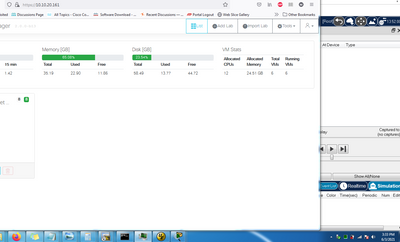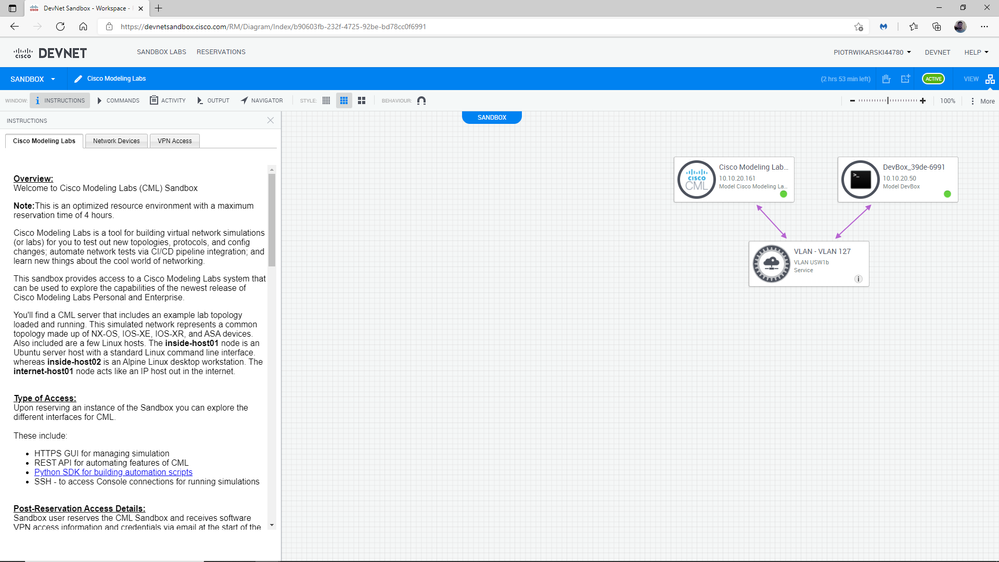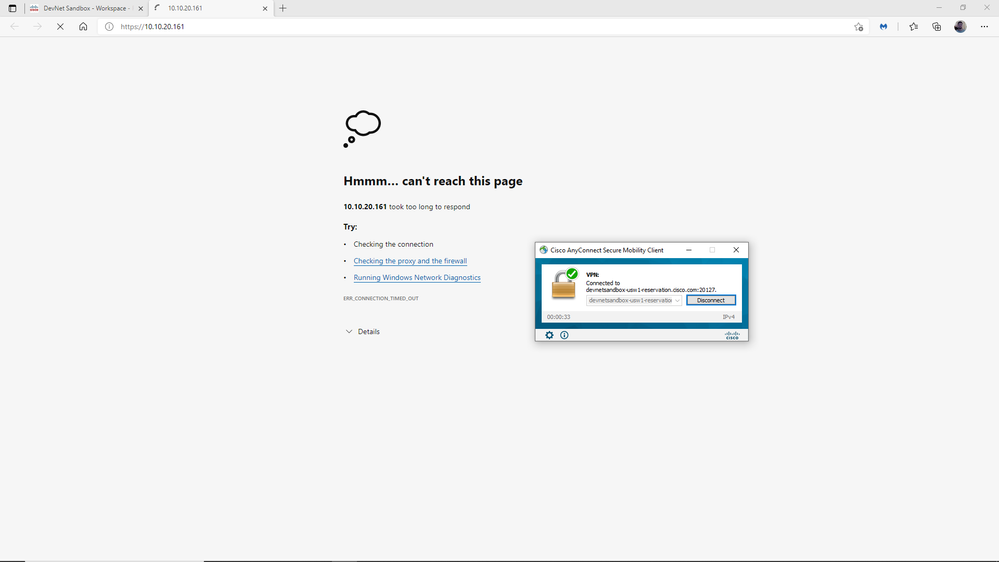- Cisco Community
- Technology and Support
- DevNet
- DevNet Site
- DevNet Sandbox
- Re: CML lab not opening after reservation
- Subscribe to RSS Feed
- Mark Topic as New
- Mark Topic as Read
- Float this Topic for Current User
- Bookmark
- Subscribe
- Mute
- Printer Friendly Page
CML lab not opening after reservation
- Mark as New
- Bookmark
- Subscribe
- Mute
- Subscribe to RSS Feed
- Permalink
- Report Inappropriate Content
03-02-2021 12:33 PM
hi
greetings ,
I have reserved CML lab and i received the login details and i connected to VPN .
but i cant open the lab web interface at https://10.10.20.161 .
kindly advice . note that I’ve turn off windows firewall but also the same
- Labels:
-
Connectivity Issues and VPN
- Mark as New
- Bookmark
- Subscribe
- Mute
- Subscribe to RSS Feed
- Permalink
- Report Inappropriate Content
03-02-2021 12:57 PM - edited 03-02-2021 12:58 PM
make sure you are connected and green light is present at VPN.
then login with password to https://10.10.20.161 . username and password provided on devnet lab details
Try different browser.
Regards, ML
**Please Rate All Helpful Responses **
- Mark as New
- Bookmark
- Subscribe
- Mute
- Subscribe to RSS Feed
- Permalink
- Report Inappropriate Content
03-03-2021 01:03 AM
- Mark as New
- Bookmark
- Subscribe
- Mute
- Subscribe to RSS Feed
- Permalink
- Report Inappropriate Content
03-03-2021 11:34 AM
maybe that was a temp issue. Try new reservation today, is problem the same ?
DevNet reservation and vpn works for me. Just VPN drops connection but reconnects right away.
Regards, ML
**Please Rate All Helpful Responses **
- Mark as New
- Bookmark
- Subscribe
- Mute
- Subscribe to RSS Feed
- Permalink
- Report Inappropriate Content
03-13-2021 02:00 PM
Hi
I've reserved the lab in 2 different times but the issue still same .
- Mark as New
- Bookmark
- Subscribe
- Mute
- Subscribe to RSS Feed
- Permalink
- Report Inappropriate Content
03-22-2021 10:18 PM
I had this problem because I used solar-putty and secure crt without Breakout tool. Firts was with secure crt and i fixed unistalling it together the browser. Then I installed the browser again. But today I used solar-putty and i can't fixed with the previous instructions. I need help with this! I only know that firewall is not the problem.
- Mark as New
- Bookmark
- Subscribe
- Mute
- Subscribe to RSS Feed
- Permalink
- Report Inappropriate Content
06-03-2021 11:53 AM
I am having the same problem. Any solutions please?
- Mark as New
- Bookmark
- Subscribe
- Mute
- Subscribe to RSS Feed
- Permalink
- Report Inappropriate Content
06-03-2021 12:32 PM
I'm encountering the same issue, the server is closing the connection. It's not a client-side issue.
- Mark as New
- Bookmark
- Subscribe
- Mute
- Subscribe to RSS Feed
- Permalink
- Report Inappropriate Content
06-03-2021 01:38 PM - edited 06-03-2021 01:41 PM
it works for ME ! I Just opened CML. VPN connection dropped twice at very beginning bit now it is stable.
it must be something on your side guys
Regards, ML
**Please Rate All Helpful Responses **
- Mark as New
- Bookmark
- Subscribe
- Mute
- Subscribe to RSS Feed
- Permalink
- Report Inappropriate Content
06-03-2021 09:10 PM
Martin it might work for you. But it's not working for many people including myself.
I've been using CML 2.0 for about 6 month now and never had this issue. After providing login and password I'm able to make a SUCCESSFUL VPN connection but the https://10.10.20.161 just won't open. I've tried different browsers and accounts.
Yesterday it didn't work, but when I've logged in using different account I was able to open https://10.10.20.161.
Today I'm unable to access the web interface from both accounts.
- Mark as New
- Bookmark
- Subscribe
- Mute
- Subscribe to RSS Feed
- Permalink
- Report Inappropriate Content
06-03-2021 09:30 PM
- Mark as New
- Bookmark
- Subscribe
- Mute
- Subscribe to RSS Feed
- Permalink
- Report Inappropriate Content
06-04-2021 10:33 PM
It works now, and I can reserve for 4 days instead of 4 hours! Amazing!! Thank you Devnet!!!
- Mark as New
- Bookmark
- Subscribe
- Mute
- Subscribe to RSS Feed
- Permalink
- Report Inappropriate Content
06-05-2021 11:36 AM
4 days !!! that's too much. if people reserved that much time and not using it or forgot to end session when done, there will be none instances left for others. right?
- Mark as New
- Bookmark
- Subscribe
- Mute
- Subscribe to RSS Feed
- Permalink
- Report Inappropriate Content
06-05-2021 12:44 PM
I'm sure devnet people have though about it. Maybe it's just temporary. Maybe there won't be any problems. We can guessing.
I didn't mind 4 hours, but 4 days will be more convenient if it won't impact the ability to reserve the labs off course.
- Mark as New
- Bookmark
- Subscribe
- Mute
- Subscribe to RSS Feed
- Permalink
- Report Inappropriate Content
06-05-2021 01:09 PM
My idea was you can reserved for 2/4 hours and keep extending reservation. They say this 4-day is not an issue since they have more resources now then before (probably cloud hosting). Also, you can make and have only 1 reservation for you / aka per person. You should be not able to make another different sandbox reservation. I have not tried that yet !
Regards, ML
**Please Rate All Helpful Responses **
Discover and save your favorite ideas. Come back to expert answers, step-by-step guides, recent topics, and more.
New here? Get started with these tips. How to use Community New member guide