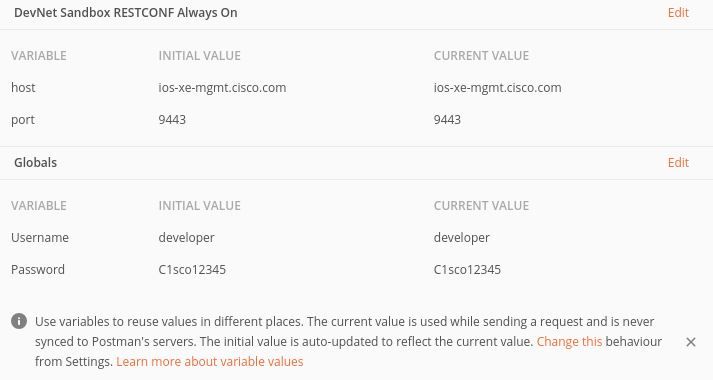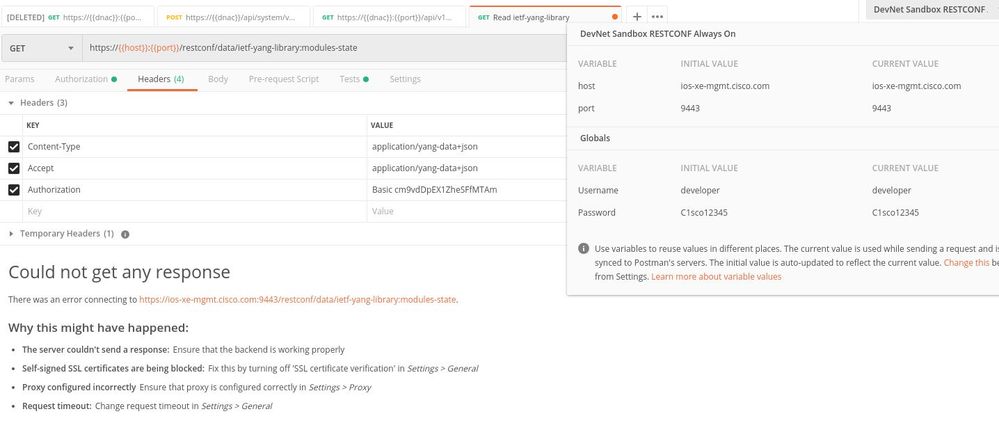- Cisco Community
- Technology and Support
- DevNet Hub
- DevNet Site
- DevNet Sandbox
- ios-xe-mgmt.cisco.com lab erorr
- Subscribe to RSS Feed
- Mark Topic as New
- Mark Topic as Read
- Float this Topic for Current User
- Bookmark
- Subscribe
- Mute
- Printer Friendly Page
- Mark as New
- Bookmark
- Subscribe
- Mute
- Subscribe to RSS Feed
- Permalink
- Report Inappropriate Content
12-27-2019 11:02 AM
Hello, All,
I have been working on a couple of Devnet Lab, and found not request responses from ios-xe-mgmt.cisco.com
in all the labs neither Postman nor Python requests.
Below is an example when I am working on "Exploring IOS XE YANG Data Models with RESTCONF"
1, I was able to open Sandbox, but no any elements showed in SanDbox ENVIRONMENT
the IOS XE on CSR Recommended Code Always-On Sandbox.
2, updated environment on Postman with new parameters and no response from sandbox,
please see attached pics.
thanks
Solved! Go to Solution.
- Mark as New
- Bookmark
- Subscribe
- Mute
- Subscribe to RSS Feed
- Permalink
- Report Inappropriate Content
07-30-2020 05:51 AM
- Mark as New
- Bookmark
- Subscribe
- Mute
- Subscribe to RSS Feed
- Permalink
- Report Inappropriate Content
07-30-2020 06:13 AM
I can ssh to the device fine.
(venv) $ ssh developer@ios-xe-mgmt.cisco.com -p 8181 Nicolas Cage is the Tiger King Password: Password: Welcome to the DevNet Sandbox for CSR1000v and IOS XE The following programmability features are already enabled: - NETCONF - RESTCONF Thanks for stopping by. csr1000v#
I am using information from the sandbox instruction page https://devnetsandbox.cisco.com/RM/Diagram/Index/27d9747a-db48-4565-8d44-df318fce37ad?diagramType=Topology
CR1000V Host: ios-xe-mgmt.cisco.com SSH Port: 8181 Username: developer Password: C1sco12345
Connect with me https://bigevilbeard.github.io
- Mark as New
- Bookmark
- Subscribe
- Mute
- Subscribe to RSS Feed
- Permalink
- Report Inappropriate Content
07-30-2020 06:23 AM
For me I checked your link and I'm getting the same as I shared in the previous screenshot I attached earlier.
- Mark as New
- Bookmark
- Subscribe
- Mute
- Subscribe to RSS Feed
- Permalink
- Report Inappropriate Content
07-30-2020 07:09 AM
Hope this helps.
Connect with me https://bigevilbeard.github.io
- Mark as New
- Bookmark
- Subscribe
- Mute
- Subscribe to RSS Feed
- Permalink
- Report Inappropriate Content
08-26-2020 03:53 AM
The link below is part of DevNet training section 2 on APIs. [REST APIs Part 1: HTTP is for more than Web Browsing ]
When I click the link below to go to the Sandbox, I also get an error [ Sandbox Lab not found ] .
Is this a temporary error, or is there a new link and the one below needs updating, or something else ?
https://devnetsandbox.cisco.com/RM/Diagram/Index/27d9747a-db48-4565-8d44-df318fce37ad?diagramType=Topology
- Mark as New
- Bookmark
- Subscribe
- Mute
- Subscribe to RSS Feed
- Permalink
- Report Inappropriate Content
08-26-2020 04:39 AM
Hey there try these links - the reason it might not be found is the device/tile might be temporary our for work. Please try these links
Hope this helps.
Connect with me https://bigevilbeard.github.io
- « Previous
-
- 1
- 2
- Next »
Discover and save your favorite ideas. Come back to expert answers, step-by-step guides, recent topics, and more.
New here? Get started with these tips. How to use Community New member guide