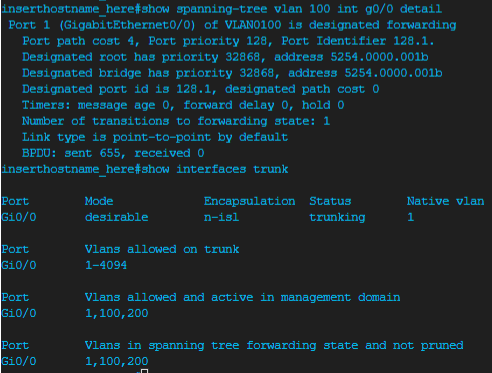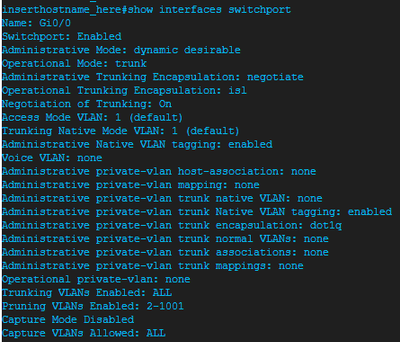- Cisco Community
- Comunidad de Cisco
- Networking (antes R&S)
- Discusiones Routing y Switching
- Re: Spanning Tree Protocol - why both bridges are root bridges same VL
- Suscribirse a un feed RSS
- Marcar tema como nuevo
- Marcar tema como leído
- Flotar este Tema para el usuario actual
- Favorito
- Suscribir
- Silenciar
- Página de impresión sencilla
- Marcar como nuevo
- Favorito
- Suscribir
- Silenciar
- Suscribirse a un feed RSS
- Resaltar
- Imprimir
- Informe de contenido inapropiado
el 10-02-2022 06:08 AM
Hello,
I'm using CML2.0, and have two IOSv2 switches. Both connected with one cable on switch ports G0/0. Ran below commands on same switches.
Question - when running command "show spanning-tree" - The root bridge for vlan1 is selected switch1, but why for vlan100 & vlan200 each switch thinks that it is a root itself (port g0/0 for vlan100 & vlan200 are designated on both switches).
conf term
vtp domain cisco
vtp version 2
vtp password CCNP
int gig0/0
switchport mode dynamic desirable
end
vlan 100
name user-vlan
vlan 200
name file-vlan
end
Thanks!
¡Resuelto! Ir a solución.
- Etiquetas:
-
Switches
Soluciones aceptadas
- Marcar como nuevo
- Favorito
- Suscribir
- Silenciar
- Suscribirse a un feed RSS
- Resaltar
- Imprimir
- Informe de contenido inapropiado
el 10-02-2022 07:00 AM
what I notice and I think it issue but not so sure
why the encap is ISL not dot1 ?
can you change to dot1
also for VTP config both SW as transparent mode.
- Marcar como nuevo
- Favorito
- Suscribir
- Silenciar
- Suscribirse a un feed RSS
- Resaltar
- Imprimir
- Informe de contenido inapropiado
el 10-02-2022 06:15 AM
this meaning that the each SW not see BPDU from other SW
SW#show spanning-tree interface gx/x detail .... BPDU: sent 3, received 54
check is each interface in both SW send receive BPDU
- Marcar como nuevo
- Favorito
- Suscribir
- Silenciar
- Suscribirse a un feed RSS
- Resaltar
- Imprimir
- Informe de contenido inapropiado
el 10-02-2022 06:21 AM
It is true, both switches do not receive BPDUs for vlan100&vlan200. But why? Both Vlans are enabled on the trunk cable/interfaces.
- Marcar como nuevo
- Favorito
- Suscribir
- Silenciar
- Suscribirse a un feed RSS
- Resaltar
- Imprimir
- Informe de contenido inapropiado
10-02-2022 06:25 AM - editado 10-02-2022 06:27 AM
Yes
show interface switchport (share output)
there are
admin mode = trunk
operational mode = trunk
I think the operational mode is access not trunk
check this point
also check the native and vlan allow in trunk.
- Marcar como nuevo
- Favorito
- Suscribir
- Silenciar
- Suscribirse a un feed RSS
- Resaltar
- Imprimir
- Informe de contenido inapropiado
el 10-02-2022 06:54 AM
Seems set to trunk. Also if port would be not trunk, I've noticed when creating vlan on switch1, vtp will not create that same vlan on switch2.
- Marcar como nuevo
- Favorito
- Suscribir
- Silenciar
- Suscribirse a un feed RSS
- Resaltar
- Imprimir
- Informe de contenido inapropiado
el 10-02-2022 07:00 AM
what I notice and I think it issue but not so sure
why the encap is ISL not dot1 ?
can you change to dot1
also for VTP config both SW as transparent mode.
- Marcar como nuevo
- Favorito
- Suscribir
- Silenciar
- Suscribirse a un feed RSS
- Resaltar
- Imprimir
- Informe de contenido inapropiado
el 10-02-2022 08:22 AM
I have tried changing vtp to transparent - same issue.
When changed to dot1q - resolved! All switches selected one root switch for vlan100 & vlan200.
Will need to understand why is that....But thank you!
Descubra y salve sus notas favoritas. Vuelva a encontrar las respuestas de los expertos, guías paso a paso, temas recientes y mucho más.
¿Es nuevo por aquí? Empiece con estos tips. Cómo usar la comunidad Guía para nuevos miembros
Navegue y encuentre contenido personalizado de la comunidad