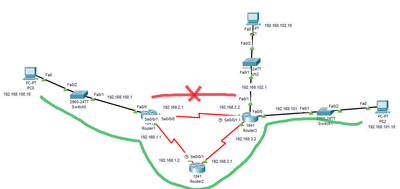- Cisco Community
- Comunidad de Cisco
- Networking (antes R&S)
- Discusiones Routing y Switching
- static routing 3 routers dont know how to do it
- Suscribirse a un feed RSS
- Marcar tema como nuevo
- Marcar tema como leído
- Flotar este Tema para el usuario actual
- Favorito
- Suscribir
- Silenciar
- Página de impresión sencilla
- Marcar como nuevo
- Favorito
- Suscribir
- Silenciar
- Suscribirse a un feed RSS
- Resaltar
- Imprimir
- Informe de contenido inapropiado
el 09-27-2023 08:17 AM
Hello everyone. Thanks for reading. I have to connect the PC 0 to the network of router 3. But, I have to pass through the router 2 (the green path). I dont have to use del above path, the red one. I need to go strictly through router 2. Any idea how to do it? Do i have to use static routing? (my teacher said that i should use it) Thanks in advance.
¡Resuelto! Ir a solución.
Soluciones aceptadas
- Marcar como nuevo
- Favorito
- Suscribir
- Silenciar
- Suscribirse a un feed RSS
- Resaltar
- Imprimir
- Informe de contenido inapropiado
el 09-27-2023 08:45 AM
add adminstrative distance with static route - to prefered route. (if this is only want to with static route)
if IGP used you can add cost to prefered route.
- Marcar como nuevo
- Favorito
- Suscribir
- Silenciar
- Suscribirse a un feed RSS
- Resaltar
- Imprimir
- Informe de contenido inapropiado
09-27-2023 09:23 AM - editado 09-27-2023 09:25 AM
Configure two startic routes in Router1 one via Router2 and another via Router3
Since via Router2 is the required path configure static route with lowest AD (Administrative Distance) through exit port ser0/0/1
Router1(config)# ip route 192.168.101.0 255.255.255.0 ser0/0/1 1
Configure another static route with higher AD through exit port ser0/0/0
Router1(config)# ip route 192.168.101.0 255.255.255.0 ser0/0/0 2
When everything is fine...via Router2 will be best path...In case Router2 down then automatically you can reach via Router3.
Best regards
******* If This Helps, Please Rate *******
- Marcar como nuevo
- Favorito
- Suscribir
- Silenciar
- Suscribirse a un feed RSS
- Resaltar
- Imprimir
- Informe de contenido inapropiado
09-27-2023 11:02 AM - editado 09-27-2023 11:15 AM
Hello @bautiarcangeli,
Yes, use static routes.
R1:
ip route 192.168.101.0 255.255.255.0 192.168.1.2
ip route 192.168.101.0 255.255.255.0 192.168.2.2 10
R2:
ip route 192.168.101.0 255.255.255.0 192.168.3.2
ip route 192.168.100.0 255.255.255.0
192.168.1.1
R3:
ip route 192.168.100.0 255.255.255.0 192.168.3.1
ip route 192.168.100.0 255.255.255.0 192.168.2.1 10
-- Floating static routes: https://ipcisco.com/lesson/ipv4-floating-static-routes/
.ı|ı.ı|ı. If This Helps, Please Rate .ı|ı.ı|ı.
- Marcar como nuevo
- Favorito
- Suscribir
- Silenciar
- Suscribirse a un feed RSS
- Resaltar
- Imprimir
- Informe de contenido inapropiado
el 09-27-2023 08:45 AM
add adminstrative distance with static route - to prefered route. (if this is only want to with static route)
if IGP used you can add cost to prefered route.
- Marcar como nuevo
- Favorito
- Suscribir
- Silenciar
- Suscribirse a un feed RSS
- Resaltar
- Imprimir
- Informe de contenido inapropiado
09-27-2023 09:23 AM - editado 09-27-2023 09:25 AM
Configure two startic routes in Router1 one via Router2 and another via Router3
Since via Router2 is the required path configure static route with lowest AD (Administrative Distance) through exit port ser0/0/1
Router1(config)# ip route 192.168.101.0 255.255.255.0 ser0/0/1 1
Configure another static route with higher AD through exit port ser0/0/0
Router1(config)# ip route 192.168.101.0 255.255.255.0 ser0/0/0 2
When everything is fine...via Router2 will be best path...In case Router2 down then automatically you can reach via Router3.
Best regards
******* If This Helps, Please Rate *******
- Marcar como nuevo
- Favorito
- Suscribir
- Silenciar
- Suscribirse a un feed RSS
- Resaltar
- Imprimir
- Informe de contenido inapropiado
09-27-2023 11:02 AM - editado 09-27-2023 11:15 AM
Hello @bautiarcangeli,
Yes, use static routes.
R1:
ip route 192.168.101.0 255.255.255.0 192.168.1.2
ip route 192.168.101.0 255.255.255.0 192.168.2.2 10
R2:
ip route 192.168.101.0 255.255.255.0 192.168.3.2
ip route 192.168.100.0 255.255.255.0
192.168.1.1
R3:
ip route 192.168.100.0 255.255.255.0 192.168.3.1
ip route 192.168.100.0 255.255.255.0 192.168.2.1 10
-- Floating static routes: https://ipcisco.com/lesson/ipv4-floating-static-routes/
.ı|ı.ı|ı. If This Helps, Please Rate .ı|ı.ı|ı.
- Marcar como nuevo
- Favorito
- Suscribir
- Silenciar
- Suscribirse a un feed RSS
- Resaltar
- Imprimir
- Informe de contenido inapropiado
el 09-28-2023 08:08 AM
Thanks all of you for the answers. It works fine now!!
Descubra y salve sus notas favoritas. Vuelva a encontrar las respuestas de los expertos, guías paso a paso, temas recientes y mucho más.
¿Es nuevo por aquí? Empiece con estos tips. Cómo usar la comunidad Guía para nuevos miembros
Navegue y encuentre contenido personalizado de la comunidad