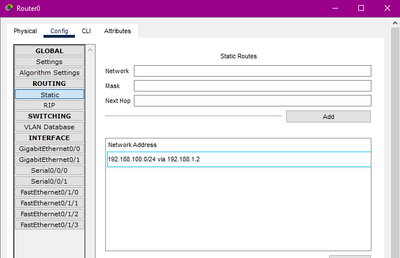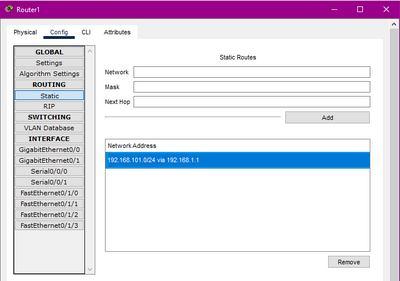- Cisco Community
- Comunidad de Cisco
- Networking (antes R&S)
- Discusiones Routing y Switching
- Static routing not working
- Suscribirse a un feed RSS
- Marcar tema como nuevo
- Marcar tema como leído
- Flotar este Tema para el usuario actual
- Favorito
- Suscribir
- Silenciar
- Página de impresión sencilla
- Marcar como nuevo
- Favorito
- Suscribir
- Silenciar
- Suscribirse a un feed RSS
- Resaltar
- Imprimir
- Informe de contenido inapropiado
el 09-25-2023 08:54 PM
Hello. I have a issue with the static routing. I dont know why it isnt working.I watched many videos to try to solve the problem, I do exactly what videos and posts say. Here is the network, If i send a message from the PC0 to Router0, it is successful but when i send from the PC0 to Router1, it says "failed".
¡Resuelto! Ir a solución.
Soluciones aceptadas
- Marcar como nuevo
- Favorito
- Suscribir
- Silenciar
- Suscribirse a un feed RSS
- Resaltar
- Imprimir
- Informe de contenido inapropiado
09-26-2023 12:11 AM - editado 09-26-2023 12:35 AM
Hello @bautiarcangeli,
Look the second byte:
Then modify interface serial 0/0/0 on Router0 like this:
From Router0, you should ping Router1 interface serial 0/0/0:
Also, on Router1, modify ip route, instead of
configure this:
After that, from PC0 you should be able to ping PC1:
and vice versa.
.ı|ı.ı|ı. If This Helps, Please Rate .ı|ı.ı|ı.
- Marcar como nuevo
- Favorito
- Suscribir
- Silenciar
- Suscribirse a un feed RSS
- Resaltar
- Imprimir
- Informe de contenido inapropiado
el 09-25-2023 09:01 PM
for packet tracer problem, always share file, makes it easier to help.
- Marcar como nuevo
- Favorito
- Suscribir
- Silenciar
- Suscribirse a un feed RSS
- Resaltar
- Imprimir
- Informe de contenido inapropiado
el 09-25-2023 09:03 PM
Thank you, i will share the file
- Marcar como nuevo
- Favorito
- Suscribir
- Silenciar
- Suscribirse a un feed RSS
- Resaltar
- Imprimir
- Informe de contenido inapropiado
el 09-25-2023 09:06 PM
- Marcar como nuevo
- Favorito
- Suscribir
- Silenciar
- Suscribirse a un feed RSS
- Resaltar
- Imprimir
- Informe de contenido inapropiado
09-26-2023 12:11 AM - editado 09-26-2023 12:35 AM
Hello @bautiarcangeli,
Look the second byte:
Then modify interface serial 0/0/0 on Router0 like this:
From Router0, you should ping Router1 interface serial 0/0/0:
Also, on Router1, modify ip route, instead of
configure this:
After that, from PC0 you should be able to ping PC1:
and vice versa.
.ı|ı.ı|ı. If This Helps, Please Rate .ı|ı.ı|ı.
- Marcar como nuevo
- Favorito
- Suscribir
- Silenciar
- Suscribirse a un feed RSS
- Resaltar
- Imprimir
- Informe de contenido inapropiado
el 09-26-2023 07:25 AM
Thank you so much for answering me. Now, it works fine after the changes you said. I have another question, does changing router0 IP to 192.188.1.1 means that it is on the same network as the router1, that its ip is 192.188.1.2? Wouldnt static routing work to connect routers from differents networks? Thank you!!
- Marcar como nuevo
- Favorito
- Suscribir
- Silenciar
- Suscribirse a un feed RSS
- Resaltar
- Imprimir
- Informe de contenido inapropiado
el 09-26-2023 07:40 AM
You're welcome @bautiarcangeli
Interco between R0 and R1 have to be in a same subnet. You should use /30 network, it is sufficient.
.ı|ı.ı|ı. If This Helps, Please Rate .ı|ı.ı|ı.
- Marcar como nuevo
- Favorito
- Suscribir
- Silenciar
- Suscribirse a un feed RSS
- Resaltar
- Imprimir
- Informe de contenido inapropiado
el 09-26-2023 05:23 AM
Could you tell me what the IP of PC0 is and on PC0 do you have the default gateway configured?
Thanks.
Ciro Gustavo Mele
- Marcar como nuevo
- Favorito
- Suscribir
- Silenciar
- Suscribirse a un feed RSS
- Resaltar
- Imprimir
- Informe de contenido inapropiado
el 09-26-2023 07:29 AM
Thank you for the answer. The PC0 default gateway is 192.168.101.1, that it is the gigabitethernet ip from the router0. And the IP of PC0 is 192.168.101.10. Thank you
Descubra y salve sus notas favoritas. Vuelva a encontrar las respuestas de los expertos, guías paso a paso, temas recientes y mucho más.
¿Es nuevo por aquí? Empiece con estos tips. Cómo usar la comunidad Guía para nuevos miembros
Navegue y encuentre contenido personalizado de la comunidad