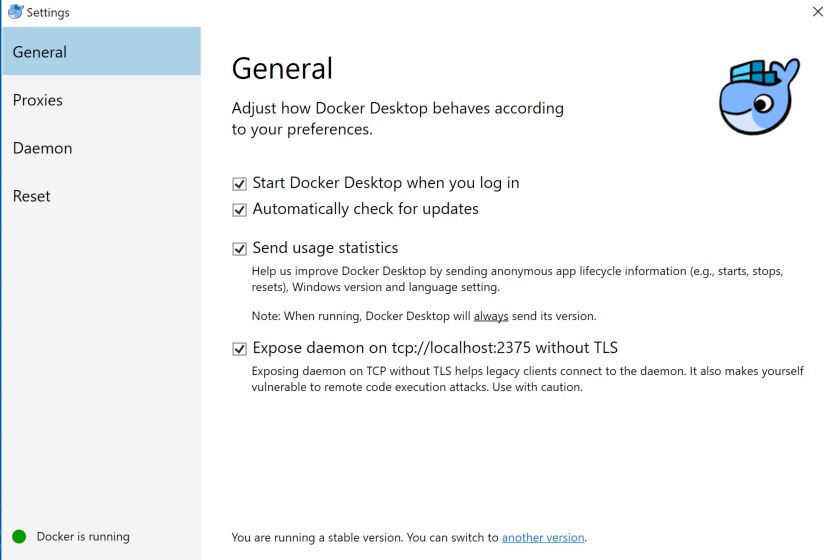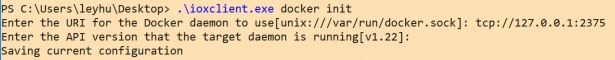- Cisco Community
- Technology and Support
- DevNet
- DevNet Internet of Things
- Edge Computing Infrastructure
- Re: ioxclient : error packaging docker style apps when tag is omitted.
- Subscribe to RSS Feed
- Mark Topic as New
- Mark Topic as Read
- Float this Topic for Current User
- Bookmark
- Subscribe
- Mute
- Printer Friendly Page
ioxclient : error packaging docker style apps when tag is omitted.
- Mark as New
- Bookmark
- Subscribe
- Mute
- Subscribe to RSS Feed
- Permalink
- Report Inappropriate Content
11-22-2016 12:18 AM - edited 03-01-2019 03:12 AM
Hello all
With IOx 1.2 and ioxclient 1.2.1.0, you will be able to use a docker image and create an iox application from it. To do that, you will be using the "ioxclient docker package" command (https://developer.cisco.com/media/iox-dev-guide-11-15-16/ioxclient/ioxclient-reference/#commands-for-docker-workflow).
One of the caveats of this command is that you cannot use a "bare" image name as the parameter.
$ ioxclient docker package
NAME: package - Package an existing docker image as an IOx application USAGE: command package [command options] <docker_image> <project_dir>
What will NOT work (this causes a runtime panic):
$ ioxclient docker package alpine .
Workaround:
$ ioxclient docker package alpine:latest .
PS: Essentially, you cannot omit the ":<tag>" in the image name and it is mandatory.
- Mark as New
- Bookmark
- Subscribe
- Mute
- Subscribe to RSS Feed
- Permalink
- Report Inappropriate Content
11-22-2016 12:58 AM
Thanks Harish. It helps.
It may apply for the docker app samples of docker-c-app, python-mods, and docker-cpp-app.
- Mark as New
- Bookmark
- Subscribe
- Mute
- Subscribe to RSS Feed
- Permalink
- Report Inappropriate Content
07-21-2019 10:13 AM
Greetings,
I've been trying to follow the DevNet lab, "Building an IOx Application with Docker". I'm at the point where I need to package my docker image using the command:
ioxclient docker package rmongeon/iox-test:latest .
When I do this I get:
------------------------------------------
Currently active profile : default
Command Name: docker-package
Using the package descriptor file in the project dir
Validating descriptor file package.yaml with package schema definitions
Parsing descriptor file..
Found schema version 2.2
Loading schema file for version 2.2
Validating package descriptor file..
File package.yaml is valid under schema version 2.2
Generating IOx package of type docker with layers as rootfs
Could not retrieve requested Docker image.
Unable to retrieve docker image
Error occurred : dial unix /var/run/docker.sock: connect: A socket operation encountered a dead network.
-------------------------------------------
I've followed the lab to the letter. The directory that I'm running the ioxclient command in is here:
C:\Users\robmo\CiscoLabs\Docker\IOx>dir
07/21/2019 09:48 AM 334 activation.json
07/18/2019 08:25 PM 134 Dockerfile
07/17/2019 08:04 PM 338 main.py
07/17/2019 08:06 PM 470 package.yaml
...
Here is my localhost' image listing:
C:\Users\robmo\CiscoLabs\Docker\IOx>docker image ls
REPOSITORY TAG IMAGE ID CREATED SIZE
rmongeon/iox-test latest a6e8886646b1 2 hours ago 61.4MB
nginx 1.15 53f3fd8007f7 2 months ago 109MB
alpine 3.5 f80194ae2e0c 5 months ago 4MB
-What's not working here?
Rob Mongeon
- Mark as New
- Bookmark
- Subscribe
- Mute
- Subscribe to RSS Feed
- Permalink
- Report Inappropriate Content
07-21-2019 10:33 AM - edited 07-21-2019 10:34 AM
"Could not retrieve requested Docker image.
Unable to retrieve docker image
Error occurred : dial unix /var/run/docker.sock: connect: A socket operation encountered a dead network."
Looks like you are using Windows development machine. I think in windows, docker client communicates with docker engine using tcp://<ip>:port, in which case you need to first initialize ioxclient docker client accordingly.
Check out the command
$ioxclient docker init
Once you configure ioxclient docker client with appropriate tcp url, ioxclient should be able talk to docker engine.
In case of linux and Mac this extra step is not needed, as the default docker client config of unix socket is used to talk to docker engine.
- Mark as New
- Bookmark
- Subscribe
- Mute
- Subscribe to RSS Feed
- Permalink
- Report Inappropriate Content
07-21-2019 02:39 PM
I do this:
C:\Users\robmo\CiscoLabs\Docker\IOx>ioxclient docker init
Enter the URI for the Docker daemon to use[unix:///var/run/docker.sock]: devnetsandbox-us-sjc.cisco.com:20198
Enter the API version that the target daemon is running[v1.22]:
Saving current configuration
------
and run:
C:\Users\robmo\CiscoLabs\Docker\IOx>ioxclient docker package rmongeon/iox-test:latest .
Currently active profile : default
Command Name: docker-package
Using the package descriptor file in the project dir
Validating descriptor file package.yaml with package schema definitions
Parsing descriptor file..
Found schema version 2.2
Loading schema file for version 2.2
Validating package descriptor file..
File package.yaml is valid under schema version 2.2
Generating IOx package of type docker with layers as rootfs
Could not retrieve requested Docker image.
Unable to retrieve docker image
Error occurred : Get http://devnetsandbox-us-sjc.cisco.com:20198/images/rmongeon/iox-test:latest/get: read tcp 10.0.0.251:57266->128.107.93.228:20198: wsarecv: An existing connection was forcibly closed by the remote host.
All my connections are live and on. It is indeed a fresh build of Win10Pro running the latest Docker and ioxclient.
- Mark as New
- Bookmark
- Subscribe
- Mute
- Subscribe to RSS Feed
- Permalink
- Report Inappropriate Content
07-21-2019 02:50 PM
package.yaml
- Mark as New
- Bookmark
- Subscribe
- Mute
- Subscribe to RSS Feed
- Permalink
- Report Inappropriate Content
07-25-2019 05:42 PM
1. In case of Windows, you need to first enable tcp server on docker engine. In docker settings, select the last check box as shown here.
2. After that, you need to setup ioxclient docker config using the command like below.
3. Now your ioxclient can start communicating with docker engine.
4. You can package docker image using ioxclient
$ ioxclient docker package rmongeon/iox-test:latest .
Hope this helps
- Mark as New
- Bookmark
- Subscribe
- Mute
- Subscribe to RSS Feed
- Permalink
- Report Inappropriate Content
07-28-2019 12:30 PM
This worked! It's 2 additional steps not mentioned in the lab but the trick was to:
- create your image tagging it:
PS > docker build -t robmo/iox-test .
Fix your Win 10 Docker client settings:
open Docker in system tray -> Settings ->
- Check the Expose daemon on tcp://localhost:2375 without TLS
- rt. click -> Restart Docker
Package it up from a CMD prompt:
ioxclient docker package robmo/iox-test:latest .
And get the result:
Generating IOx Package..
Package docker image robmo/iox-test:latest at C:\Users\robmo\CiscoLabs\Docker\IOx\package.tar
Thanks!
-Rob
- Mark as New
- Bookmark
- Subscribe
- Mute
- Subscribe to RSS Feed
- Permalink
- Report Inappropriate Content
08-03-2019 12:08 PM
Ok, it seems the packaging and creation of the Docker image was fine but now deploying it from ioxclient is an issue. With my IOX CAF lab running and connected to the VPN if I run the following command I get exceptions:
>ioxclient application install pybreaker package.tar
and get:
Sending request to install the app
Following layers are missing on the device: "c0519570f3a4b03cb8eb1350e81a2230411e70147452afd12e385bce8517135f", "7039ee93a941a33e6078451404f3e50ed7d3a9635c48fa956a00b799e1e012af", "c62a00b8e2425a8bb52b1f80f5a33fe382a15bfab9dbe1e4e35835f0c5f95a8c", "ad5eb23a8a953a47dd43d2afcbaedb388cbca727da66fc48371e764d16a16598", "1bfeebd65323b8ddf5bd6a51cc7097b72788bc982e9ab3280d53d3c613adffa7", "622ce7163ec3c52d0c91bc1d71e90918298eb79a629991fc1a0bf5ae9ca06714", "75234101a9a62ea85aa24e7521a3b2ed626e21db4ff36dad36e91703489bcb0c"
Installing layer C:\Users\robmo\CiscoLabs\Docker\Workspace\iox-docker-python-web\20190803144218129474500\iox_layers\c0519570f3a4b03cb8eb1350e81a2230411e70147452afd12e385bce8517135f.tar.gz
Error. Server returned 500
{
"description": "Error while adding the layer: [Errno 2] No such file or directory: u'/software/tmp/tmpUEEHAt/2cbd96a22a2d0dc33a6179ce24f76169ac918c6afa306b7acb11e9c8e890eaa1/layer.tar'",
"errorcode": -1,
"message": "Error while adding the layer"
}
---------------------------------
While this doesn't work from my Win10 dev box, I can actually go to the lab at https://10.10.20.51:8443/admin and use the webgui to upload the package file. The command to activate the package works fine though:
C:\Users\robmo\CiscoLabs\Docker\Workspace\iox-docker-python-web>ioxclient app activate --payload activation.json pybreaker
Currently active profile : default
Command Name: application-activate
Payload file : activation.json. Will pass it as application/json in request body..
App pybreaker is Activated
It looks as if there are dependencies on the device that aren't there when deploying via ioxclient.
-rob
Discover and save your favorite ideas. Come back to expert answers, step-by-step guides, recent topics, and more.
New here? Get started with these tips. How to use Community New member guide