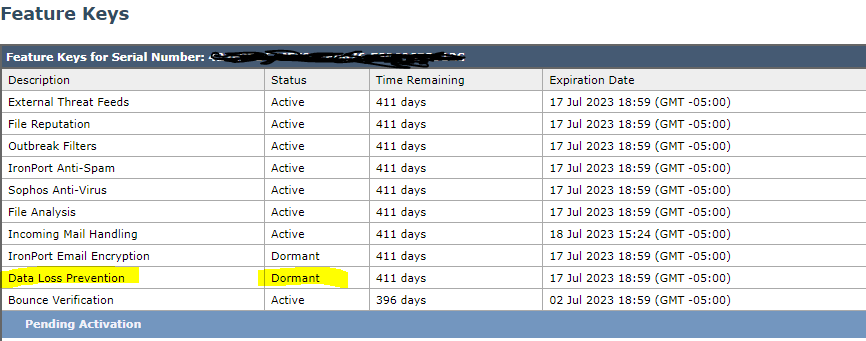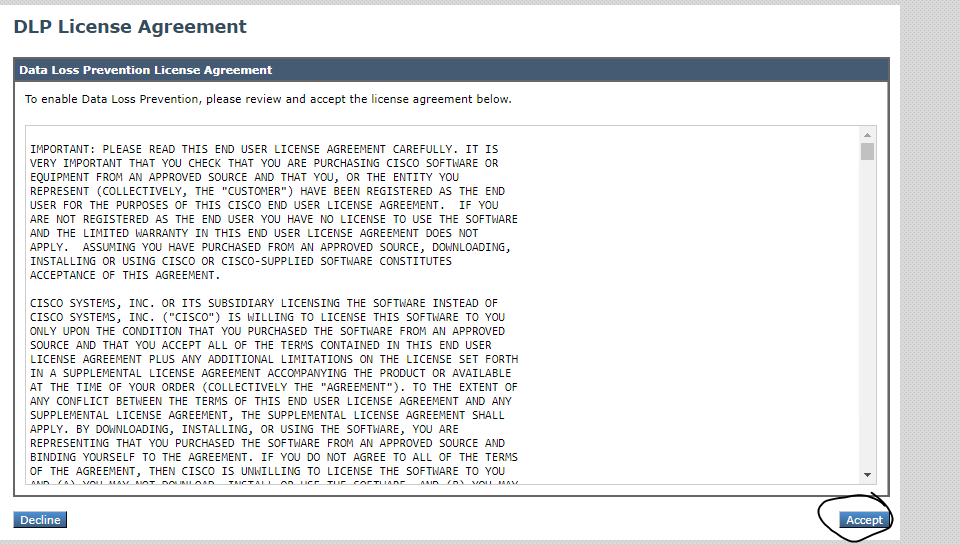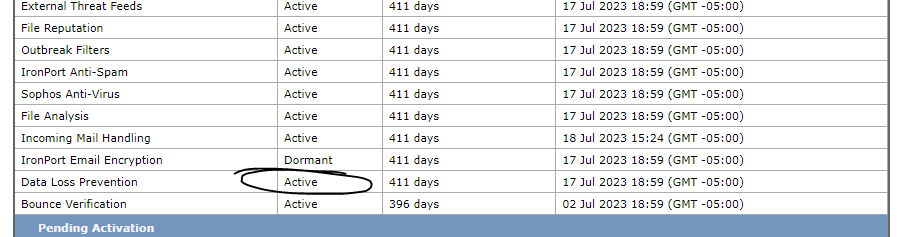- Cisco Community
- Technology and Support
- Security
- Email Security
- C170 stopped updating Sophos Anti-Virus
- Subscribe to RSS Feed
- Mark Topic as New
- Mark Topic as Read
- Float this Topic for Current User
- Bookmark
- Subscribe
- Mute
- Printer Friendly Page
- Mark as New
- Bookmark
- Subscribe
- Mute
- Subscribe to RSS Feed
- Permalink
- Report Inappropriate Content
04-26-2022 10:54 AM
Our C170 went EOL and end of Cisco support while we are waiting for a replacement. Our feature keys are all active for another 700+ days, including Sophos Anti-Virus. However, we are getting email warning messages stating "Warning <Anti-Virus> [DN of appliance]: sophos antivirus - The Anti-Virus database on this system is...[out of date]"
When I go to the GUI and click on Security Services, Sophos, Update Now, the Sophos Anti-Virus Engine shows Never Updated and a new update is 'Not Available'.
I realize that the appliance needs replacing, but why would the updates stop working at the end of Cisco support? Does End of Cisco Support mean something more than the end of Cisco technical support?
Solved! Go to Solution.
- Labels:
-
Email Security
Accepted Solutions
- Mark as New
- Bookmark
- Subscribe
- Mute
- Subscribe to RSS Feed
- Permalink
- Report Inappropriate Content
06-03-2022 08:45 AM
Inbound may be building a listener?
Based on what I see in that error, you've got an older version, and you're loading it on a new build.
Newer builds they renamed "whitelist" to "allowed_list" and "blacklist" to "block_list"
Mine looks like this.
- Mark as New
- Bookmark
- Subscribe
- Mute
- Subscribe to RSS Feed
- Permalink
- Report Inappropriate Content
04-26-2022 11:31 AM
Hello there,
You are correct, C170 device is now an End of support device, which means it will no longer be able to receive engine updates.
However, if you have active feature keys, you can deploy a virtual ESA to transfer your active keys and continue to receive engine updates. Here is a good document on how to migrate to a virtual environment: https://www.cisco.com/c/en/us/support/docs/security/email-security-appliance/214616-migrating-a-configuration-from-an-older.html
You may also reach out to TAC for assistance in deploying the new vESA using your active keys.
Hope this helps.
- Mark as New
- Bookmark
- Subscribe
- Mute
- Subscribe to RSS Feed
- Permalink
- Report Inappropriate Content
04-28-2022 09:48 AM
Jose,
Is there a document or web page that describes running an ESA on a VM? I have read the 214616 several times, including the links in the document, but I cannot find anything about the VM. Also, how do I "reach out" to TAC? I found TAC but it looks like a video repository.
Thanks,
Jim
- Mark as New
- Bookmark
- Subscribe
- Mute
- Subscribe to RSS Feed
- Permalink
- Report Inappropriate Content
04-28-2022 10:07 AM
Download the VM here: https://software.cisco.com/download/home/284900944/type/282975113/release/14.0.0?catid=268438162
Call TAC for licensing help: https://www.cisco.com/c/en/us/about/contact-cisco.html/technical-support/enterprise-sp-federal-customer/licensing-support
TAC will give you a licensing file, that you can add to multiple VMs, of whatever size you need.
Ken
- Mark as New
- Bookmark
- Subscribe
- Mute
- Subscribe to RSS Feed
- Permalink
- Report Inappropriate Content
05-31-2022 12:22 PM
Hi Ken,
I have a new server running VMWare ESXi and loaded Cisco AsyncOS C100. Cisco TAC provided the license which I have installed on the new virtual ESA. I am now stuck on getting the Feature Keys changed from DORMANT to ACTIVE but I am unable to create a support ticket. TAC wants a support contract number and when I go to Cisco Sales, the Cisco Presales Specialist does not know what a Support Contract is.
TAC does not recognize the serial number from the C170. Any suggestions on how I can get Cisco support? I need to (a) get the Feature Keys ACTIVE, (b) install the configuration file from the old C170 onto the new C100 virtual ESA and (c) sort out my serial number(s) or support contract number.
Thanks,
Jim
- Mark as New
- Bookmark
- Subscribe
- Mute
- Subscribe to RSS Feed
- Permalink
- Report Inappropriate Content
05-31-2022 12:49 PM
TAC wants the VLN, so on the VM go to the cli, and enter "showlicense".
Make sure you've kept your license file, you can use it on as many VMs as your mailflow needs.
- Mark as New
- Bookmark
- Subscribe
- Mute
- Subscribe to RSS Feed
- Permalink
- Report Inappropriate Content
06-01-2022 01:55 PM
Hi Ken,
I don't want to overstay my welcome on this ticket, but it is the only place where someone is responding. I just need to get a ticket open on this new VM C100. I downloaded the VLN license number via "showlicense" with the CLI but TAC does not recognize it even though TAC license support gave me the license file.
I tried to install the C170 configuration file in the C100 GUI - System Configuration, Configuration File, Load Configuration - but I get this failure message: "Error — Configuration file was not loaded. ERROR: Element 'whitelist' not allowed here at Unknown:236:18 Text: access_control_config> <whitelist></whitelist> <blacklist></blacklis" I searched the Cisco bug database for awhile with no luck.
I tried to activate the feature keys under System Administration, Feature Keys, Feature Key Activation, and I get "Error — Errors have occurred. Please see below for details. Feature key is malformed." I tried several ways to write the feature key in the input box with no luck. Is there an instruction document for any of this?
Thanks,
Jim Capron
- Mark as New
- Bookmark
- Subscribe
- Mute
- Subscribe to RSS Feed
- Permalink
- Report Inappropriate Content
06-01-2022 02:22 PM
you don't need to do that... what you're trying to do, is add keys, which would be the old school version.
To add the licenses to the VM, you'd either ftp the file you got to the vm, and then run loadlicense in the cli to import it.
or run loadlicense, and then paste the contents of the file in.
I suspect you already did that..
NOW, in the gui, go to the feature in question, enable it. I'll use DLP because this one isn't enabled
Go to Security Services/DLP, click Enable
Accept the license
All set!!! Do that until all of them flip. Then load the config.
- Mark as New
- Bookmark
- Subscribe
- Mute
- Subscribe to RSS Feed
- Permalink
- Report Inappropriate Content
06-03-2022 08:30 AM
I was able to Activate 6 of the 8 feature keys by finding the associated Security Service. The two that have no associated Security Service that I can determine, are:
Incoming Mail Handling Dormant 675 days 08 Apr 2024 21:01 (GMT +00:00)
Bounce Verification Dormant 675 days 07 Apr 2024 23:59 (GMT +00:00)
Also, I tried installing the C170 configuration file again and got the same failure message:
Error — Configuration file was not loaded. ERROR: Element 'whitelist' not allowed here at Unknown:236:18 Text: access_control_config> <whitelist></whitelist> <blacklist></blacklis
Any suggestions would be appreciated.
Jim Capron
- Mark as New
- Bookmark
- Subscribe
- Mute
- Subscribe to RSS Feed
- Permalink
- Report Inappropriate Content
06-03-2022 08:45 AM
Inbound may be building a listener?
Based on what I see in that error, you've got an older version, and you're loading it on a new build.
Newer builds they renamed "whitelist" to "allowed_list" and "blacklist" to "block_list"
Mine looks like this.
- Mark as New
- Bookmark
- Subscribe
- Mute
- Subscribe to RSS Feed
- Permalink
- Report Inappropriate Content
06-04-2022 04:34 PM
Ken,
Thanks for all your assistance. After about 6 hours with an XML editor and a lot of guessing, I was finally able to upload the modified C170 configuration file. The new C100 is up and humming along. Our mailboxes are a lot thinner under Async 14 and the now updated Sophos Anti-Virus database.
Thanks again,
Jim
PS: for anyone in this same predicament, I have a detailed file showing the errors and fixes to the ESA configuration file that I made to get it to work.
- Mark as New
- Bookmark
- Subscribe
- Mute
- Subscribe to RSS Feed
- Permalink
- Report Inappropriate Content
06-04-2022 04:44 PM
- Mark as New
- Bookmark
- Subscribe
- Mute
- Subscribe to RSS Feed
- Permalink
- Report Inappropriate Content
09-27-2022 11:40 AM
Hi Jim, I am having a lot of issues with the license XML file too, you mentione you have a file on how to get it to work? Can you share that information?
Thanks
Todd
- Mark as New
- Bookmark
- Subscribe
- Mute
- Subscribe to RSS Feed
- Permalink
- Report Inappropriate Content
09-27-2022 01:21 PM
Enter "loadlicense" at the command line.
Paste in the whole contents of the xml file. That's all that it should require.
- Mark as New
- Bookmark
- Subscribe
- Mute
- Subscribe to RSS Feed
- Permalink
- Report Inappropriate Content
09-27-2022 04:45 PM
Thank you Ken, that worked. I had been trying to enter the feature keys in the gui and they said they were malformed.
Discover and save your favorite ideas. Come back to expert answers, step-by-step guides, recent topics, and more.
New here? Get started with these tips. How to use Community New member guide