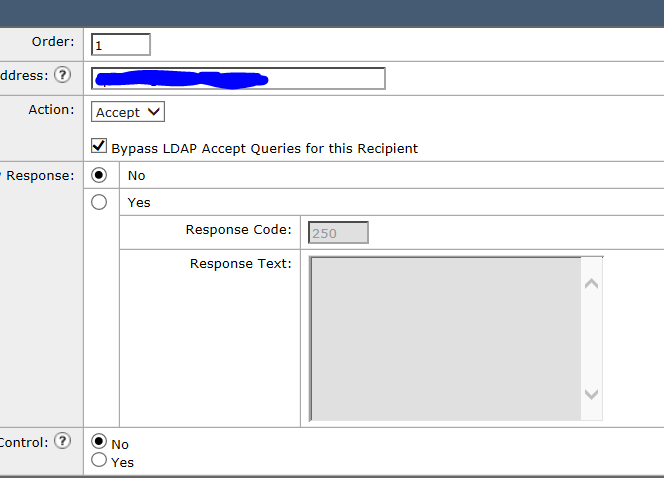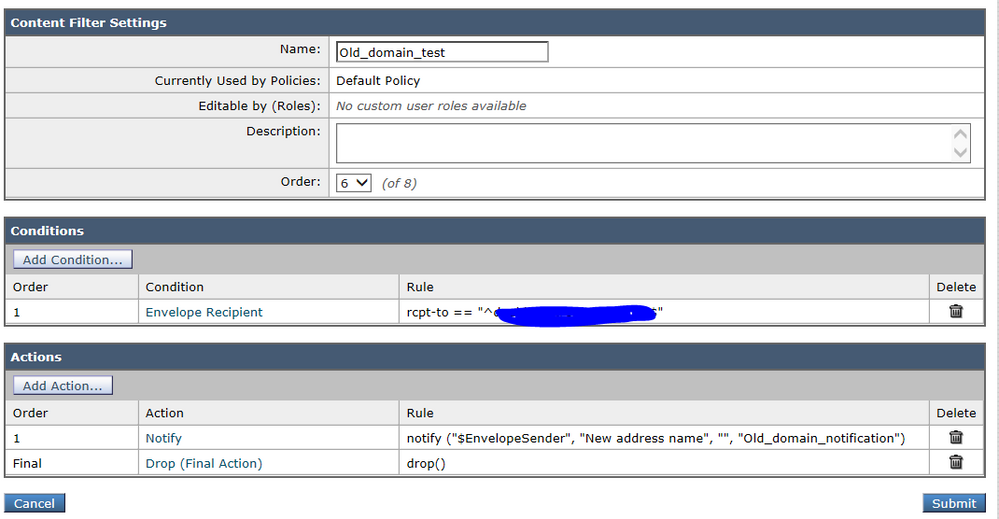- Cisco Community
- Technology and Support
- Security
- Email Security
- Cisco IronPort C170 - domain address change and custom bounce
- Subscribe to RSS Feed
- Mark Topic as New
- Mark Topic as Read
- Float this Topic for Current User
- Bookmark
- Subscribe
- Mute
- Printer Friendly Page
- Mark as New
- Bookmark
- Subscribe
- Mute
- Subscribe to RSS Feed
- Permalink
- Report Inappropriate Content
02-01-2018 10:39 AM - edited 03-08-2019 07:32 PM
Hello there.
We are in the middle of cutting old mail addresses and just using new one. Already configured bounce message if LDAP doesn't find recipient. Is there a way to customize these messages with including new email address?
Or maybe there is a way to send custom SMTP when somebody sends something on old address? (doesn't matter if recipient is in LDAP) I've played with RAT today to include custom SMTP response to user@old.com, user@older.old.com but mail went through and no custom SMTP back, I've changed the order to put it as a first rule, no success.
Happy Thursday
Solved! Go to Solution.
- Labels:
-
Email Security
Accepted Solutions
- Mark as New
- Bookmark
- Subscribe
- Mute
- Subscribe to RSS Feed
- Permalink
- Report Inappropriate Content
02-10-2018 06:59 PM
This may not sound very intuitive but to meet that requirement - where you want to accept the emails from the old-address instead of dropping it (essentially not doing LDAP accept as well) would require you to either:
In the RAT -> Create a new entry
Put in the old domain (@oldcisco.com) for example.
Tick the "Bypass LDAP Accept query"
This will allow all emails going to @oldcisco.com for example, to be accepted with the standard SMTP response code and not get stopped by your LDAP check.
There you can run a custom filter to bounce the email with whichever response you would like to use. (or notify the sender and silently drop the email).
Let me know if this fits the situation.
Regards,
Matthew
- Mark as New
- Bookmark
- Subscribe
- Mute
- Subscribe to RSS Feed
- Permalink
- Report Inappropriate Content
02-02-2018 01:54 AM - edited 02-02-2018 01:55 AM
Suggestion: create a new Incoming Mail Policy, probably at or near the top of your list of policies, Sender: Any, Recipients: @your-old-domain, AS, AV, etc. fairly aggressive to minimise the danger of backscatter, Content Rules likewise, but with an extra rule making whatever response you consider prudent to the sender. Don't let yourself be abused as any sort of relay.
Question to the forum: would this fail in a situation where the sender sends to a mixed collection of recipients in the old and new domains? A dim memory says the rules on splintering changed around Asyncos 10.
As far as I'm aware it's not possible to make the distinction you want at the stage of the pipeline you're currently investigating. Another question to the forum: would it be possible to do something by pointing the old domain MX to a different IP address handled by a different listener? I've always run single-listener, so don't normally consider that sort of scenario.
- Mark as New
- Bookmark
- Subscribe
- Mute
- Subscribe to RSS Feed
- Permalink
- Report Inappropriate Content
02-03-2018 05:20 PM
So under Mail Policies -> RAT, for the old domain you can set the action to reject and set a custom SMTP code and response to return.
I tried configuring this on my lab device and works correctly.
mail from: test@cisco.com
250 sender <test@cisco.com> ok
rcpt to: test@oldcisco.com
550 oldcisco.com is no longer being used, please use cisco.com instead.
The notification would however need to be generated by the sending server based on the code that we return.
If you would like the ESA to send a notification instead, RAT would need to be set to Accept bypassing LDAP and then using a content filter if the recipient contains the old domain the email can be dropped and a notification can be generated using text that you configure under Text Resources.
Regards,
Libin Varghese
- Mark as New
- Bookmark
- Subscribe
- Mute
- Subscribe to RSS Feed
- Permalink
- Report Inappropriate Content
02-03-2018 06:09 PM
- Mark as New
- Bookmark
- Subscribe
- Mute
- Subscribe to RSS Feed
- Permalink
- Report Inappropriate Content
02-10-2018 06:59 PM
This may not sound very intuitive but to meet that requirement - where you want to accept the emails from the old-address instead of dropping it (essentially not doing LDAP accept as well) would require you to either:
In the RAT -> Create a new entry
Put in the old domain (@oldcisco.com) for example.
Tick the "Bypass LDAP Accept query"
This will allow all emails going to @oldcisco.com for example, to be accepted with the standard SMTP response code and not get stopped by your LDAP check.
There you can run a custom filter to bounce the email with whichever response you would like to use. (or notify the sender and silently drop the email).
Let me know if this fits the situation.
Regards,
Matthew
- Mark as New
- Bookmark
- Subscribe
- Mute
- Subscribe to RSS Feed
- Permalink
- Report Inappropriate Content
02-10-2018 07:04 PM
Evening Matthew.
Can I try that with one user (user@oldcisco.com) and then apply it to every old address if it works?
- Mark as New
- Bookmark
- Subscribe
- Mute
- Subscribe to RSS Feed
- Permalink
- Report Inappropriate Content
02-10-2018 07:06 PM
Yes you definitely can.
If you have a list of old addresses, add them in and separate them with a comma.
Just ensure that you click the bypass LDAP accept else it'll all be stopped at the LDAP level :).
Let me know how it goes.
- Matthew
- Mark as New
- Bookmark
- Subscribe
- Mute
- Subscribe to RSS Feed
- Permalink
- Report Inappropriate Content
02-10-2018 07:06 PM
Thanks Matthew!
- Mark as New
- Bookmark
- Subscribe
- Mute
- Subscribe to RSS Feed
- Permalink
- Report Inappropriate Content
02-13-2018 02:03 PM - edited 02-13-2018 02:05 PM
Okay, so I've tried it today and something doesn't seem to work. Attaching screen shoots.
In address I've used user@olddomain.com and changed order. In Mail policy filter I've used equals recipient address : user@olddomain.com . Am I missing something? I've applied mail filter to the default policy. I'm getting back bounce email saying recipient is not available (but not the custom message I've created.)
- Mark as New
- Bookmark
- Subscribe
- Mute
- Subscribe to RSS Feed
- Permalink
- Report Inappropriate Content
02-13-2018 02:12 PM
Maybe go to System Administration/Ldap and flush the LDAP cache?
By default the ESA holds LDAP results for 15 min...
- Mark as New
- Bookmark
- Subscribe
- Mute
- Subscribe to RSS Feed
- Permalink
- Report Inappropriate Content
02-13-2018 02:35 PM
migrated)
- Mark as New
- Bookmark
- Subscribe
- Mute
- Subscribe to RSS Feed
- Permalink
- Report Inappropriate Content
02-13-2018 04:21 PM
Are you able to share with me the message tracking so i can cross check this?
From what you shared: "I'm getting back bounce email saying recipient is not available "
If it's 554 Recipient Rejected Bounce - then it could the be RAT, but in this circumstance this is my assumption:
the ESA sees the email, allows it based on that new allowance you created.
Email is processed -> Sent to exchange which rejects with email is not available, and thus not using the template you created.
I suspect; either the email is not matching this content filter due to the conditions not matching up, or policy matching concerns.
But with the message tracking it'll help us find out what's happening.
From what I can see; the email should be matching Incoming Mail policies.
It needs to match DEFAULT, so on your message tracking - ensure that it's not matching any other policy.
The content filter enabled on default, ensure it was committed prior to testing.
The condition, i see it's using an 'equals' rule - this recipient in this condition must be the same one you see in the recipient 'to' fields at the envelope level and not what we see in the Header To fields in outlook.
Finally, I would recommend perhaps creating an Incoming Mail Policy -> Define the recipient address you have, order this policy up top.
Enable the content filter into this policy alone, but remove the condition.
Then send the test.
This will ensure if the email contains other recipient user/domains as well, it wont be mistakenly stopped by the content filter in the future.
(You can also use GUI > System Admin > Trace) to run a verification of the setup as well.
Regards,
Matthew
- Mark as New
- Bookmark
- Subscribe
- Mute
- Subscribe to RSS Feed
- Permalink
- Report Inappropriate Content
02-13-2018 05:34 PM
This is the error message I am getting back. The rest I can check tomorrow and will get back for sure! Appreciate Your help guys!
Delivery has failed to these recipients or groups:
USER@OLDdomain.com (USER@OLDdomain.com)
The e-mail address you entered couldn't be found. Please check the recipient's e-mail address and try to resend the message. If the problem continues, please contact your helpdesk.
Diagnostic information for administrators:
Generating server: OLDdomain.com
USER@OLDdomain.com
#550 5.1.1 RESOLVER.ADR.RecipNotFound; not found ##
Original message headers:
Received: from GATEWAY.INTERNAL.DOMAIN (xxx.xxx.xxx.xxx) by EXCHANGE1.INTERNAL.DOMAIN
(xxx.xxx.xxx.xxx) with Microsoft SMTP Server id 14.3.361.1; Tue, 13 Feb 2018
15:58:36 -0600
X-IronPort-Anti-Spam-Filtered: true
X-IronPort-Anti-Spam-Result: =?us-ascii?q?A0DEBwBSX4NahivXVdFdHgEGDIMlggMog?=
=?us-ascii?q?2WBOZcRgV4FYlSCaoYNh2+HYRIPiCBYFAECAQEBAQEBAhMBAQEICwsIKCQLhUM?=
=?us-ascii?q?KHQEbFwcDEggBAgU3AiQBEQEFASIbiFmBOwEDFQUBoAyDRUCMF4IFBQEcgwwFg?=
=?us-ascii?q?2MKGScNWVmCPQIGEoRvghWBV4ZqhmWCZQEEpC4JlgSCBgGSPZgEOYEXNoFyMxo?=
=?us-ascii?q?IGxVvghSCRh+CEkE3jlwBAQE?=
X-IPAS-Result: =?us-ascii?q?A0DEBwBSX4NahivXVdFdHgEGDIMlggMog2WBOZcRgV4FYlS?=
=?us-ascii?q?CaoYNh2+HYRIPiCBYFAECAQEBAQEBAhMBAQEICwsIKCQLhUMKHQEbFwcDEggBA?=
=?us-ascii?q?gU3AiQBEQEFASIbiFmBOwEDFQUBoAyDRUCMF4IFBQEcgwwFg2MKGScNWVmCPQI?=
=?us-ascii?q?GEoRvghWBV4ZqhmWCZQEEpC4JlgSCBgGSPZgEOYEXNoFyMxoIGxVvghSCRh+CE?=
=?us-ascii?q?kE3jlwBAQE?=
X-IronPort-AV: E=Sophos;i="5.46,509,1511848800";
d="scan'208,217";a="5901111"
X-Amp-Result: CLEAN
X-Amp-File-Uploaded: False
Received: from mail-lf0-f43.google.com ([209.85.215.43]) by
Mail.DOMAIN.COM with ESMTP; 13 Feb 2018 15:58:35 -0600
Received: by mail-lf0-f43.google.com with SMTP id 37so8160596lfs.7 for
<USER@OLDdomain.com>; Tue, 13 Feb 2018 13:58:35 -0800 (PST)
DKIM-Signature: v=1; a=rsa-sha256; c=relaxed/relaxed;
d=gmail.com; s=20161025;
h=mime-version:from:date:message-id:subject:to;
bh=MHPHq7jyZ+KO0LH/SMfSIVZiA+pJpgHiXcecl22iOiw=;
b=fTqlIUjtb75aMqGRA/bZ+EoOiRp1ckNr/vYBltRb7oJVO0GjOaeaBq3Mc3evz4P8uQ
yJQsUHYfm6olCuC84+p6XtDg5NOyhFNsncujkpbO+mPw99YRvHwJt6ySARJIT6FWWWnu
IteOH3aOnOyOj4Lnm10aGtPZwXeOI7EBsSEcmyp+6tPuc8V43nf6FgQlF27MB98tMPXh
AmKuCXE+xurbrRHaTzcUOWBHBdaQ2gcnWtI1PRwY5Vi1Lhu85SZKYt9ATlqRt3paaJvX
CAH8l/EvgCcPfF48EKtcRdsvMxu2PuLbeu4ZOmIejHrDhd0L+xt8SAwfMR2qVBz9sQ4w
oYWw==
X-Google-DKIM-Signature: v=1; a=rsa-sha256; c=relaxed/relaxed;
- Mark as New
- Bookmark
- Subscribe
- Mute
- Subscribe to RSS Feed
- Permalink
- Report Inappropriate Content
02-13-2018 05:52 PM
yep i am 100% confident the email didn't get matched against your content filter, it was delivered right to your exchange server :)
That's an exchange server response and we can see in the headers it finished on the ESA.
With the message tracking indication, i am 100% confident you'll see that the email's envelope recipient either didn't match that condition - or it didn't match the policy with the content filter committed into :)
Please keep me posted :).
Cheers,
Matthew
- Mark as New
- Bookmark
- Subscribe
- Mute
- Subscribe to RSS Feed
- Permalink
- Report Inappropriate Content
02-26-2018 09:06 AM
Hello Matthew,
Finally found time to play with it and this time I've created separate mail policy (instead of applying it to the default) and also change condition from "equals" to "contains" and it worked (I think problem was with "equals").
Thank You for all your help guys, especially Matthew!
Discover and save your favorite ideas. Come back to expert answers, step-by-step guides, recent topics, and more.
New here? Get started with these tips. How to use Community New member guide