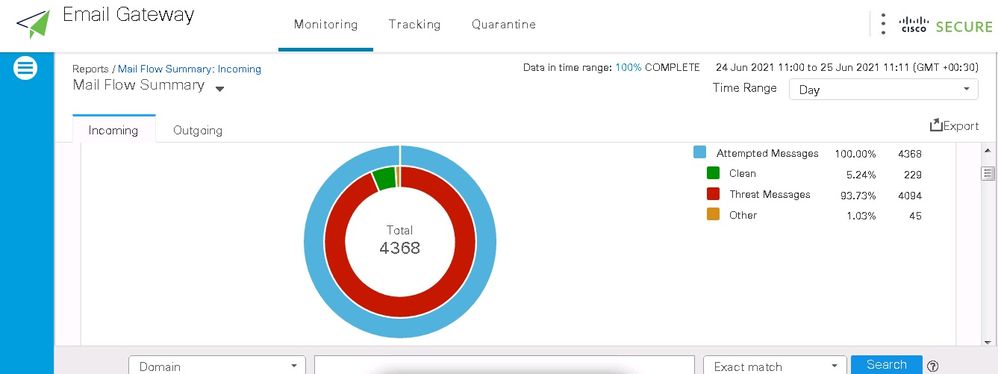How can Print, Mail Flow Summary Report in ESA Email Gateway New Look
- Mark as New
- Bookmark
- Subscribe
- Mute
- Subscribe to RSS Feed
- Permalink
- Report Inappropriate Content
06-25-2021 12:35 AM
Hi Dear Support
in the new look of Cisco ESA Interface, there are many useful report categories like mail flow summary that give good information (Attached Picture). You can Export this info as a .csv file. Is there anyway to Print exact Report on the printer directly or save this report as a PDF file?
Best Regards, Janet
- Labels:
-
Email Security
- Mark as New
- Bookmark
- Subscribe
- Mute
- Subscribe to RSS Feed
- Permalink
- Report Inappropriate Content
06-27-2021 05:07 PM
Hello Group2,
When you click "Export" on the top right, a new window opens that has CSV or PDF; select PDF and you get this same search output exported to PDF.
- Mark as New
- Bookmark
- Subscribe
- Mute
- Subscribe to RSS Feed
- Permalink
- Report Inappropriate Content
06-29-2021 09:18 PM - edited 06-29-2021 09:20 PM
Hi Dear Mathew
Thanks for reply but when i click on Export, it just give me the just .csv file & not PDF. I am using latest AsyncOS 14.0.0-692 & i check this via all browsers with same result.
Best Regards
- Mark as New
- Bookmark
- Subscribe
- Mute
- Subscribe to RSS Feed
- Permalink
- Report Inappropriate Content
06-29-2021 10:06 PM
Hey group2
I see what you mean - i was on the SMA and it had the option.
ESAs it doesn't seem possible - may require this to be logged as an enhancement request.
A workaround is if you have an SMA; please use the SMA to export the data - if you're using only ESAs; then you'd need to use the old UI look instead.
Kind Regards,
Mathew
- Mark as New
- Bookmark
- Subscribe
- Mute
- Subscribe to RSS Feed
- Permalink
- Report Inappropriate Content
06-30-2021 12:07 AM
Ok Thanks for fast response. I have only one ESA, so could you please help me how to use old UI for above mention?
Thanks a lot
- Mark as New
- Bookmark
- Subscribe
- Mute
- Subscribe to RSS Feed
- Permalink
- Report Inappropriate Content
07-04-2021 04:38 PM
Hey Group2,
On your ESAs when you login; to get the new UI you would be seeing something like :4311 (port) and/or ngui in the URL;
if so perhaps you just need to log into the browser on port 80/443.
Once on the original UI; you can go to the reports and there should be a 'printable pdf' URL on the upper right on each page.
Thanks,
Mathew
- Mark as New
- Bookmark
- Subscribe
- Mute
- Subscribe to RSS Feed
- Permalink
- Report Inappropriate Content
07-10-2021 12:53 PM
Hi Mathew & Thanks for reply. According to your comment, i follow but i didn't find Any Mail Flow Summary Reports in Scheduled or Archived report & even i am not able to add it because doesn't exist in available reports.
Best Regards, Janet
- Mark as New
- Bookmark
- Subscribe
- Mute
- Subscribe to RSS Feed
- Permalink
- Report Inappropriate Content
07-11-2021 03:48 PM
Hey Janet,
The 'summary' pages won't be a scheduled or archived - it'll need to be done reactively when you need it via the normal GUI -> Monitor > Overview page (top right has export to PDF)
Otherwise you can check "My Dashboard" and update this dashboard with the information you need.
Then do a scheduled report for "My Dashboard"
Thanks,
Mathew
- Mark as New
- Bookmark
- Subscribe
- Mute
- Subscribe to RSS Feed
- Permalink
- Report Inappropriate Content
07-15-2021 11:07 PM
Hi Dear Mathew & Many Thanks for Response. of course this is some way or some tricks to get PDF reports of what information you see in this page, but unfortunately, Mail Flow information has more categorized data & i suggest Cisco's Developers to add such a features in Mail Flow Reports pages for correcting existing export reports with only .csv format output.
Best Regards, Janet
- Mark as New
- Bookmark
- Subscribe
- Mute
- Subscribe to RSS Feed
- Permalink
- Report Inappropriate Content
07-21-2021 10:20 PM
Hey Janet,
I apologise for not getting back to you sooner - i had this saved to share on an update but we have actually improved the exact item you're looking for on the new UI to extract as PDF as seen below - however it's stilll a work in progress but this feedback is appreciated and it has been done - pending on a latter release.
Cheers,
Mathew