- Cisco Community
- Technology and Support
- Security
- Email Security
- Outlook 2010 IronPort Plug-In/Desktop Flag Not Working
- Subscribe to RSS Feed
- Mark Topic as New
- Mark Topic as Read
- Float this Topic for Current User
- Bookmark
- Subscribe
- Mute
- Printer Friendly Page
- Mark as New
- Bookmark
- Subscribe
- Mute
- Subscribe to RSS Feed
- Permalink
- Report Inappropriate Content
02-16-2011 06:09 AM
I'm using the latest version of the IronPort plug-in for Outlook 2010 (CiscoEmailSecurity-7-1-0-039.exe) but when installed on Windows 7 with Office/Outlook 2010 we're seeing the "Encrypt Message" button, but when you click the button it doesn't send (or do anything really) install appears correct.. anyone else experience similar behavior or have suggestions?
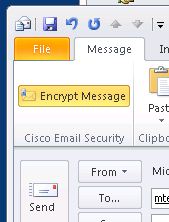
Solved! Go to Solution.
- Labels:
-
Email Security
Accepted Solutions
- Mark as New
- Bookmark
- Subscribe
- Mute
- Subscribe to RSS Feed
- Permalink
- Report Inappropriate Content
02-16-2011 08:56 PM
Hello,
I think Todd's question was more towards functionality. I too had to retrain our users with the new Plug-in. The old Plug-in would send the message with the [Send Secure] tag when clicked. The new plug-in does not send when clicked, it either enables or disables the message. The user must then send the message using the Outlook send button. A two step process instead of one as before.
- Mark as New
- Bookmark
- Subscribe
- Mute
- Subscribe to RSS Feed
- Permalink
- Report Inappropriate Content
02-16-2011 05:57 PM
Hi Todd,
Sorry to hear your having issues with the plug-in.
Next, you may want to make sure the plugin-in is fully enabled. It sounds like it is being that your seeing the encryption button, but I would still check to be sure.
- File-> section Options-> section Add-Ins
- At the "Manage" dropdown list at the bottom select which type of add-ins you would like to enable/disable
- Press "Go…" and make the changes
- For some add-ins you’ll need to restart Outlook for changes to take effect.
Cisco IronPort Customer Support
- Mark as New
- Bookmark
- Subscribe
- Mute
- Subscribe to RSS Feed
- Permalink
- Report Inappropriate Content
02-16-2011 08:56 PM
Hello,
I think Todd's question was more towards functionality. I too had to retrain our users with the new Plug-in. The old Plug-in would send the message with the [Send Secure] tag when clicked. The new plug-in does not send when clicked, it either enables or disables the message. The user must then send the message using the Outlook send button. A two step process instead of one as before.
- Mark as New
- Bookmark
- Subscribe
- Mute
- Subscribe to RSS Feed
- Permalink
- Report Inappropriate Content
02-17-2011 07:35 AM
Thanks Greg, that's precisely what I'm after.
So you mean that when you click the "encrypt message" button now, it isn't supposed to send? It just marks it to be sent encrypted?
So if we're using the pre-pended subject line instead of the header modification, should the subject line be modified when you click the button? or does that take place after you click send? The sent item should reflect the pre-pended subject line as well, correct?
I'll test that out, but that's a dramatic departure from the way earlier plug-in has worked for the past 7 years or so.. (we've been using since the original PostX days).
Thank you for the suggestion.. I'll post back after I check it out.
- Mark as New
- Bookmark
- Subscribe
- Mute
- Subscribe to RSS Feed
- Permalink
- Report Inappropriate Content
02-17-2011 07:56 AM
Ok, that was it. Clicking the "encrypt message" button then send does correctly pre-pend the subject line when it's in sent items.
I'm not keen on the extra step, or the fact you don't get more feedback that it's going to encrypt the message. Clicking the "send secure" button was more definitive feedback. Not sure why they changed the functionality like this, but I'll have to send them some feedback..
Thanks again for taking the time to reply Greg!
Discover and save your favorite ideas. Come back to expert answers, step-by-step guides, recent topics, and more.
New here? Get started with these tips. How to use Community New member guide