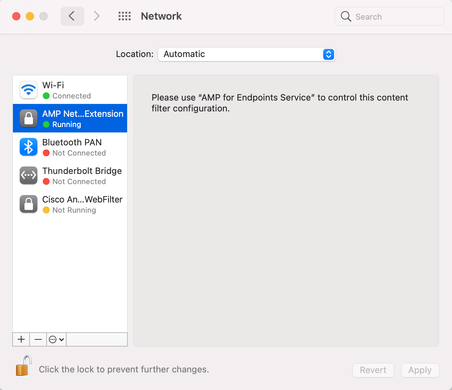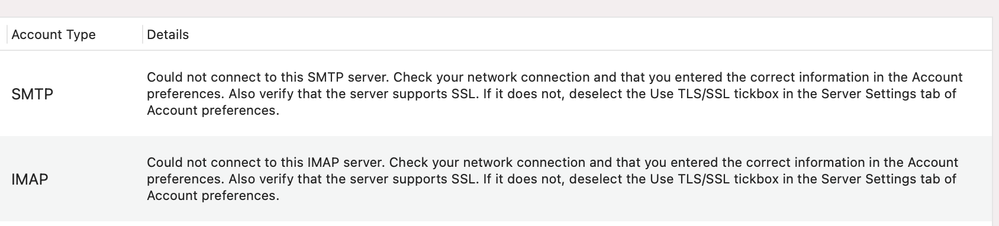- Cisco Community
- Technology and Support
- Security
- Endpoint Security
- Mail is not working with AMP 1.14.x (Big Sur)
- Subscribe to RSS Feed
- Mark Topic as New
- Mark Topic as Read
- Float this Topic for Current User
- Bookmark
- Subscribe
- Mute
- Printer Friendly Page
Mail is not working with AMP 1.14.x (Big Sur)
- Mark as New
- Bookmark
- Subscribe
- Mute
- Subscribe to RSS Feed
- Permalink
- Report Inappropriate Content
01-13-2021 06:05 AM
Dear community,
We've manually installed Cisco AMP 1.14.1.807 on OS X Big Sur and approved required System Extensions according to advisory: https://www.cisco.com/c/en/us/support/docs/security/amp-endpoints/216089-advisory-for-amp-for-endpoints-mac-conne.html
Here is the output of
%systemextensionsctl list 4 extension(s) --- com.apple.system_extension.network_extension enabled active teamID bundleID (version) name [state] * * DE8Y96K9QP com.cisco.endpoint.svc.networkextension (1.14.1/807) AMP Network Extension [activated enabled] --- com.apple.system_extension.endpoint_security enabled active teamID bundleID (version) name [state] * * DE8Y96K9QP com.cisco.endpoint.svc.securityextension (1.14.1/807) AMP Security Extension [activated enabled]
Network Filter is also enabled and Active:
And once Cisco AMP installed and everything is approved the native Mail client could not connect to the server.
We've also tried Jamf MDM to deploy the AMP connector but result the same - native Mail client stopped working properly.
- Labels:
-
AMP for Endpoints
- Mark as New
- Bookmark
- Subscribe
- Mute
- Subscribe to RSS Feed
- Permalink
- Report Inappropriate Content
01-24-2021 06:45 AM
I tried recreating the issue on Big Sur with amp4e connector 1.14.1.807 without any success. I would advise opening a TAC case to find the root cause, without providing a troubleshoot-file it's hard to pinpoint what the exact issue is - since the ts-file includes a lot of data of the endpoint I would advise against uploading it to the support community.
Hope that helps
Discover and save your favorite ideas. Come back to expert answers, step-by-step guides, recent topics, and more.
New here? Get started with these tips. How to use Community New member guide