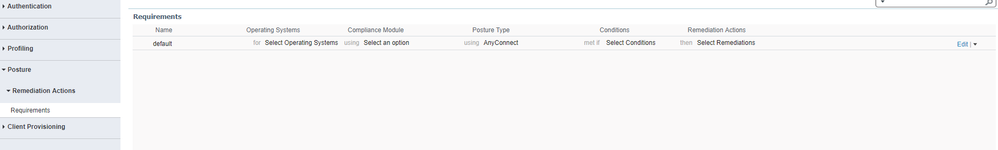- Cisco Community
- Technology and Support
- Security
- Network Access Control
- Re: Cisco ISE 2.4 default posture requirements not showing
- Subscribe to RSS Feed
- Mark Topic as New
- Mark Topic as Read
- Float this Topic for Current User
- Bookmark
- Subscribe
- Mute
- Printer Friendly Page
- Mark as New
- Bookmark
- Subscribe
- Mute
- Subscribe to RSS Feed
- Permalink
- Report Inappropriate Content
06-04-2019 11:35 AM - edited 02-21-2020 11:06 AM
The problem: After creating a new requirement and saving it, all the requirements disappeared. Now I have only one requirement called "default". If I insert a new one and save it, nothing appears. What to do?
Help. Thank you
Solved! Go to Solution.
- Labels:
-
Compliance and Posture
Accepted Solutions
- Mark as New
- Bookmark
- Subscribe
- Mute
- Subscribe to RSS Feed
- Permalink
- Report Inappropriate Content
06-17-2019 05:50 PM
Not sure why you need the default posture requirement.
Please work with the partner. Update the patch and see if the problem goes away. Usually patches fix any residual issues.
Use posture best practices guide for reference
https://community.cisco.com/t5/vpn-and-anyconnect/posture-best-practices/td-p/3533136
Thanks
Krishnan
- Mark as New
- Bookmark
- Subscribe
- Mute
- Subscribe to RSS Feed
- Permalink
- Report Inappropriate Content
06-04-2019 02:33 PM
what was the browser used when you did this configuration, also what is the patch level ?
- Mark as New
- Bookmark
- Subscribe
- Mute
- Subscribe to RSS Feed
- Permalink
- Report Inappropriate Content
06-05-2019 04:57 AM
Google Chrome was the browser. I tried on multiple platforms and computers and I have the same message. We have a 60 day evaluation license from our Cisco partner. I did not patch because I do not allow the evaluation version, I need a contract to download. We will have 2000 pc of BYOD in 3 months and I have to find a reliable solution.
- Mark as New
- Bookmark
- Subscribe
- Mute
- Subscribe to RSS Feed
- Permalink
- Report Inappropriate Content
06-17-2019 05:50 PM
Not sure why you need the default posture requirement.
Please work with the partner. Update the patch and see if the problem goes away. Usually patches fix any residual issues.
Use posture best practices guide for reference
https://community.cisco.com/t5/vpn-and-anyconnect/posture-best-practices/td-p/3533136
Thanks
Krishnan
Discover and save your favorite ideas. Come back to expert answers, step-by-step guides, recent topics, and more.
New here? Get started with these tips. How to use Community New member guide