- Cisco Community
- Technology and Support
- Security
- Network Access Control
- ISE MyDevices Portal customization (remove the column for pending/register state)
- Subscribe to RSS Feed
- Mark Topic as New
- Mark Topic as Read
- Float this Topic for Current User
- Bookmark
- Subscribe
- Mute
- Printer Friendly Page
- Mark as New
- Bookmark
- Subscribe
- Mute
- Subscribe to RSS Feed
- Permalink
- Report Inappropriate Content
02-23-2016 12:44 AM
This is for ISE 1.3+
do you know if it's possible to remove the Device registration status from the MyDevices portal (ISE 1.4)? By default the status is displayed (Registered/Pending). My Customer wants to get rid of this column in general:

Solved! Go to Solution.
- Labels:
-
Identity Services Engine (ISE)
Accepted Solutions
- Mark as New
- Bookmark
- Subscribe
- Mute
- Subscribe to RSS Feed
- Permalink
- Report Inappropriate Content
02-25-2016 05:03 AM
Check this out, reference my how to on web portal customization to get used to JavaScript requirements
THis this should be put under optional content 2 for manage devices page
<script>
$(document).ready(function() {
setTimeout(function(){
var checkbox = $('.ui-checkbox:nth-child(4) [data-icon="checkbox-off"]');
if(checkbox.length == 0) {
$('[for="col-4"]').click()
}
}, 1200);
});
</script>
- Mark as New
- Bookmark
- Subscribe
- Mute
- Subscribe to RSS Feed
- Permalink
- Report Inappropriate Content
02-25-2016 05:03 AM
Check this out, reference my how to on web portal customization to get used to JavaScript requirements
THis this should be put under optional content 2 for manage devices page
<script>
$(document).ready(function() {
setTimeout(function(){
var checkbox = $('.ui-checkbox:nth-child(4) [data-icon="checkbox-off"]');
if(checkbox.length == 0) {
$('[for="col-4"]').click()
}
}, 1200);
});
</script>
- Mark as New
- Bookmark
- Subscribe
- Mute
- Subscribe to RSS Feed
- Permalink
- Report Inappropriate Content
02-26-2016 12:28 AM
Jason,
Thanks a lot for the script. I tested it in my lab, for the default MyDevices portal it works perfectly. But unfortunately it didn't work for the portal migrated from 1.2 (and the Customer is using this one).
Do you have any suggestions what might be wrong with it? I have restored the Customer's config in my lab, if you need an access to their ISE I can give you it.
Default:
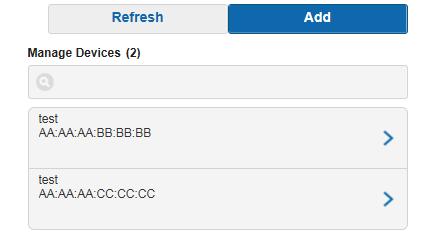
Migrated from 1.2/Customized by the Customer:

- Mark as New
- Bookmark
- Subscribe
- Mute
- Subscribe to RSS Feed
- Permalink
- Report Inappropriate Content
02-14-2017 07:29 AM
Does anyone know how to hide the number of registered devices on the "My Devices" page of the Portal? I know how to remove "Number of registered devices:" , but i am having javascript trouble on hiding the number "0/100". See below:
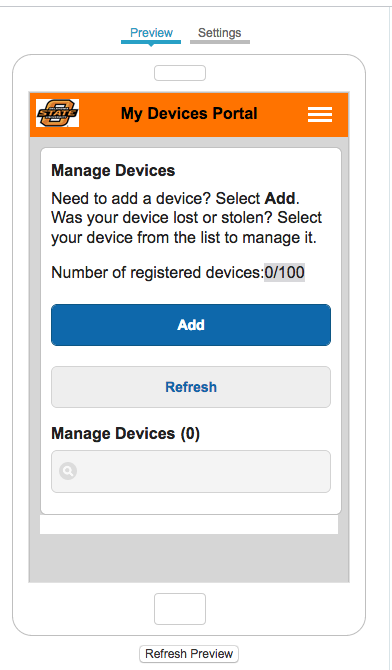
Any help would be great.
JB
- Mark as New
- Bookmark
- Subscribe
- Mute
- Subscribe to RSS Feed
- Permalink
- Report Inappropriate Content
08-10-2017 01:24 PM
did you ever get this working? sorry it was so long ago
- Mark as New
- Bookmark
- Subscribe
- Mute
- Subscribe to RSS Feed
- Permalink
- Report Inappropriate Content
02-08-2018 11:58 AM
Has this script changed for ISE 2.3; more specifically with ISE 2.3 portals built with ISE PB? The Manage Devices page does not have an Optional Text 2 entry box
All of our non-dot1x devices students enter show up as Pending state and generate tickets.
- Mark as New
- Bookmark
- Subscribe
- Mute
- Subscribe to RSS Feed
- Permalink
- Report Inappropriate Content
02-08-2018 12:17 PM
did you try the instructional text? It will work under any box
- Mark as New
- Bookmark
- Subscribe
- Mute
- Subscribe to RSS Feed
- Permalink
- Report Inappropriate Content
02-08-2018 12:36 PM
I've tried this script in all 3 boxes of the My Devices page- the one that was referred to in the original post.
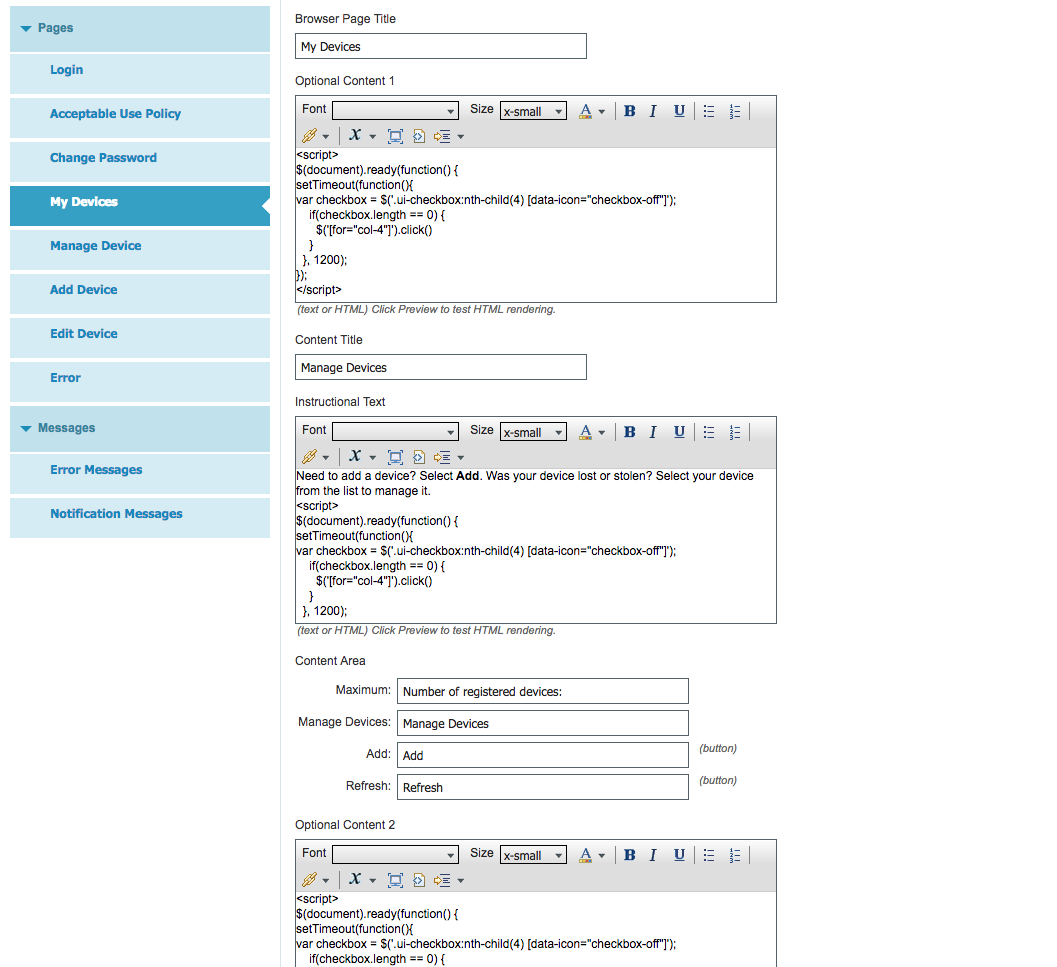
The Pending status is still shown..
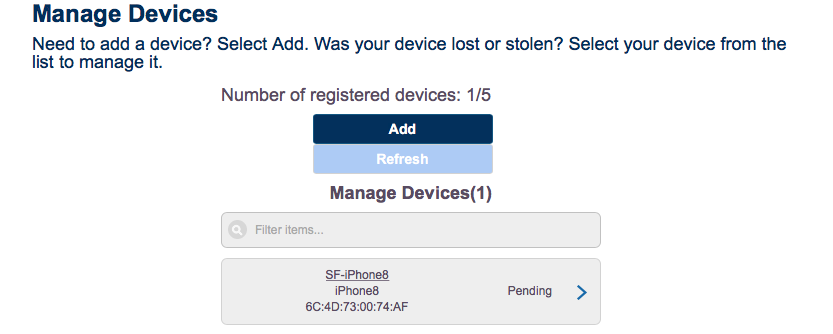
- Mark as New
- Bookmark
- Subscribe
- Mute
- Subscribe to RSS Feed
- Permalink
- Report Inappropriate Content
02-08-2018 12:39 PM
is any other scripting working for you? did you allow javascript under the admin settings? mentioned in this guide
How To: ISE Web Portal Customization Options | Cisco Communities
- Mark as New
- Bookmark
- Subscribe
- Mute
- Subscribe to RSS Feed
- Permalink
- Report Inappropriate Content
02-08-2018 12:40 PM
i see a problem, please look at the guide i sent, looks like you're trying to insert script on the text page and not under the toggle html/javascript page
- Mark as New
- Bookmark
- Subscribe
- Mute
- Subscribe to RSS Feed
- Permalink
- Report Inappropriate Content
02-08-2018 01:32 PM
That solved the My Devices page- you were correct the script goes under Optional Content 2 using the toggle HTML feature.
The Manage Device page still shows the Pending Status with the secondary script added to the Manage Device page and the Edit Device page:
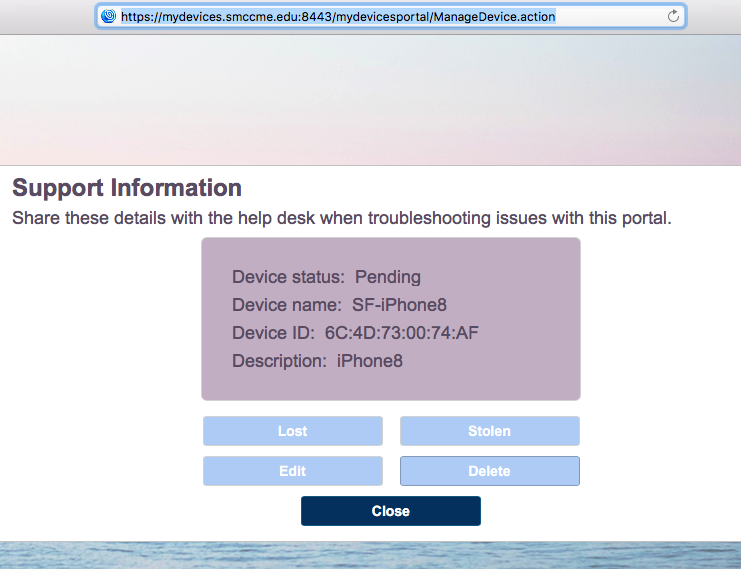
And the configuration page:
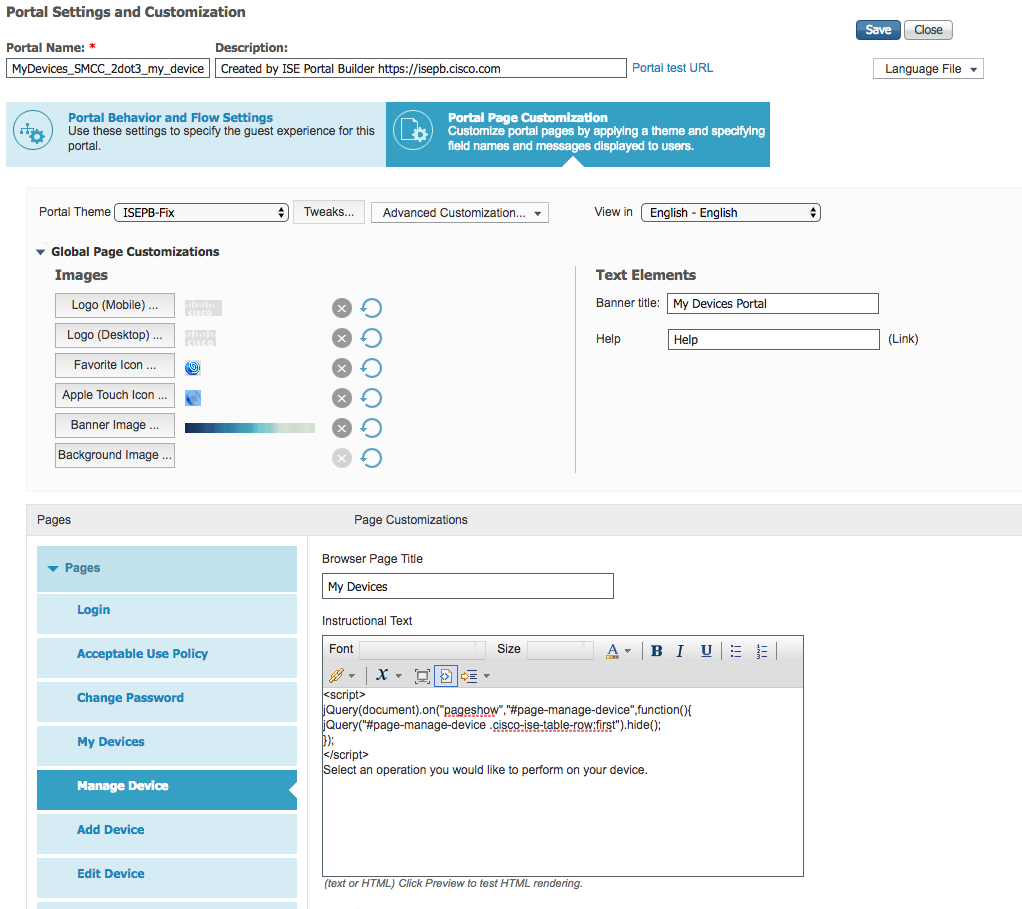
HTML / Java configuration is enabled under Settings > Portal Customization
- Mark as New
- Bookmark
- Subscribe
- Mute
- Subscribe to RSS Feed
- Permalink
- Report Inappropriate Content
02-09-2018 02:52 AM
Hi Scott,
Could you please also try this one script, which will hide row with timeout 2 seconds?
<script>
setTimeout(function(){
$("#page-manage-device .cisco-ise-table-row:first").hide();
}, 2000);
</script>
- Mark as New
- Bookmark
- Subscribe
- Mute
- Subscribe to RSS Feed
- Permalink
- Report Inappropriate Content
05-18-2016 11:52 AM
Sorry for hijacking this post, but I figured my question belongs here.
The script works great for the page that shows all devices listed, but when you click on one of them it shows the device status in another page.
Is it possible to also hide the status when viewing the device details?
- Mark as New
- Bookmark
- Subscribe
- Mute
- Subscribe to RSS Feed
- Permalink
- Report Inappropriate Content
05-20-2016 12:02 PM
Check this out put it on the Manage Device page under Instructional text:
<script>
jQuery(document).on("pageshow","#page-manage-device",function(){
jQuery("#page-manage-device .cisco-ise-table-row:first").hide();
});
</script>
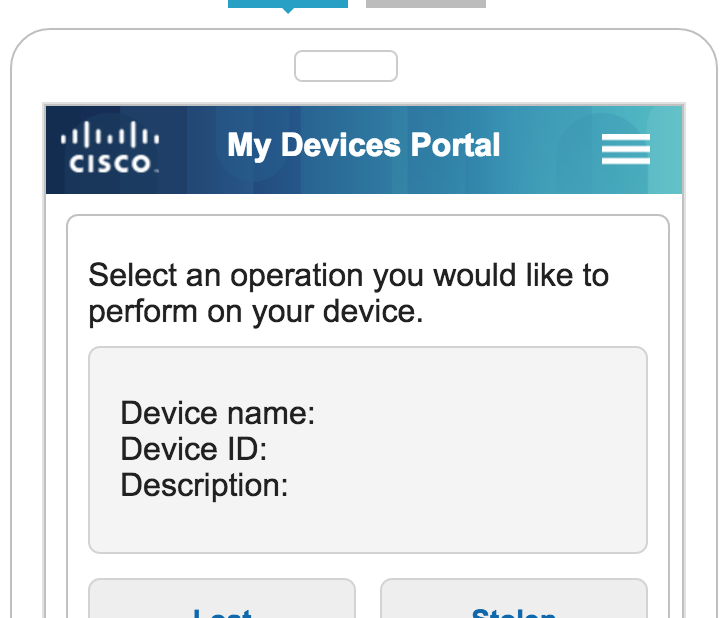
- Mark as New
- Bookmark
- Subscribe
- Mute
- Subscribe to RSS Feed
- Permalink
- Report Inappropriate Content
09-17-2018 12:13 PM - edited 09-17-2018 12:56 PM
Hi Jason,
I have a customer running ISE 2.2 Patch 9 and we are trying to remove the status on the My Device portal. I've tried the scripts posted here for the My Device and Managed Device but the status is still showing up. I did make sure to toggle html/java and we have java enabled globally but still no luck.
The other odd thing is after 10-15 minutes if you go back to the Portal Customization the scripts are no longer showing up. It's as if they were deleted??
Discover and save your favorite ideas. Come back to expert answers, step-by-step guides, recent topics, and more.
New here? Get started with these tips. How to use Community New member guide

