- Cisco Community
- Technology and Support
- Security
- Network Access Control
- ISE Sponsor - how to un-check End of business day during account creation
- Subscribe to RSS Feed
- Mark Topic as New
- Mark Topic as Read
- Float this Topic for Current User
- Bookmark
- Subscribe
- Mute
- Printer Friendly Page
- Mark as New
- Bookmark
- Subscribe
- Mute
- Subscribe to RSS Feed
- Permalink
- Report Inappropriate Content
08-07-2017 06:59 PM
Hi
anyone know how I can change the Sponsor creation portal to NOT put a tick box to show End of Business day. We end up having to un-check it all the time.
thanks
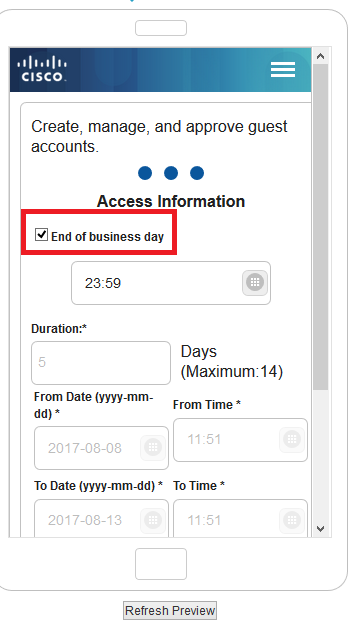
Solved! Go to Solution.
- Labels:
-
Identity Services Engine (ISE)
Accepted Solutions
- Mark as New
- Bookmark
- Subscribe
- Mute
- Subscribe to RSS Feed
- Permalink
- Report Inappropriate Content
08-09-2017 01:48 AM
Hi Arne,
Also here is a script for it, if you still need to set a start time and end time for account.
You should to follow by these steps :
1. Open "Portal page customization" of your portal.
2. Choose "Sponsor portal settings'" and find "Instructional text"
3. Click on "Toggle to HTML" and insert script.
4. Click on "Toggle to HTML" to close the field and click "Save"
5. Use "Portal test URL" to check how it works.
Here is a script:
<script>
setTimeout(function() {
$('#endofday').trigger('click');
$('#endofday').attr('disabled', true);
}, 2000);
</script>
<script>
$("#availableGuestTypes").on('click', function(evt) {
setTimeout(function(){
$('#endofday').trigger('click');
$('#endofday').attr('disabled', true);
}, 5000);
});
</script>
Thanks.
- Mark as New
- Bookmark
- Subscribe
- Mute
- Subscribe to RSS Feed
- Permalink
- Report Inappropriate Content
08-07-2017 10:55 PM
Its default setting ,if you create new account u can uncheck and set the time u want this account be active . By default guest accounts are temp accounts they start(with time creatation) and end of business day .You can only change
| Account duration starts | |
| From first login From sponsor-specified date (or date of self-registration, if applicable |
- Mark as New
- Bookmark
- Subscribe
- Mute
- Subscribe to RSS Feed
- Permalink
- Report Inappropriate Content
08-08-2017 01:04 PM
Gave my answer in the other post similar to this:
Sponsor Portal - "Access Information" uncheck "End of business day" script?
Keep sponsor options simple and set account start from first login.
- Mark as New
- Bookmark
- Subscribe
- Mute
- Subscribe to RSS Feed
- Permalink
- Report Inappropriate Content
08-08-2017 04:38 PM
Hi Paul
thanks mate! That worked a treat.
@Jason - it's probably worth pursuing this as a bug since it would be nice to have this feature optional, in case customers want account validity to range from creation date, and not first usage date.
This forum rocks!
- Mark as New
- Bookmark
- Subscribe
- Mute
- Subscribe to RSS Feed
- Permalink
- Report Inappropriate Content
08-09-2017 01:48 AM
Hi Arne,
Also here is a script for it, if you still need to set a start time and end time for account.
You should to follow by these steps :
1. Open "Portal page customization" of your portal.
2. Choose "Sponsor portal settings'" and find "Instructional text"
3. Click on "Toggle to HTML" and insert script.
4. Click on "Toggle to HTML" to close the field and click "Save"
5. Use "Portal test URL" to check how it works.
Here is a script:
<script>
setTimeout(function() {
$('#endofday').trigger('click');
$('#endofday').attr('disabled', true);
}, 2000);
</script>
<script>
$("#availableGuestTypes").on('click', function(evt) {
setTimeout(function(){
$('#endofday').trigger('click');
$('#endofday').attr('disabled', true);
}, 5000);
});
</script>
Thanks.
- Mark as New
- Bookmark
- Subscribe
- Mute
- Subscribe to RSS Feed
- Permalink
- Report Inappropriate Content
11-15-2017 01:53 AM
Hi Serhii,
your script works quite well, however when switching between manage accounts and create accounts it doesn't work and the Checkbox is set again and does not cange.
Is it possible to have it triggered in this case as well?
Thanks and best regards
Philipp
- Mark as New
- Bookmark
- Subscribe
- Mute
- Subscribe to RSS Feed
- Permalink
- Report Inappropriate Content
11-15-2017 02:15 AM
Hi Philipp,
Could you please try to use one more script for that case?
<script>
$('.cisco-navbar .ui-grid-c .ui-block-a').on('click', function(evt) {
setTimeout(function(){
$('#endofday').trigger('click');
$('#endofday').attr('disabled', true);
}, 5000);
});
</script>
Also you can increase/decrease timeout 5000.
Thanks.
- Mark as New
- Bookmark
- Subscribe
- Mute
- Subscribe to RSS Feed
- Permalink
- Report Inappropriate Content
11-15-2017 02:59 AM
Thank you very much!
".cisco-navbar .ui-grid-c .ui-block-a" didn't work for me so I just used "a.ui_create_accounts_button"
I also tweaked the timers.
Here is my full script again:
<script>
setTimeout(function() {
$('#endofday').trigger('click');
$('#endofday').attr('disabled', true);
}, 2000);
</script>
<script>
$("#availableGuestTypes").on('click', function(evt) {
setTimeout(function(){
$('#endofday').trigger('click');
$('#endofday').attr('disabled', true);
}, 3000);
});
</script>
<script>
$("a.ui_create_accounts_button").on('click', function(evt) {
setTimeout(function(){
$('#endofday').trigger('click');
$('#endofday').attr('disabled', true);
}, 3000);
});
</script>
- Mark as New
- Bookmark
- Subscribe
- Mute
- Subscribe to RSS Feed
- Permalink
- Report Inappropriate Content
12-18-2017 01:27 AM
Serhii,
I would like to hide this part and unfortunately dont know how to reference it in the jquery.
Can you help me with this? (ISEv2.3)
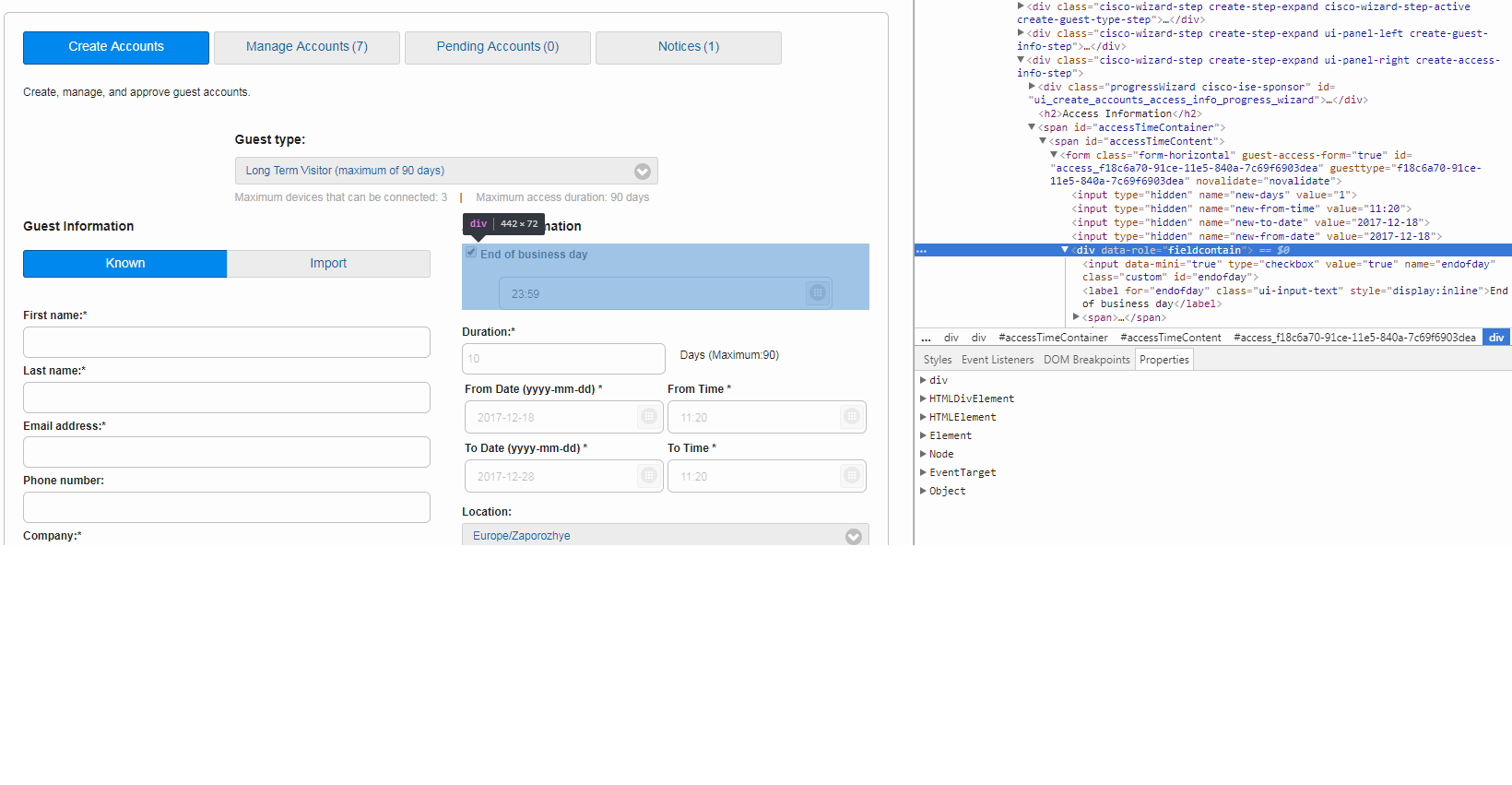
Thanks,
Laszlo
- Mark as New
- Bookmark
- Subscribe
- Mute
- Subscribe to RSS Feed
- Permalink
- Report Inappropriate Content
12-18-2017 04:22 AM
You can try to use this:
$('#accessTimeContent .form-horizontal div:first').hide();
instead of:
$('#endofday').trigger('click');
$('#endofday').attr('disabled', true);
from previous script.
- Mark as New
- Bookmark
- Subscribe
- Mute
- Subscribe to RSS Feed
- Permalink
- Report Inappropriate Content
12-18-2017 01:19 AM
Hi Serhii,
By chance do you know how to hide the End of Business Day option, all of it?
This part:
Thanks,
laszlo
- Mark as New
- Bookmark
- Subscribe
- Mute
- Subscribe to RSS Feed
- Permalink
- Report Inappropriate Content
01-23-2019 07:04 AM - edited 01-23-2019 07:05 AM
I would also like to hide complety the part of the "End of business day section". if you find how, thank you for sharing.
- Mark as New
- Bookmark
- Subscribe
- Mute
- Subscribe to RSS Feed
- Permalink
- Report Inappropriate Content
01-23-2019 07:06 AM
- Mark as New
- Bookmark
- Subscribe
- Mute
- Subscribe to RSS Feed
- Permalink
- Report Inappropriate Content
01-23-2019 07:05 AM
I would also like to hide complety the part of the "End of business day section". if you find how, thank you for sharing.
- Mark as New
- Bookmark
- Subscribe
- Mute
- Subscribe to RSS Feed
- Permalink
- Report Inappropriate Content
08-09-2017 10:00 PM
Hello spustovi - With your script applied should the "End of business day" checkbox be automatically disabled? I just tried this script using the directions you gave, but my checkbox is still checked :-(
Can you help?
DJ
Discover and save your favorite ideas. Come back to expert answers, step-by-step guides, recent topics, and more.
New here? Get started with these tips. How to use Community New member guide




