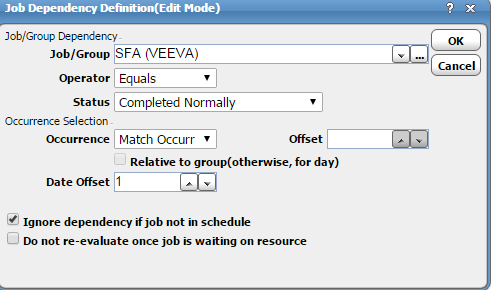- Mark as New
- Bookmark
- Subscribe
- Mute
- Subscribe to RSS Feed
- Permalink
- Report Inappropriate Content
10-18-2013 12:54 PM - edited 03-01-2019 09:05 AM
Hi All,
I have a specific overnight scheduling scenario that I could use some help with, details for this example are below:
1) Job A runs every day, starting 10 minutes after midnight (12:10 AM)
2) Jobs B, C, and D run every Wednesday and Friday, starting at 9 PM, and run in sequence B > C > D
- Job B runs in 1 hour (9 - 10 PM), job C runs in 1 hour (10 - 11 PM), but job D runs for 3 hours (11 PM to 2 AM next day)
2) Tidal is configured to cut over to the next day's schedule at midnight, meaning on Wednesday and Friday, job D will still be running when the next day's schedule starts
3) If job B is still running from the previous day, I don't want my daily Job (Job A) to start on the next day until Job B from the previous day has finished
If I schedule job A to start every day at 2 AM to avoid this conflict, then every Monday, Tuesday, and Thursday I'm wasting 2 hours of our schedule between 12 AM and 2 AM on the days that job D doesn't run.
Is there any way to set up dependencies like this, where my current day's Job A is dependent on the previous day's Job D?
Thanks in advance for the help!
Best Regards,
Doug M.
Solved! Go to Solution.
- Labels:
-
Cisco Workload Automation
Accepted Solutions
- Mark as New
- Bookmark
- Subscribe
- Mute
- Subscribe to RSS Feed
- Permalink
- Report Inappropriate Content
10-18-2013 01:17 PM
From Job Dependency definition screen, edit your dependency and select Last Occurence (instead of Match occurrence) and Date Offset 1 - this will look at the previous day
- Mark as New
- Bookmark
- Subscribe
- Mute
- Subscribe to RSS Feed
- Permalink
- Report Inappropriate Content
10-18-2013 01:17 PM
From Job Dependency definition screen, edit your dependency and select Last Occurence (instead of Match occurrence) and Date Offset 1 - this will look at the previous day
- Mark as New
- Bookmark
- Subscribe
- Mute
- Subscribe to RSS Feed
- Permalink
- Report Inappropriate Content
01-10-2016 01:56 PM
Hi,
Did you ever solve your dependency loop issue as I am battling one mow. Do you have any advise on how to approach these loop issues?
Thanks
- Mark as New
- Bookmark
- Subscribe
- Mute
- Subscribe to RSS Feed
- Permalink
- Report Inappropriate Content
01-11-2016 06:50 AM
Hello Fred,
I did not have a loop issue, I was suggesting a way to resolve the issue Doug had at the time. Why don't you post the issue you are having? You can also post it in Yahoo Groups (Tidal).
Thanks,
Lumi
- Mark as New
- Bookmark
- Subscribe
- Mute
- Subscribe to RSS Feed
- Permalink
- Report Inappropriate Content
01-19-2016 10:22 AM
Hi Fred,
Unfortunately you're not able to set a job to be dependent on itself, but there may be one way you can get this scenario to work:
- Job A runs 6 times throughout the day every two hours 9AM to 7PM
- Jobs should run in order: Job A(1) > Job A(2) > Job A(3) > Job A(4) > Job A(5) > Job A(6)
- You only want the next occurrence of Job A to run if the previous occurrence Completed Normally.
Try the following:
- Create a public number variable and set the default value = 1 (VAR_X = 1)
- Create a variable action to set VAR_X = 0
- Create a variable action to set VAR_X = 1
- Create a simple job (Job B) that performs any function that will always Complete Normally
- Set Job B to run on the same schedule as Job A (6 times a day, new occurrence)
- Set Job B to be dependent on Job A Completed Normally, use Match Occurrence setting
- Create a Job Event, JOB EVENT B:
- Event Trigger: Job Completed Normally
- Associated Actions: Select the variable action in #3 ( set VAR_X = 1 )
- Associated Job(s): Select Job B
8. Create a Job Event, JOB EVENT A:
- Event Trigger: Job active
- Associated Actions: Select the variable action in #2 ( set VAR_X = 0 )
- Associated Job(s): Select Job A
If you set the above up correctly, the schedule should progress like this:
- Since Default value of VAR_X = 1, the first instance of Job A (1) will kick off
- When Job A (1) becomes active, JOB EVENT A triggers and set VAR_X = 0
- Job A (1) will continue running until completed or failed
- Job A (2) won’t start yet because of the variable dependency VAR_X = 0
- Job B (1) won’t run until Job A (1) = Completed Normally
- Once Job A (1) = Completed Normally, Job B (1) will run and Complete Normally
- When Job B (1) = Complete Normally, JOB EVENT B triggers and set VAR_X = 1
- Job A (2) will now start since VAR_X = 1 again
- When Job A (2) becomes active, JOB EVENT A triggers again and sets VAR_X = 0
And the cycle continues for all 6 instances.
Try it out and let me know if it works for you, hope that helps!
- Mark as New
- Bookmark
- Subscribe
- Mute
- Subscribe to RSS Feed
- Permalink
- Report Inappropriate Content
05-11-2014 04:12 AM
Did you ever resolve this issue.I have the same problem too. Even with the "Last occurence" and Date Offset to 1, I am getting an error message that hte dependency will result in a loop.
- Mark as New
- Bookmark
- Subscribe
- Mute
- Subscribe to RSS Feed
- Permalink
- Report Inappropriate Content
01-19-2016 09:05 AM
Sorry all, I don't frequent this site but i saw a lot of views on this thread just now and figured i would mark the correct answer.
Thanks a bunch Lumi!
My scenario wasn't a loop one, it was a cross-day scheduling question with several different jobs.
For Job A starting at 12:10 every day, i added the following settings which worked:
- Date Offset 1
- Ignore Dependency if job is not in schedule - Checked