I have face issue of CUCM bulk administration which is i cannot run the bat.xlt file in the office 2016 64bit version.
Here i found the solution for that issue and i have tested the corrected file. its working fine 100%.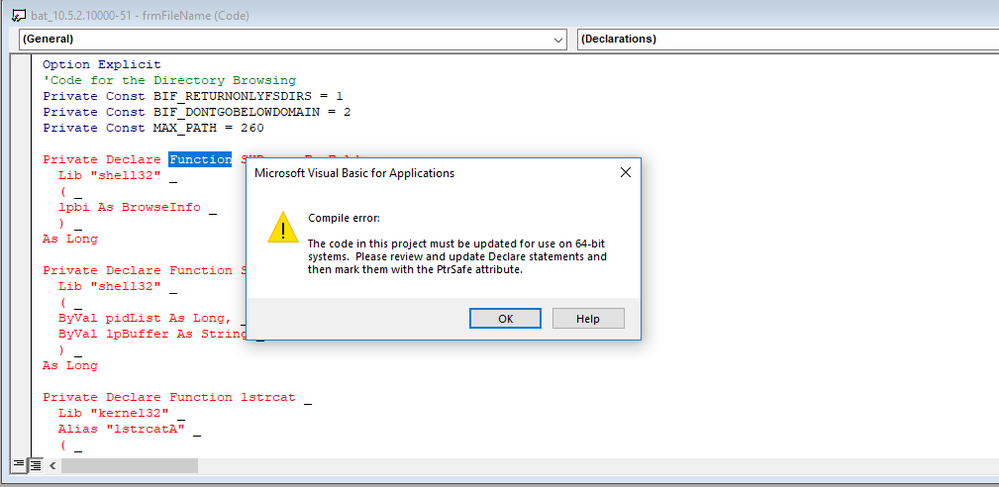
Issue like this. when you opening the BAT file you will get error like above. its says the compile error. you have to press OK button and then you will have the code in red color letters.
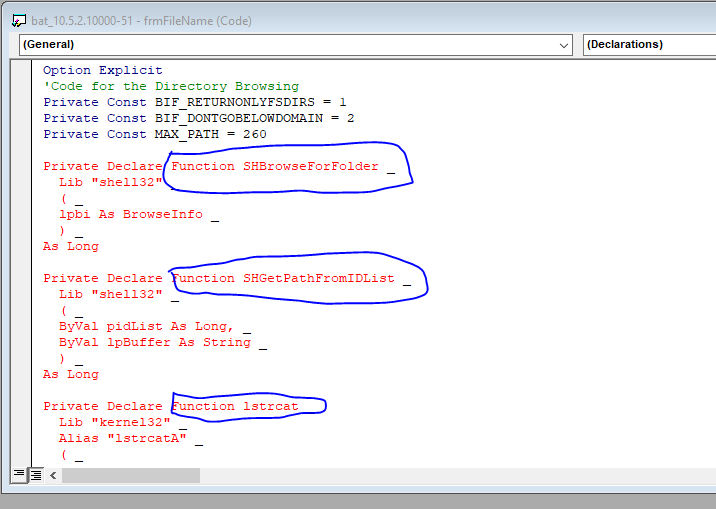
In the script area you need to add the PtrSafe in front of the Function key word. You need to add that key word all three statements which is marked as blue color circle.
Ex : -
Wrong one :- Private declare Function lstrcat
Corrected one : - Private declare PtrSafe Function lstrcat
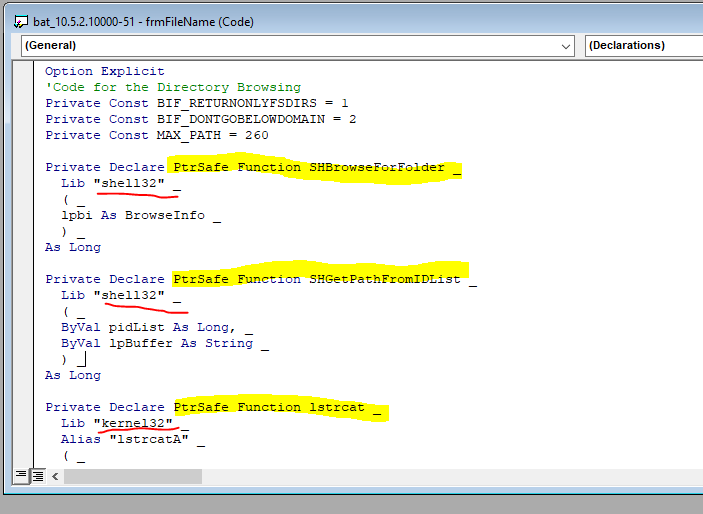
After correcting the statements it will appear as blue color and black color fonts. in highlighted yellow color one is corrected statements.
In red color underlined keywords should be like as follow.
shell32 should be shell32.dll
kernel32 should be kernel32.dll
After doing the all changers your code should like this. Simple and Clean.
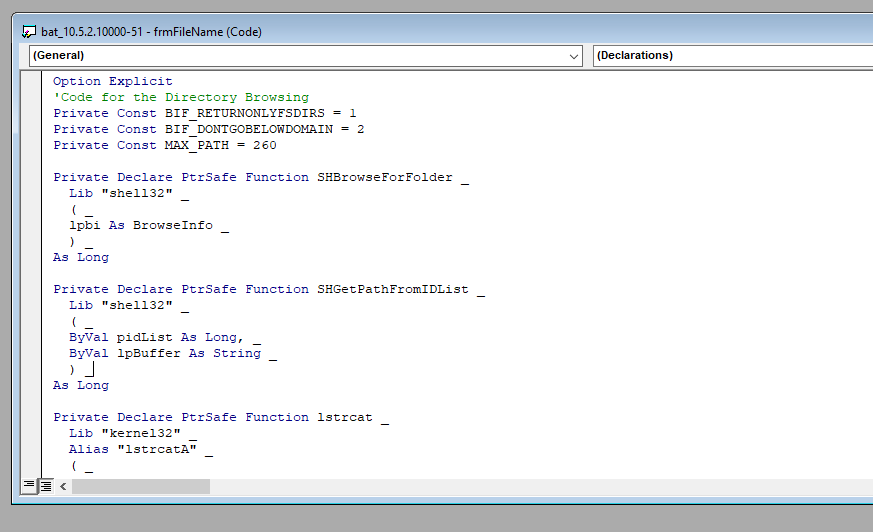 Please don't forget to save the file as .xlt after doing the changes.....
Please don't forget to save the file as .xlt after doing the changes.....