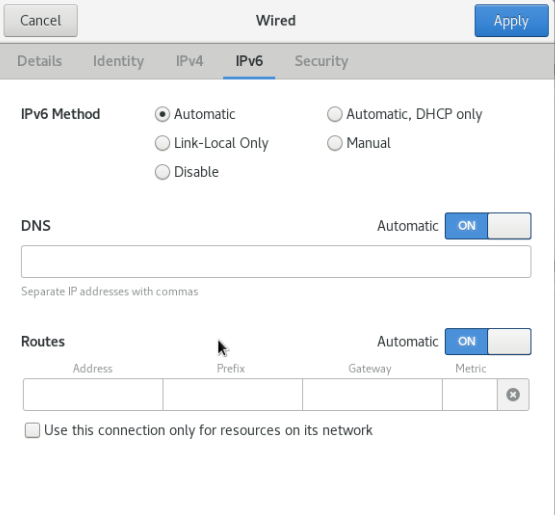- Cisco Community
- Technology and Support
- Networking
- IPv6
- IPv6 clients can't ping each other even they are in the same LAN
- Subscribe to RSS Feed
- Mark Topic as New
- Mark Topic as Read
- Float this Topic for Current User
- Bookmark
- Subscribe
- Mute
- Printer Friendly Page
- Mark as New
- Bookmark
- Subscribe
- Mute
- Subscribe to RSS Feed
- Permalink
- Report Inappropriate Content
02-14-2024 12:02 PM
Greetings,
I have a PVE hypervisor, and I created one VM as the DHCP server, and I have two other clients as DHCP clients. Both clients are getting their IPv6 leases successfully. One has the IP 2001:db8:1::1 and the other has IP 2001:db8:1::2. But I can't ping the clients from each other.
I did a packets capture, and I see the neighbor discovery between the server and client. And from one client, I can see the Renewal message from another client and I can see Multicast Listener Report Message v2 from another client, but there's no solicit message from the other client.
I don't have any v-routers in this network segment, but since one client can see the message from the other client. Why there's no neighbor discovery information exchange between them? Can IPv6 experts help answer? Thank you!
Solved! Go to Solution.
- Labels:
-
Other IPv6
Accepted Solutions
- Mark as New
- Bookmark
- Subscribe
- Mute
- Subscribe to RSS Feed
- Permalink
- Report Inappropriate Content
02-14-2024 02:33 PM - edited 02-14-2024 03:03 PM
Hi @titicaca ,
This scenario of running DHCPv6 clients and server on an isolated subnet (meaning without a local router) is not supported.
Most workstations will not even request an address via DHCPv6 before they first get a router advertisement (RA) with the managed bit set.
If you had a router sending a RA on the local subnet for the /64 that the 2 hosts belong to, this prefix would be installed in the workstations routing table and they would be able to communicate with one another.
This is a more common scenario.
Regards,
Harold Ritter, CCIE #4168 (EI, SP)
- Mark as New
- Bookmark
- Subscribe
- Mute
- Subscribe to RSS Feed
- Permalink
- Report Inappropriate Content
03-04-2024 01:19 PM
Hi @Harold Ritter ,
I finally found the problem. Previously, in Rocky Linux, I had chosen the option as Automatic, DHCP Only, and this option allow VM reach out to DHCP server to get the IPv6 address but broke the route. So I had to change it to Automatic option and also enable the vRouter, after both, now I am able to ping each other!
Thank you very much for all the time and energy on troubleshooting my issue! Much appreciate for all your kind help!
- Mark as New
- Bookmark
- Subscribe
- Mute
- Subscribe to RSS Feed
- Permalink
- Report Inappropriate Content
02-14-2024 01:47 PM
OK, so I looked at another article recently in this community:
https://community.cisco.com/t5/ipv6/ipv6-host-prefixes-set-to-128/td-p/3192039
And the author mentioned below:
"But if the IPv6 address is /128, when the PC tries to communicate whith another PC and build the Layer 2 header, wouldn't it put the MAC address of the router as the destination mac and thus forwarding the packet to the gateway instead of direct communication?"
Can someone help explain this further to me? Thanks again!
- Mark as New
- Bookmark
- Subscribe
- Mute
- Subscribe to RSS Feed
- Permalink
- Report Inappropriate Content
02-14-2024 02:33 PM - edited 02-14-2024 03:03 PM
Hi @titicaca ,
This scenario of running DHCPv6 clients and server on an isolated subnet (meaning without a local router) is not supported.
Most workstations will not even request an address via DHCPv6 before they first get a router advertisement (RA) with the managed bit set.
If you had a router sending a RA on the local subnet for the /64 that the 2 hosts belong to, this prefix would be installed in the workstations routing table and they would be able to communicate with one another.
This is a more common scenario.
Regards,
Harold Ritter, CCIE #4168 (EI, SP)
- Mark as New
- Bookmark
- Subscribe
- Mute
- Subscribe to RSS Feed
- Permalink
- Report Inappropriate Content
02-14-2024 06:57 PM
Hi Harold, Thank you for your kind reply! But why the client and server still can communicate between them, I still don't understand this.
- Mark as New
- Bookmark
- Subscribe
- Mute
- Subscribe to RSS Feed
- Permalink
- Report Inappropriate Content
02-15-2024 05:52 AM
Hi @titicaca ,
Do you mean that you can ping from server to client and vice versa? What are the OS for the client and server?
Regards,
Harold Ritter, CCIE #4168 (EI, SP)
- Mark as New
- Bookmark
- Subscribe
- Mute
- Subscribe to RSS Feed
- Permalink
- Report Inappropriate Content
02-15-2024 06:05 AM
Hi Harold,
Both of them are Rocky 8 Linux. I mean as you can see from below, fe80::40f1:11ff:fe7a:de7 is the link local of the server, and fe80::c40b:ebff:fed1:7298 is the link local of the client. As we can see, there's neighbor discovery between them. But I don't see the same packets exchange between the clients even they are all in the same 'virtual' LAN network on the PVE:
from server to client:
30 205.087366 fe80::40f1:11ff:fe7a:de7 fe80::c40b:ebff:fed1:7298 ICMPv6 86 Neighbor Solicitation for fe80::c40b:ebff:fed1:7298 from 42:f1:11:7a:0d:e7
31 205.087406 fe80::c40b:ebff:fed1:7298 fe80::40f1:11ff:fe7a:de7 ICMPv6 78 Neighbor Advertisement fe80::c40b:ebff:fed1:7298 (sol)
from client to server:
20 110.350115 fe80::c40b:ebff:fed1:7298 fe80::40f1:11ff:fe7a:de7 ICMPv6 86 Neighbor Solicitation for fe80::40f1:11ff:fe7a:de7 from c6:0b:eb:d1:72:98
21 110.350416 fe80::40f1:11ff:fe7a:de7 fe80::c40b:ebff:fed1:7298 ICMPv6 78 Neighbor Advertisement fe80::40f1:11ff:fe7a:de7 (sol)
Only packets from the other client with the link-local address offe80::7cbe:6ff:fe66:e263:
34 246.763300 fe80::7cbe:6ff:fe66:e263 ff02::1:2 DHCPv6 168 Renew XID: 0x735886 IAA: 2001:db8:1:1::2 CID: 0004bfaa9f8451610b2044a66aec1b998bb3
35 246.766305 fe80::7cbe:6ff:fe66:e263 ff02::16 ICMPv6 130 Multicast Listener Report Message v2
36 247.715434 fe80::7cbe:6ff:fe66:e263 ff02::16 ICMPv6 130 Multicast Listener Report Message v2
- Mark as New
- Bookmark
- Subscribe
- Mute
- Subscribe to RSS Feed
- Permalink
- Report Inappropriate Content
02-15-2024 06:38 AM
Hi @titicaca ,
It looks like the client (fe80::c40b:ebff:fed1:7298) has some kind of route installed. Can you please provide the output for "ip add" and "ip -6 route" from that client.
Regards,
Harold Ritter, CCIE #4168 (EI, SP)
- Mark as New
- Bookmark
- Subscribe
- Mute
- Subscribe to RSS Feed
- Permalink
- Report Inappropriate Content
02-15-2024 06:41 AM - edited 02-15-2024 06:43 AM
Sure, here it is, the fd74..../128 ipv6 address was assigned by the dhcp server:
- Mark as New
- Bookmark
- Subscribe
- Mute
- Subscribe to RSS Feed
- Permalink
- Report Inappropriate Content
02-15-2024 07:00 AM
Hi @titicaca ,
This output shows exactly what I was referring to at first. There is a /128 learnt from DHCP, but nothing else. You will not be able to ping from the server to the client or from client to client.
The only connectivity you will have in this scenario will be with link local addresses (LLA). The NS/NA traffic you are seeing might be only related to LLA.
You should really implement a router to fix the issue and make it a supported scenario.
Regards,
Harold Ritter, CCIE #4168 (EI, SP)
- Mark as New
- Bookmark
- Subscribe
- Mute
- Subscribe to RSS Feed
- Permalink
- Report Inappropriate Content
02-15-2024 07:08 AM
Thank you for all the explanation, Harold! I just get this lab to be more familiar with the dhcp side
- Mark as New
- Bookmark
- Subscribe
- Mute
- Subscribe to RSS Feed
- Permalink
- Report Inappropriate Content
02-15-2024 07:19 AM
You are very welcome @titicaca . Please let us know if you any additional questions and have fun with the lab
Harold Ritter, CCIE #4168 (EI, SP)
- Mark as New
- Bookmark
- Subscribe
- Mute
- Subscribe to RSS Feed
- Permalink
- Report Inappropriate Content
02-15-2024 07:54 AM
Will do, Thanks again!
- Mark as New
- Bookmark
- Subscribe
- Mute
- Subscribe to RSS Feed
- Permalink
- Report Inappropriate Content
02-23-2024 11:12 AM
I am not sure if Csr1000v is free or not, thus I used another vendor vrouter, it is installed in a VM under the same hypervisor and it also got an IPv6 address from the DHCP server. I configured as below but still no default routes in the clients. And since they are all the in the broadcast domain, I don't know how the router should work in such case, the one close I can think of is like router-in-a-stick. But that's my guess. Can you give me some more advices? Thanks again!
https://forum.vyos.io/t/how-to-config-vyos-to-send-ra-with-m-bit/13789
Also,
- Mark as New
- Bookmark
- Subscribe
- Mute
- Subscribe to RSS Feed
- Permalink
- Report Inappropriate Content
02-23-2024 12:05 PM - edited 02-23-2024 12:07 PM
Hi @titicaca ,
I am not a VYOS expert, but I doubt the router will send a router advertisement if it acquires its ipv6 address from dhcpv6. Try configuring a /64 prefix statically on the router interface instead of acquiring the address via dhcpv6. This should cause the router to start sending the router advertisement.
Regards,
Harold Ritter, CCIE #4168 (EI, SP)
- Mark as New
- Bookmark
- Subscribe
- Mute
- Subscribe to RSS Feed
- Permalink
- Report Inappropriate Content
02-23-2024 12:14 PM
Discover and save your favorite ideas. Come back to expert answers, step-by-step guides, recent topics, and more.
New here? Get started with these tips. How to use Community New member guide