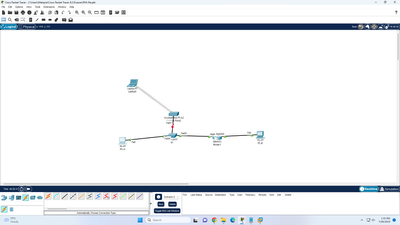- Cisco Community
- Technology and Support
- Networking
- IPv6
- Re: Unable to successfully ping IPv6 address
- Subscribe to RSS Feed
- Mark Topic as New
- Mark Topic as Read
- Float this Topic for Current User
- Bookmark
- Subscribe
- Mute
- Printer Friendly Page
- Mark as New
- Bookmark
- Subscribe
- Mute
- Subscribe to RSS Feed
- Permalink
- Report Inappropriate Content
06-06-2023 05:13 PM
Hello,
I am attempting to ping an IPv6 address for a router's G0/0/0 port and cannot get it successfully. The IPv6 ping for port G0/0/1 is OK as it is an IPv4 ping to port G0/0/0.
I think that there might be an issue with the IPv6 address itself (2001:db8:acad:A::1/64), but I am not sure. I have ipv6 unicasting enabled and I have been pinging it without the prefix.
Any help would really be appreciated, I am quite new at this and am struggling to troubleshoot it properly.
Thank you
Solved! Go to Solution.
- Labels:
-
IPv6 Configuration
Accepted Solutions
- Mark as New
- Bookmark
- Subscribe
- Mute
- Subscribe to RSS Feed
- Permalink
- Report Inappropriate Content
06-07-2023 09:50 PM - edited 06-07-2023 10:05 PM
Hi @User1527273 ,
You need to fix a few things to match what is configured on the router.
PC-A:
IPv6 gateway: 2001:db8:acad::65
PC-B:
IPv6 address: 2001:db8:acad:a::2
IPv6 gateway: 2001:db8:acad:a::1
You should then be able to ping from PC-A to PC-B end vice versa
Regards,
Sr Technical Leader
CCIE 4168 (R&S, SP)
harold@cisco.com
México móvil: +52 1 55 8312 4915
Cisco México
Paseo de la Reforma 222
Piso 19
Cuauhtémoc, Juárez
Ciudad de México, 06600
México
- Mark as New
- Bookmark
- Subscribe
- Mute
- Subscribe to RSS Feed
- Permalink
- Report Inappropriate Content
06-06-2023 05:21 PM
Hi @User1527273 ,
> The IPv6 ping for port G0/0/1 is OK as it is an IPv4 ping to port G0/0/0.
I am not sure what you mean by that. Can you tell us a bit more on what that statement means?
> I think that there might be an issue with the IPv6 address itself (2001:db8:acad:A::1/64)
This address looks good. What is the address you are trying to ping?
Can you please provide the output for "show runn int gi0/0/0" and "show runn int gi0/0/1".
Regards,
Sr Technical Leader
CCIE 4168 (R&S, SP)
harold@cisco.com
México móvil: +52 1 55 8312 4915
Cisco México
Paseo de la Reforma 222
Piso 19
Cuauhtémoc, Juárez
Ciudad de México, 06600
México
- Mark as New
- Bookmark
- Subscribe
- Mute
- Subscribe to RSS Feed
- Permalink
- Report Inappropriate Content
06-06-2023 05:41 PM
- I am getting successful ping's for other IP addresses for the same router, so I think it is something specific to that port or address .. maybe.
- That's great, it is that IPv6 address that I have been trying to ping
- When I attempt to put both of those commands in the CLI line it comes up with 'invalid input'. I have attached the output for 'show running config' if that is helpful.
- Mark as New
- Bookmark
- Subscribe
- Mute
- Subscribe to RSS Feed
- Permalink
- Report Inappropriate Content
06-06-2023 05:55 PM - edited 06-06-2023 05:56 PM
Hi @User1527273 ,
Thanks for the additional information. I didn't realize it was a Cisco Packet Tracer setup.
What device is router1 interface gi0/0/0 connected to? Can you please attach the configuration for this device?
Regards,
Sr Technical Leader
CCIE 4168 (R&S, SP)
harold@cisco.com
México móvil: +52 1 55 8312 4915
Cisco México
Paseo de la Reforma 222
Piso 19
Cuauhtémoc, Juárez
Ciudad de México, 06600
México
- Mark as New
- Bookmark
- Subscribe
- Mute
- Subscribe to RSS Feed
- Permalink
- Report Inappropriate Content
06-06-2023 06:09 PM
Oh sorry, I completely forgot to include that in my initial question.
gi0/0/0 is connected to a pc - I've attached it's configuration down below. If it is easier I can attach the entire packet tracer file.
I really appreciate the help!
- Mark as New
- Bookmark
- Subscribe
- Mute
- Subscribe to RSS Feed
- Permalink
- Report Inappropriate Content
06-06-2023 06:20 PM - edited 06-06-2023 06:44 PM
Hi @User1527273 ,
The address on the PC is wrong. Devices sharing the same interface also need to share the same 64 bit prefix. The host IPv6 address needs to be 2001:db8:acad:a::125, which is the prefix configured on router1 gi0/0/0. You should be able to ping after that.
Regards,
Sr Technical Leader
CCIE 4168 (R&S, SP)
harold@cisco.com
México móvil: +52 1 55 8312 4915
Cisco México
Paseo de la Reforma 222
Piso 19
Cuauhtémoc, Juárez
Ciudad de México, 06600
México
- Mark as New
- Bookmark
- Subscribe
- Mute
- Subscribe to RSS Feed
- Permalink
- Report Inappropriate Content
06-06-2023 08:37 PM
Thank you for your response, i changed the address for the PC, and that allowed me to ping router1 gi0/0/0. However, I needing to ping router1 gi0/0/0 from a different pc that is connected to gi0/0/0 via a switch and router 1 gi0/0/1.
Given this, would it be best to change the address of router1 gi0/0/0?
I've attached a screenshot of the topology and the configuration of PC-A, the switch and router 1 gi0/0/1 - I am currently trying to ping router 1 gi0/0/0 from PC-A and then PC-B from PC-A.
Topology
PCA config
switch config
router config
Really appreciate your time!
- Mark as New
- Bookmark
- Subscribe
- Mute
- Subscribe to RSS Feed
- Permalink
- Report Inappropriate Content
06-06-2023 09:27 PM
Hi @User1527273 ,
You just need to set the IPv6 default gateway on PC-A and PC-B.
PC-A:
IPv6 default gateway: 2001:db8:acad:a::1
PC-B:
IPv6 default gateway: 2001:db8:acad::65
Regards,
Sr Technical Leader
CCIE 4168 (R&S, SP)
harold@cisco.com
México móvil: +52 1 55 8312 4915
Cisco México
Paseo de la Reforma 222
Piso 19
Cuauhtémoc, Juárez
Ciudad de México, 06600
México
- Mark as New
- Bookmark
- Subscribe
- Mute
- Subscribe to RSS Feed
- Permalink
- Report Inappropriate Content
06-06-2023 10:55 PM
Unfortunatley, with the IPv6 default getway I am still getting an unsuccessful ping from PC-A to Router1 gi0/0/0. Would you have any other ideas why it could be?
- Mark as New
- Bookmark
- Subscribe
- Mute
- Subscribe to RSS Feed
- Permalink
- Report Inappropriate Content
06-07-2023 07:01 AM
Hi @User1527273 ,
Please provide the configuration for both PC-A and PC-B. You could also zip your .pkt file and upload it here if you want.
Regards,
Sr Technical Leader
CCIE 4168 (R&S, SP)
harold@cisco.com
México móvil: +52 1 55 8312 4915
Cisco México
Paseo de la Reforma 222
Piso 19
Cuauhtémoc, Juárez
Ciudad de México, 06600
México
- Mark as New
- Bookmark
- Subscribe
- Mute
- Subscribe to RSS Feed
- Permalink
- Report Inappropriate Content
06-07-2023 09:22 PM
- Mark as New
- Bookmark
- Subscribe
- Mute
- Subscribe to RSS Feed
- Permalink
- Report Inappropriate Content
06-07-2023 09:50 PM - edited 06-07-2023 10:05 PM
Hi @User1527273 ,
You need to fix a few things to match what is configured on the router.
PC-A:
IPv6 gateway: 2001:db8:acad::65
PC-B:
IPv6 address: 2001:db8:acad:a::2
IPv6 gateway: 2001:db8:acad:a::1
You should then be able to ping from PC-A to PC-B end vice versa
Regards,
Sr Technical Leader
CCIE 4168 (R&S, SP)
harold@cisco.com
México móvil: +52 1 55 8312 4915
Cisco México
Paseo de la Reforma 222
Piso 19
Cuauhtémoc, Juárez
Ciudad de México, 06600
México
- Mark as New
- Bookmark
- Subscribe
- Mute
- Subscribe to RSS Feed
- Permalink
- Report Inappropriate Content
06-08-2023 12:07 AM
Thank you so much! That has been a real help!
- Mark as New
- Bookmark
- Subscribe
- Mute
- Subscribe to RSS Feed
- Permalink
- Report Inappropriate Content
06-08-2023 06:05 AM
You are very welcome @User1527273 and thanks for the feedback
Sr Technical Leader
CCIE 4168 (R&S, SP)
harold@cisco.com
México móvil: +52 1 55 8312 4915
Cisco México
Paseo de la Reforma 222
Piso 19
Cuauhtémoc, Juárez
Ciudad de México, 06600
México
Discover and save your favorite ideas. Come back to expert answers, step-by-step guides, recent topics, and more.
New here? Get started with these tips. How to use Community New member guide