- Cisco Community
- Technology and Support
- Online Tools and Resources
- Mobile Applications
- Mobile Applications Discussions
- Found this Cisco link on the
- Subscribe to RSS Feed
- Mark Topic as New
- Mark Topic as Read
- Float this Topic for Current User
- Bookmark
- Subscribe
- Mute
- Printer Friendly Page
- Mark as New
- Bookmark
- Subscribe
- Mute
- Subscribe to RSS Feed
- Permalink
- Report Inappropriate Content
05-06-2014 03:56 AM
Hi,
I'm using the WebEx android app on my Samsung Galaxy Note 2 (N7100). After installing the WebEx app, on the call screen, I see a WebEx button instead of the "Add call" button. I can still add a second call using the "overflow" menu. But after adding a call, the call "Merge" button doesn't appear anywhere. The WebEx sphere now appears in place of the "Merge" button. The overflow menu doesn't contain the Merge option either. Uninstalling the WebEx app fixes this issue.
I've searched around and found a lot of people asking this question. But with no resolution for their query.
Please see screenshots below with two calls in progress and no option to Merge. The WebEx logo takes the place of the Merge button.
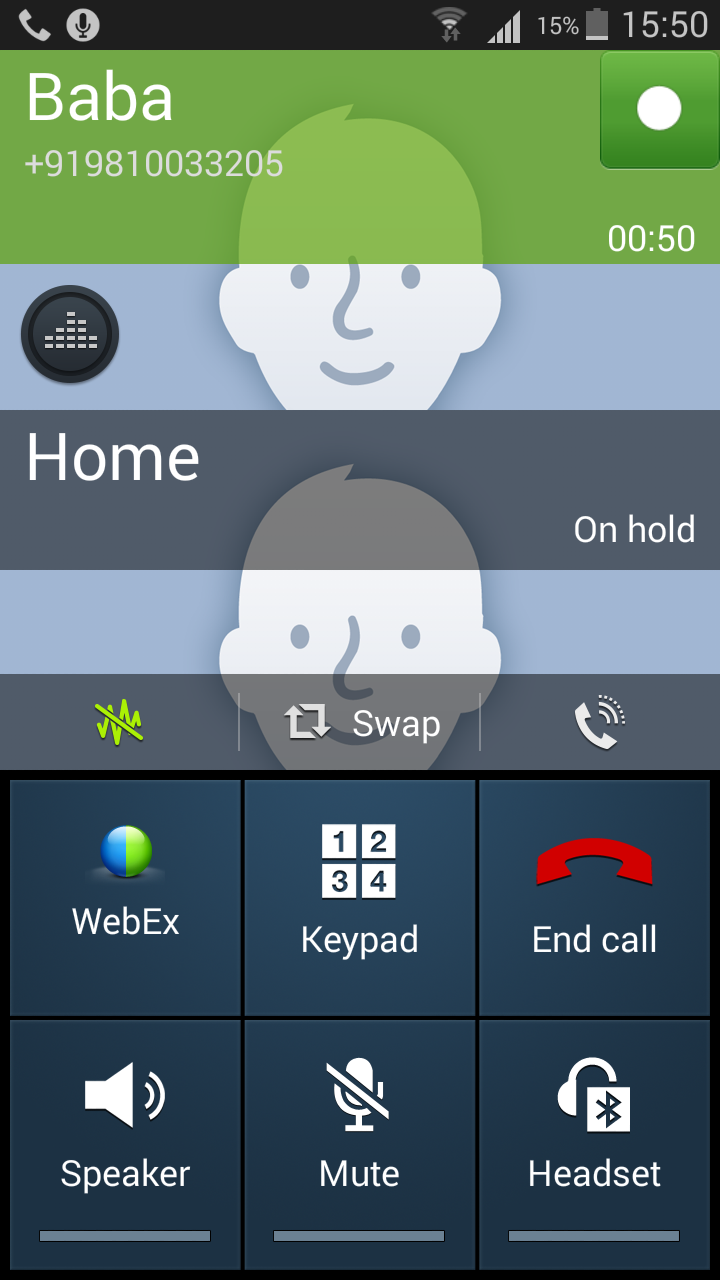
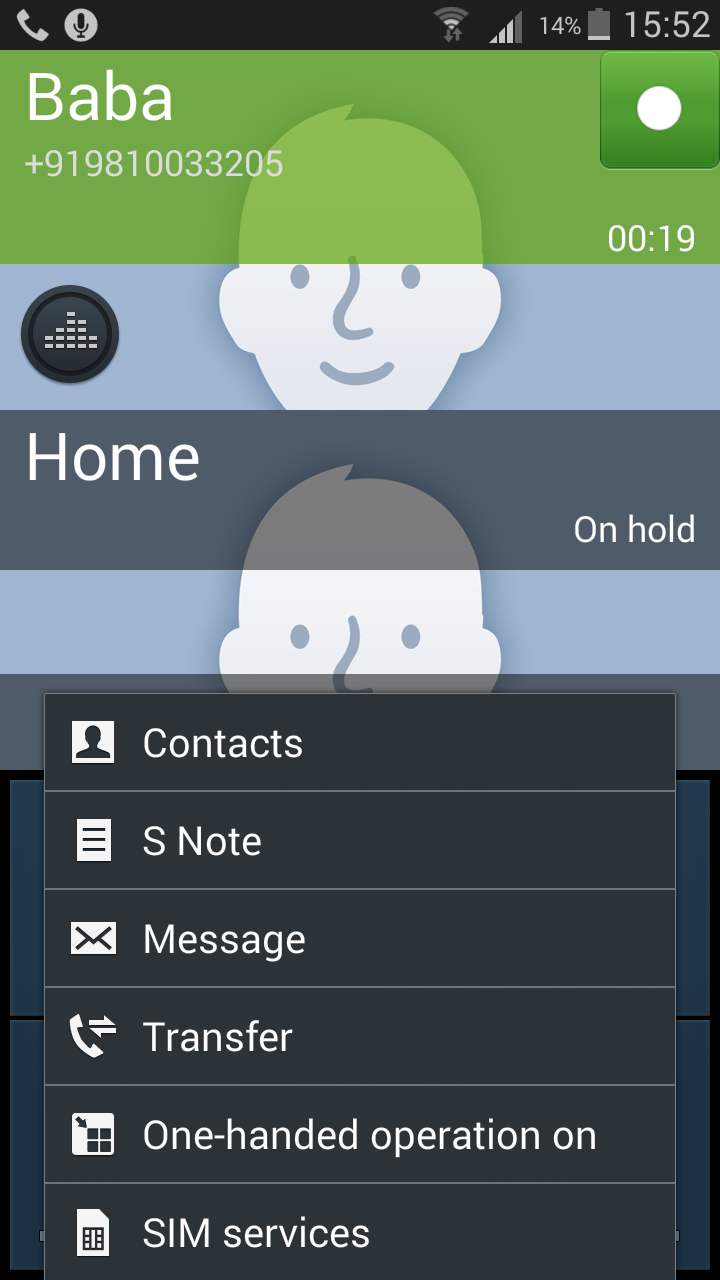
At this point, my only option is to remove the WebEx app and install it only when needed.
Please provide a solution.
Thanks.
Warm regards,
-Adi
Solved! Go to Solution.
- Labels:
-
Mobile Applications
Accepted Solutions
- Mark as New
- Bookmark
- Subscribe
- Mute
- Subscribe to RSS Feed
- Permalink
- Report Inappropriate Content
06-06-2014 11:26 AM
Is anyone on the Cisco Android support team paying any attention to these threads?
This is a pretty big issue. I have been a paid WebEx customer for years now and the most recent update took over my add call button -- rendering my phone useless unless I uninstall the app. I have read a few places where everyone mentions this and says there is optional work arounds, but I would like to know what the deal is and when a solution will be provided.
The mobile app is pretty important to my day to day, but not nearly as important as add call and merge. Please explain how we can change this setting or avoid uninstalling the application.
This only happened with the most recent update.
- Mark as New
- Bookmark
- Subscribe
- Mute
- Subscribe to RSS Feed
- Permalink
- Report Inappropriate Content
05-29-2014 09:59 AM
I have same issue. AT&T Samsung Galaxy 4
only solution is to uninstall app.
- Mark as New
- Bookmark
- Subscribe
- Mute
- Subscribe to RSS Feed
- Permalink
- Report Inappropriate Content
06-06-2014 11:26 AM
Is anyone on the Cisco Android support team paying any attention to these threads?
This is a pretty big issue. I have been a paid WebEx customer for years now and the most recent update took over my add call button -- rendering my phone useless unless I uninstall the app. I have read a few places where everyone mentions this and says there is optional work arounds, but I would like to know what the deal is and when a solution will be provided.
The mobile app is pretty important to my day to day, but not nearly as important as add call and merge. Please explain how we can change this setting or avoid uninstalling the application.
This only happened with the most recent update.
- Mark as New
- Bookmark
- Subscribe
- Mute
- Subscribe to RSS Feed
- Permalink
- Report Inappropriate Content
06-09-2014 11:32 AM
Same issue here but i cant live without webex app on my phone. Its very disappointing!
- Mark as New
- Bookmark
- Subscribe
- Mute
- Subscribe to RSS Feed
- Permalink
- Report Inappropriate Content
07-07-2014 11:40 AM
I think I may have found the answer to this issue. Simply logout or "Sign Out" of Webex to regain the "Add Call" and "Join" functions. I discovered this after rebuilding my phone then installing Webex. Once I logged into Webex, I lost my "Add Call and "Join" functions. Logging completel;y out of Webex restored my original settings. Please try logging out of Webex and verify if dialpad functionality is restored without having to rebuild the phone.
- Mark as New
- Bookmark
- Subscribe
- Mute
- Subscribe to RSS Feed
- Permalink
- Report Inappropriate Content
07-17-2014 06:19 AM
while that is good in general, that does not help you when another call comes in and you want to swap from one call to another while still on the webex. This is not really a solution. Cisco needs to provide a solution.
- Mark as New
- Bookmark
- Subscribe
- Mute
- Subscribe to RSS Feed
- Permalink
- Report Inappropriate Content
08-05-2014 10:09 PM
- Mark as New
- Bookmark
- Subscribe
- Mute
- Subscribe to RSS Feed
- Permalink
- Report Inappropriate Content
10-08-2014 02:07 PM
Found this Cisco link on the issue- http://kb.webex.com/WBX82788
Discover and save your favorite ideas. Come back to expert answers, step-by-step guides, recent topics, and more.
New here? Get started with these tips. How to use Community New member guide

