- Cisco Community
- Technology and Support
- Security
- Network Access Control
- ACS 5.2 compound condition wildcard support
- Subscribe to RSS Feed
- Mark Topic as New
- Mark Topic as Read
- Float this Topic for Current User
- Bookmark
- Subscribe
- Mute
- Printer Friendly Page
ACS 5.2 compound condition wildcard support
- Mark as New
- Bookmark
- Subscribe
- Mute
- Subscribe to RSS Feed
- Permalink
- Report Inappropriate Content
01-27-2011 09:11 AM - edited 03-10-2019 05:45 PM
hello
is it possible to use wildcards in Compund Conditions in ACS 5.2? i've been suing the following to try and match a username that contains @*.*:
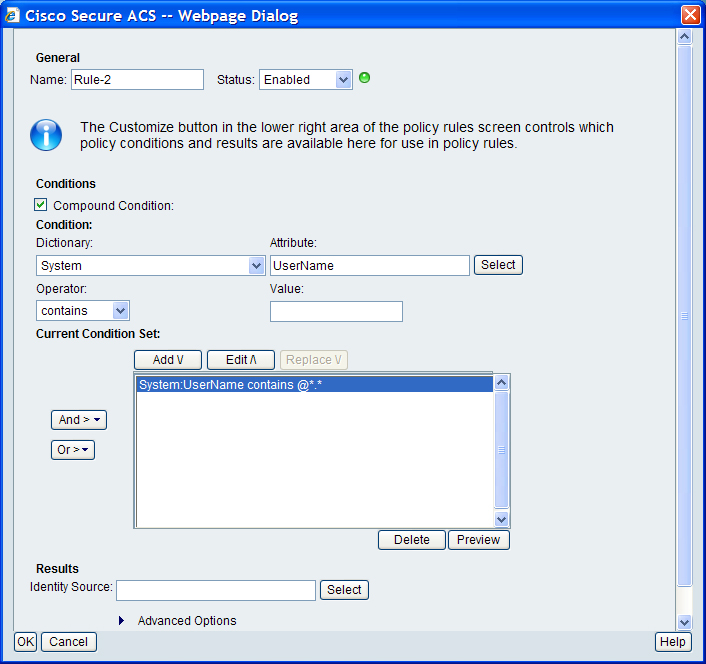
This would hopefully match a username like j.blogs@somewhere.com but doesn't work as expected - am i doing something wrong or are wildcards not supported in compund conditions?
cheers
andy
- Labels:
-
AAA
- Mark as New
- Bookmark
- Subscribe
- Mute
- Subscribe to RSS Feed
- Permalink
- Report Inappropriate Content
01-28-2011 09:00 AM
hello - i've done some more testing on this and can't get the wildcards (* and ?) to work in a compound condition like the one above so i reckon they aren't supported. additionally, i've found that the compound condition is case- sensitive:
if i have a condition where System:UserName contains @something.com - this will match jblogss@something.com but not jblogss@Something.com. Can i turn case sensitivity off for this?
thanks
andy
- Mark as New
- Bookmark
- Subscribe
- Mute
- Subscribe to RSS Feed
- Permalink
- Report Inappropriate Content
08-31-2011 12:24 PM
I'm having the same issue.
I'm finding it very difficult to make authorization policies on a per-user basis because the username is inconsistent. For example, Depending on how the user authenticates (ASA Remote VPN, 802.1x port, etc), sometimes the Active Directory domain prefix is present and sometimes it isn't. Sometimes the user capitalizes the username and sometimes they don't. Authentication passes no matter what against AD, but I can't get a handle on it in my policy.
As a workaround I look up their active directory account and grab their exact (Case Sensitive) mail attribute, and it hits every time. This works, but it's annoying because i think i should be able to use their logon name (can't ACS strip & normalize it?), and also it should be case insensitive as an option.

Discover and save your favorite ideas. Come back to expert answers, step-by-step guides, recent topics, and more.
New here? Get started with these tips. How to use Community New member guide