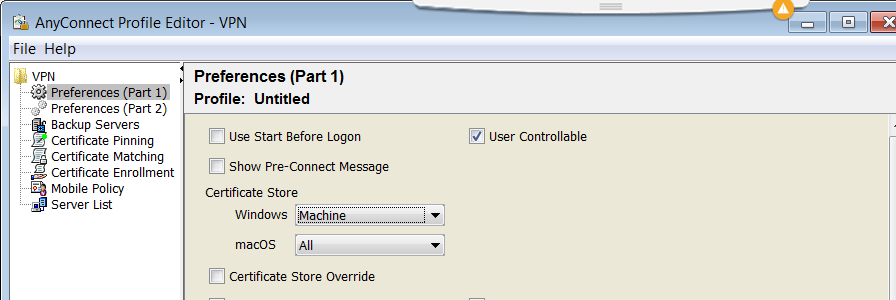- Cisco Community
- Technology and Support
- Security
- Network Access Control
- Re: Anyconnect 802.1x & Machine certificate
- Subscribe to RSS Feed
- Mark Topic as New
- Mark Topic as Read
- Float this Topic for Current User
- Bookmark
- Subscribe
- Mute
- Printer Friendly Page
- Mark as New
- Bookmark
- Subscribe
- Mute
- Subscribe to RSS Feed
- Permalink
- Report Inappropriate Content
07-30-2018 04:59 AM
Hi All
I hope you can help. I've searched for a bit but cannot find what the answer to this one.
Our current office environment is using 802.1x , Win 10 clients with Machine certs and a Windows NAC (PEAP) and all works fine.
We're going to be rolling out Anyconnect v4 with NAM soon and on our test machines wired (802.1x) connectivity works fine but wireless (802.1x) doesnt.
On the AC VPN profile I've looked at setting the Certificate store to "machine" with the "certificate store override" button checked but as this is the VPN profile, does Anyconnect have to be connected to the VPN for this to take affect?
Could you guys think of any other setting on Anyconnect or NAM that i need to change?
Thanks
AK
Solved! Go to Solution.
- Labels:
-
AAA
Accepted Solutions
- Mark as New
- Bookmark
- Subscribe
- Mute
- Subscribe to RSS Feed
- Permalink
- Report Inappropriate Content
07-30-2018 01:16 PM
The setting you mention is intended to assist during Certificate authentication of your vpn sessions.
Certificate Store Override—Allows an administrator to direct AnyConnect to search for certificates in the Windows machine certificate store when the users do not have administrator privileges on their device
Best regards,
Paul
- Mark as New
- Bookmark
- Subscribe
- Mute
- Subscribe to RSS Feed
- Permalink
- Report Inappropriate Content
07-30-2018 01:16 PM
The setting you mention is intended to assist during Certificate authentication of your vpn sessions.
Certificate Store Override—Allows an administrator to direct AnyConnect to search for certificates in the Windows machine certificate store when the users do not have administrator privileges on their device
Best regards,
Paul
- Mark as New
- Bookmark
- Subscribe
- Mute
- Subscribe to RSS Feed
- Permalink
- Report Inappropriate Content
08-03-2018 05:16 AM
Hi Paul
Thanks for the info.
So how do I set NAM to look at the machine certs rather than user for 802.1x authentication?
Thanks
AK
- Mark as New
- Bookmark
- Subscribe
- Mute
- Subscribe to RSS Feed
- Permalink
- Report Inappropriate Content
08-04-2018 10:43 PM
Choose Machine Connection in Networks, Network Connection Type Pane
Discover and save your favorite ideas. Come back to expert answers, step-by-step guides, recent topics, and more.
New here? Get started with these tips. How to use Community New member guide