- Cisco Community
- Technology and Support
- Security
- Network Access Control
- Re: Anyconnect ISE Posture Issues
- Subscribe to RSS Feed
- Mark Topic as New
- Mark Topic as Read
- Float this Topic for Current User
- Bookmark
- Subscribe
- Mute
- Printer Friendly Page
Anyconnect ISE Posture Issues
- Mark as New
- Bookmark
- Subscribe
- Mute
- Subscribe to RSS Feed
- Permalink
- Report Inappropriate Content
05-24-2017 06:45 PM
Two concerns
1) Is there a way to have a more intuitive approach to Posture non-compliance with the Anyconnect ISE posture module? The requirement is to have a non-compliant user be disconnected (or assigned a quarantine policy) when compliance checks fails, no remediation needed. Right now, the remediation window always pops up (in spite of my remediation action set to "Message Text Only" and runs for the remediation timer (minimum of 1 minute). This is really confusing to the end user as the message next to the posture condition is always "Click Start to Begin". Clicking start provides another dialog where the user clicks "Cancel". I could not find any way to not have the scary pop-up show up when I fail compliance. User has to wait for 1 minute at a minimum for the whole remediation process before it timing out. I feel that there should be a better way of handling this. Can there be a "No remediation" option the Remediation actions?
2) ISE posture audit mode. When set to audit mode, the ISE posture always shows up as compliant in the ISE posture reports. What most Admins would like to see is a report where I can see Compliant and Non-Compliant users without actually affecting initial deployment (and running it in mandatory mode) I know that this is a bug since the 1.3 release:
https://bst.cloudapps.cisco.com/bugsearch/bug/CSCus84376/?reffering_site=dumpcr
Is there a better way to run posture without affecting users and still figuring out who would fail if the posture if it was run in a non-audit mode?
This is not the first time I am running into these issues so trying to see if others have the same problems during deployments.
- Labels:
-
Identity Services Engine (ISE)
- Mark as New
- Bookmark
- Subscribe
- Mute
- Subscribe to RSS Feed
- Permalink
- Report Inappropriate Content
05-24-2017 07:02 PM
For #2 you are running the wrong report. Run the Posture Assessment by Condition report and set the filter to Condition Status failed. The Posture Assessment by Endpoint wont help. As you said, it shows everything as compliant when you are auditing. Although if you click details of the report you can see the audit conditions that failed.
- Mark as New
- Bookmark
- Subscribe
- Mute
- Subscribe to RSS Feed
- Permalink
- Report Inappropriate Content
05-25-2017 07:08 PM
Hi Paul,
I did try to look at that report. The problem with that is when I have a posture policy with 3 AND conditions and the second one fails, the 3rd condition check gets skipped and not checked. But, I think I could get away with it by configuring 3 separate posture policies with same matching condition but different requirements. Looking at the details in the Posture compliance report is a little cumbersome when it deployed across the board. Thanks for your thoughts on this.
- Mark as New
- Bookmark
- Subscribe
- Mute
- Subscribe to RSS Feed
- Permalink
- Report Inappropriate Content
05-26-2017 04:33 AM
Yeah I usually separate out my posture rules for readability:
Domain Computer McAfee AV Installed
Domain Computer McAfee AV Definitions Current
Domain Computer McAfee EPO Agent Running
Domain Computer Critical Patches Applied
Etc.
Paul Haferman
Office- 920.996.3011
Cell- 920.284.9250
- Mark as New
- Bookmark
- Subscribe
- Mute
- Subscribe to RSS Feed
- Permalink
- Report Inappropriate Content
05-28-2017 09:47 AM
For the question 1, I would suggest you to try AnyConnect 4.4 and CM 4.2 in stealth mode.
- Mark as New
- Bookmark
- Subscribe
- Mute
- Subscribe to RSS Feed
- Permalink
- Report Inappropriate Content
07-20-2017 06:40 PM
I have the same problem, I don't really want to show any messages and confuse the user.
I have a requirement for a registry key (check if device is joined to AD) - when I enable stealth mode, i only have two options as remediation, and none of those apply to me
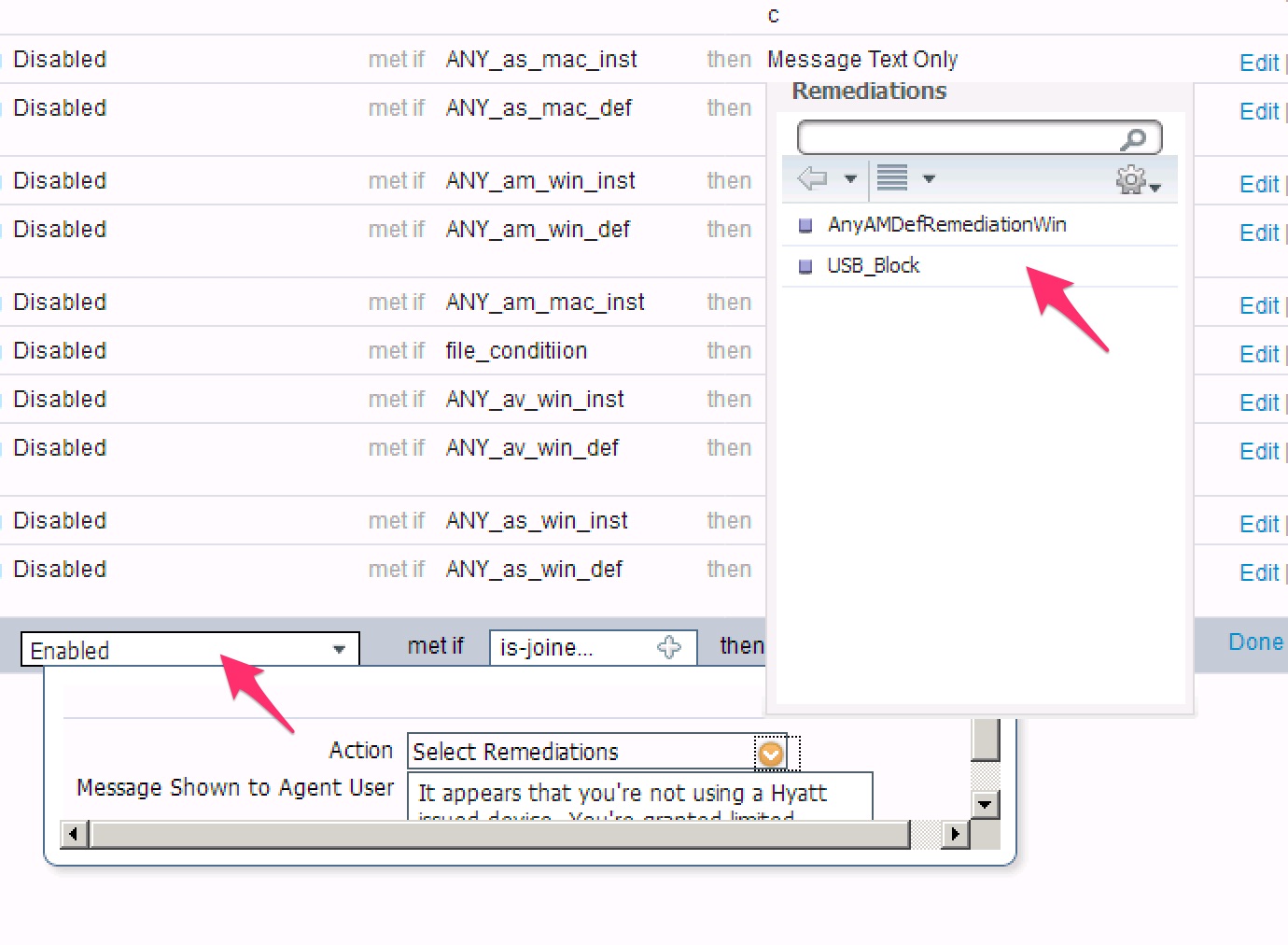
- Mark as New
- Bookmark
- Subscribe
- Mute
- Subscribe to RSS Feed
- Permalink
- Report Inappropriate Content
07-31-2017 09:16 AM
Hi, If the remediation is set to manual than the window will pop up asking to start remediation, if you set to Automatic the window will not pop-up
If you want to see whats happening in remediation, in the System Scan module, you can click on the Detail dialogue prompt.
Hope that helps
Regards
- Mark as New
- Bookmark
- Subscribe
- Mute
- Subscribe to RSS Feed
- Permalink
- Report Inappropriate Content
07-31-2017 10:21 AM
Hi, thanks for your reply. I really don't see an option for registration remediation, so I can't really figure out how to do automatic. thanks
- Mark as New
- Bookmark
- Subscribe
- Mute
- Subscribe to RSS Feed
- Permalink
- Report Inappropriate Content
07-31-2017 10:50 AM
Edon,
Not all remedations actions allow for manual/automatic option as these tend to be usually AV, Patches etc. But here is an example:-
Antivirus Remediation
- Mark as New
- Bookmark
- Subscribe
- Mute
- Subscribe to RSS Feed
- Permalink
- Report Inappropriate Content
07-31-2017 11:03 AM
Thanks
Sent from my iPhone
Discover and save your favorite ideas. Come back to expert answers, step-by-step guides, recent topics, and more.
New here? Get started with these tips. How to use Community New member guide