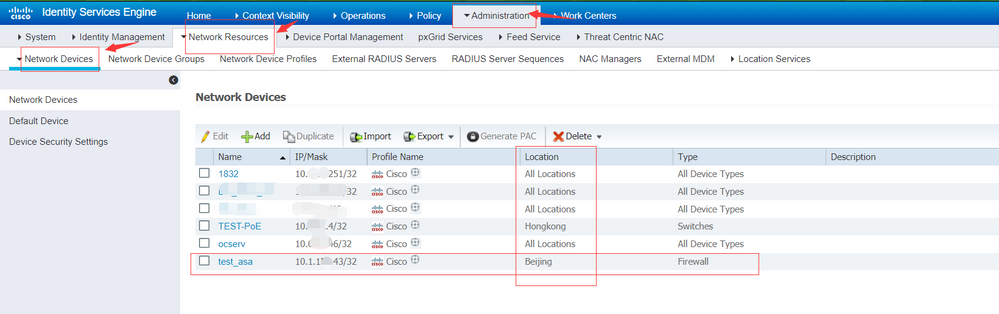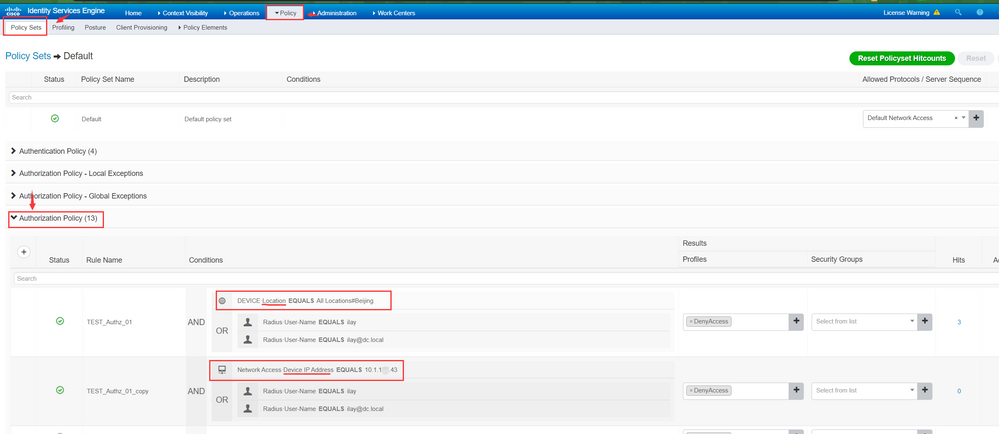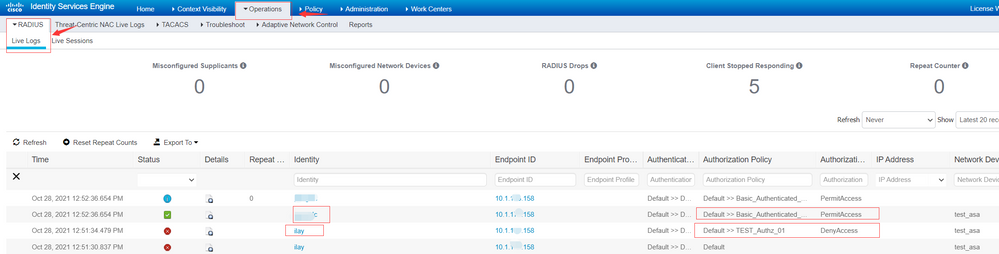- Cisco Community
- Technology and Support
- Security
- Network Access Control
- Block username of AD in ISE
- Subscribe to RSS Feed
- Mark Topic as New
- Mark Topic as Read
- Float this Topic for Current User
- Bookmark
- Subscribe
- Mute
- Printer Friendly Page
Block username of AD in ISE
- Mark as New
- Bookmark
- Subscribe
- Mute
- Subscribe to RSS Feed
- Permalink
- Report Inappropriate Content
10-27-2021 01:54 PM
Hello everyone, I have a query, I need to know if it is possible to block an AD user from accessing some devices but continue accessing all the others. The user is in an AD group that we could not remove it because it should continue accessing the other devices
Do you know if there is a way?
Thanks
Best regards.
- Labels:
-
Identity Services Engine (ISE)
- Mark as New
- Bookmark
- Subscribe
- Mute
- Subscribe to RSS Feed
- Permalink
- Report Inappropriate Content
10-27-2021 10:31 PM
You can create one or more authorization policies to achieve it
1. Organize the prohibited device information, such as location information, device type, etc.
2. Create a new authorization policy, for example: prohibit ilay from accessing devices with Location=Beijing. Then set 'Location=Beijing', 'User-Name=ilay' in the conditions, select 'DenyAccess' in the results, and save the authorization policy after the setting is complete. (Other conditions can also be used, such as device IP address, etc.) // If the devices are not grouped, you may need to create a rule for each device
3. Verify the configuration, try to login to verify whether the policy is effective
as shown above, user ilay was deny by rule .
ilay
HTH.
- Mark as New
- Bookmark
- Subscribe
- Mute
- Subscribe to RSS Feed
- Permalink
- Report Inappropriate Content
10-28-2021 09:38 AM
Thank ilay for your help, i have a question more we can use the same device in differents groups ?
Best regards
- Mark as New
- Bookmark
- Subscribe
- Mute
- Subscribe to RSS Feed
- Permalink
- Report Inappropriate Content
10-28-2021 05:05 PM
This may not work.
You can try a layered design, like this:
--------------------------
|-All Location
| -- Beijing
| -- Haidian
| -- Site A
| --- etc...
| -- Site B
| -- Chaoyang
| -- Shanghai
| -- Changning
| -- Huangpu
--------------------------
Group devices into sub-group. If necessary, you can use the upper-level GroupName for policy setting
Discover and save your favorite ideas. Come back to expert answers, step-by-step guides, recent topics, and more.
New here? Get started with these tips. How to use Community New member guide