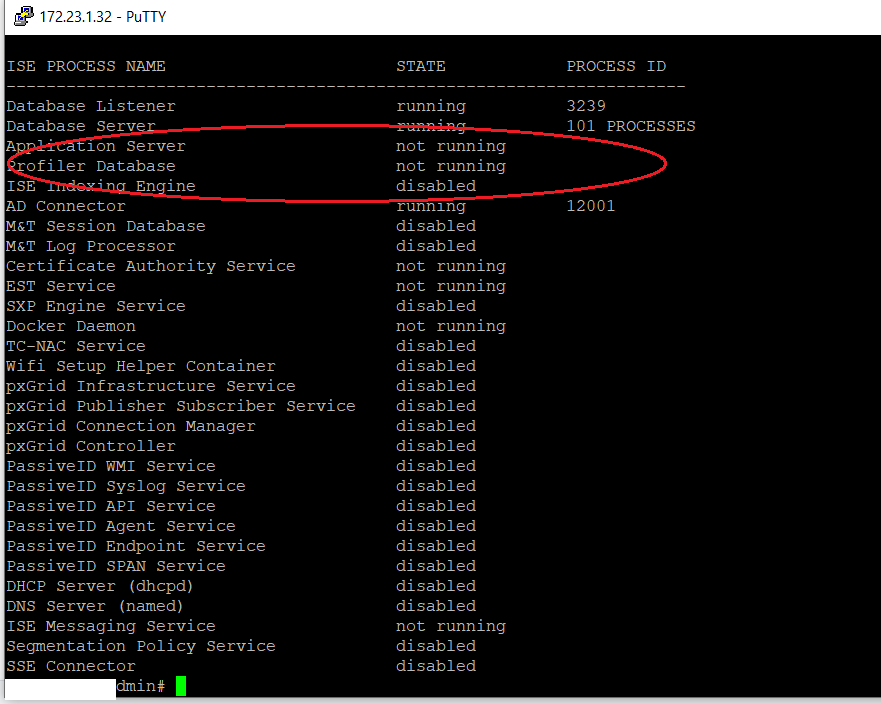- Cisco Community
- Technology and Support
- Security
- Network Access Control
- Re: CISCO ISE DNS CONFIGURATION
- Subscribe to RSS Feed
- Mark Topic as New
- Mark Topic as Read
- Float this Topic for Current User
- Bookmark
- Subscribe
- Mute
- Printer Friendly Page
- Mark as New
- Bookmark
- Subscribe
- Mute
- Subscribe to RSS Feed
- Permalink
- Report Inappropriate Content
11-19-2021 01:57 PM
Hi , I was searching cisco documentation about dns configuration on ISE , I was wondering if we can configure up to 3 DNS on ISE and primary DNS goes down , should ISE try to resolve by the secondary one? Today DNS primary goes down and it lose AD conectivity because of that a lot of user could,t authenticate, so costumer was asking to add a 3rd DNS to avoid this issue again.
Solved! Go to Solution.
- Labels:
-
Identity Services Engine (ISE)
Accepted Solutions
- Mark as New
- Bookmark
- Subscribe
- Mute
- Subscribe to RSS Feed
- Permalink
- Report Inappropriate Content
11-30-2021 02:16 PM
3 DNS servers are supported:
ise/admin# conf t
Enter configuration commands, one per line. End with CNTL/Z.
ise/admin(config)# ip name-server ?
<A.B.C.D>|<valid IPv6 format> Primary DNS server address
<A.B.C.D>|<valid IPv6 format> DNS server 2 IP address
<A.B.C.D>|<valid IPv6 format> DNS server 3 IP address
- Mark as New
- Bookmark
- Subscribe
- Mute
- Subscribe to RSS Feed
- Permalink
- Report Inappropriate Content
11-19-2021 04:21 PM
, I was wondering if we can configure up to 3 DNS on ISE and primary DNS goes down , should ISE try to resolve by the secondary one?
yes, i do, but when you configure you need to restart the ISE service to take effect of new DNS Settings ? has this been done?
When DNS Fails you can see the Logs in ISE, why it not able to resolve other DNS ? check the Logs ?
- Mark as New
- Bookmark
- Subscribe
- Mute
- Subscribe to RSS Feed
- Permalink
- Report Inappropriate Content
11-30-2021 02:16 PM
3 DNS servers are supported:
ise/admin# conf t
Enter configuration commands, one per line. End with CNTL/Z.
ise/admin(config)# ip name-server ?
<A.B.C.D>|<valid IPv6 format> Primary DNS server address
<A.B.C.D>|<valid IPv6 format> DNS server 2 IP address
<A.B.C.D>|<valid IPv6 format> DNS server 3 IP address
- Mark as New
- Bookmark
- Subscribe
- Mute
- Subscribe to RSS Feed
- Permalink
- Report Inappropriate Content
04-12-2023 10:01 AM
thomas. i removed the existing primary dns server ip on ise node and added a new one. i configured the old dns ip as the secondary and restarted the services on the node. But still seeing the DNS requests originating from the old server ip. any clue ? how to check a specific daemon
- Mark as New
- Bookmark
- Subscribe
- Mute
- Subscribe to RSS Feed
- Permalink
- Report Inappropriate Content
04-12-2023 08:46 PM
- Mark as New
- Bookmark
- Subscribe
- Mute
- Subscribe to RSS Feed
- Permalink
- Report Inappropriate Content
07-14-2023 02:07 PM
I added a 3rd entry to ISE CLI DNS configuration and now the Node is completely stuck. See attached picture. I did a reload of the node, it did not help. the difference is that this new DNS server is a new Windows 2019 compare to the original 2 entries that are 2012.
- Mark as New
- Bookmark
- Subscribe
- Mute
- Subscribe to RSS Feed
- Permalink
- Report Inappropriate Content
03-15-2024 09:50 AM
How Cisco ISE check the "ip host" ?
I set up the configuration below and Cisco ISE did not resolve the lab.company2 name.
ip name-server 192.168.100.30
!
ip host 10.10.200.10 lab.company2
Remarks: The name server 192.168.100.30 does not resolve lab.company2 due company business polices.
- Mark as New
- Bookmark
- Subscribe
- Mute
- Subscribe to RSS Feed
- Permalink
- Report Inappropriate Content
10-04-2024 07:35 AM
@thomas How to find the DNS settings from GUI Interafce of ISE ?
- Mark as New
- Bookmark
- Subscribe
- Mute
- Subscribe to RSS Feed
- Permalink
- Report Inappropriate Content
03-12-2024 07:10 AM
ise/admin# show running-config ipthis will give you domain-name, IP and DNS
- Mark as New
- Bookmark
- Subscribe
- Mute
- Subscribe to RSS Feed
- Permalink
- Report Inappropriate Content
08-05-2024 11:21 AM
Hi team,
One question, Should I reload the node after included 3 DNS? It is not clear for me
Discover and save your favorite ideas. Come back to expert answers, step-by-step guides, recent topics, and more.
New here? Get started with these tips. How to use Community New member guide