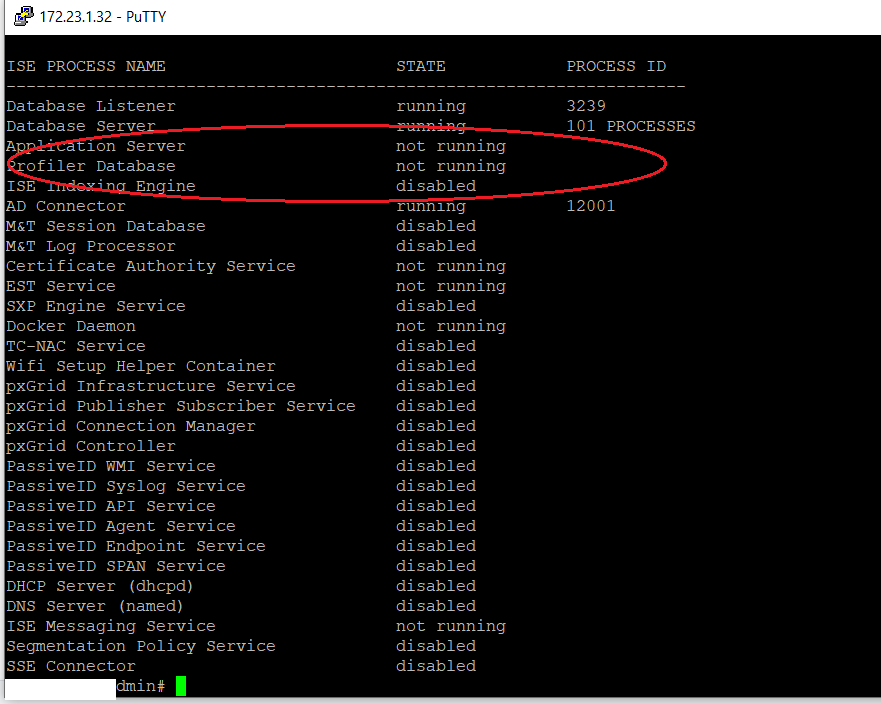- Cisco Community
- Technology and Support
- Security
- Network Access Control
- Re: CISCO ISE DNS CONFIGURATION
- Subscribe to RSS Feed
- Mark Topic as New
- Mark Topic as Read
- Float this Topic for Current User
- Bookmark
- Subscribe
- Mute
- Printer Friendly Page
- Mark as New
- Bookmark
- Subscribe
- Mute
- Subscribe to RSS Feed
- Permalink
- Report Inappropriate Content
11-19-2021 01:57 PM
Hi , I was searching cisco documentation about dns configuration on ISE , I was wondering if we can configure up to 3 DNS on ISE and primary DNS goes down , should ISE try to resolve by the secondary one? Today DNS primary goes down and it lose AD conectivity because of that a lot of user could,t authenticate, so costumer was asking to add a 3rd DNS to avoid this issue again.
Solved! Go to Solution.
- Labels:
-
Identity Services Engine (ISE)
Accepted Solutions
- Mark as New
- Bookmark
- Subscribe
- Mute
- Subscribe to RSS Feed
- Permalink
- Report Inappropriate Content
11-30-2021 02:16 PM
3 DNS servers are supported:
ise/admin# conf t
Enter configuration commands, one per line. End with CNTL/Z.
ise/admin(config)# ip name-server ?
<A.B.C.D>|<valid IPv6 format> Primary DNS server address
<A.B.C.D>|<valid IPv6 format> DNS server 2 IP address
<A.B.C.D>|<valid IPv6 format> DNS server 3 IP address
- Mark as New
- Bookmark
- Subscribe
- Mute
- Subscribe to RSS Feed
- Permalink
- Report Inappropriate Content
11-19-2021 04:21 PM
, I was wondering if we can configure up to 3 DNS on ISE and primary DNS goes down , should ISE try to resolve by the secondary one?
yes, i do, but when you configure you need to restart the ISE service to take effect of new DNS Settings ? has this been done?
When DNS Fails you can see the Logs in ISE, why it not able to resolve other DNS ? check the Logs ?
=====Preenayamo Vasudevam=====
***** Rate All Helpful Responses *****
- Mark as New
- Bookmark
- Subscribe
- Mute
- Subscribe to RSS Feed
- Permalink
- Report Inappropriate Content
11-30-2021 02:16 PM
3 DNS servers are supported:
ise/admin# conf t
Enter configuration commands, one per line. End with CNTL/Z.
ise/admin(config)# ip name-server ?
<A.B.C.D>|<valid IPv6 format> Primary DNS server address
<A.B.C.D>|<valid IPv6 format> DNS server 2 IP address
<A.B.C.D>|<valid IPv6 format> DNS server 3 IP address
- Mark as New
- Bookmark
- Subscribe
- Mute
- Subscribe to RSS Feed
- Permalink
- Report Inappropriate Content
04-12-2023 10:01 AM
thomas. i removed the existing primary dns server ip on ise node and added a new one. i configured the old dns ip as the secondary and restarted the services on the node. But still seeing the DNS requests originating from the old server ip. any clue ? how to check a specific daemon
- Mark as New
- Bookmark
- Subscribe
- Mute
- Subscribe to RSS Feed
- Permalink
- Report Inappropriate Content
04-12-2023 08:46 PM
- Mark as New
- Bookmark
- Subscribe
- Mute
- Subscribe to RSS Feed
- Permalink
- Report Inappropriate Content
07-14-2023 02:07 PM
I added a 3rd entry to ISE CLI DNS configuration and now the Node is completely stuck. See attached picture. I did a reload of the node, it did not help. the difference is that this new DNS server is a new Windows 2019 compare to the original 2 entries that are 2012.
- Mark as New
- Bookmark
- Subscribe
- Mute
- Subscribe to RSS Feed
- Permalink
- Report Inappropriate Content
03-15-2024 09:50 AM
How Cisco ISE check the "ip host" ?
I set up the configuration below and Cisco ISE did not resolve the lab.company2 name.
ip name-server 192.168.100.30
!
ip host 10.10.200.10 lab.company2
Remarks: The name server 192.168.100.30 does not resolve lab.company2 due company business polices.
- Mark as New
- Bookmark
- Subscribe
- Mute
- Subscribe to RSS Feed
- Permalink
- Report Inappropriate Content
10-04-2024 07:35 AM
@thomas How to find the DNS settings from GUI Interafce of ISE ?
- Mark as New
- Bookmark
- Subscribe
- Mute
- Subscribe to RSS Feed
- Permalink
- Report Inappropriate Content
12-30-2024 09:29 AM
- Mark as New
- Bookmark
- Subscribe
- Mute
- Subscribe to RSS Feed
- Permalink
- Report Inappropriate Content
04-06-2025 06:27 AM - edited 04-06-2025 06:29 AM
Hi, Thanks. for example :
ise/admin(config)# ip name-server 192.168.1.2 192.168.1.3 192.168.1.200
- Mark as New
- Bookmark
- Subscribe
- Mute
- Subscribe to RSS Feed
- Permalink
- Report Inappropriate Content
03-12-2024 07:10 AM
ise/admin# show running-config ipthis will give you domain-name, IP and DNS
- Mark as New
- Bookmark
- Subscribe
- Mute
- Subscribe to RSS Feed
- Permalink
- Report Inappropriate Content
08-05-2024 11:21 AM
Hi team,
One question, Should I reload the node after included 3 DNS? It is not clear for me
- Mark as New
- Bookmark
- Subscribe
- Mute
- Subscribe to RSS Feed
- Permalink
- Report Inappropriate Content
11-07-2025 09:23 AM
I just performed this operation now as suggested and noticed that it will only work if you reboot the server after each change. In my case I had to remove an old DNS server using no ip name-server x.x.x.x. Perform a reboot when prompted. Then add a new address ip name-server x.x.x.x. Perform another reboot. Then the settings get applied.
Previously I had tried to change both entries with a single reboot and only the second entry would get changed.
Hope this helps someone
- Mark as New
- Bookmark
- Subscribe
- Mute
- Subscribe to RSS Feed
- Permalink
- Report Inappropriate Content
11-07-2025 01:09 PM
Hi @CoMFPedreira ,
please take a look at: ISE - What we need to know about DNS Server, special attention to:
" ... Each change (addition or deletion) using the ip name-server command causes the ISE Service to restart ... "
" ... the reset-config command (a command that can ONLY be run on the Console Port) reset the ADE-OS settings, such as Hostname, IP Addr, Mask, Def. Gateway, Domain Name, DNS Server, NTP Server and Timezone (parameters requested during Cisco ISE Setup), and can be used to reconfigure several parameters with just a single restart of the ISE Service. This command does not request the CLI Admin password, nor does it "reset" Cisco ISE Configuration or Operation Data (performed by the application reset-config command) ... "
Hope this helps !
Discover and save your favorite ideas. Come back to expert answers, step-by-step guides, recent topics, and more.
New here? Get started with these tips. How to use Community New member guide