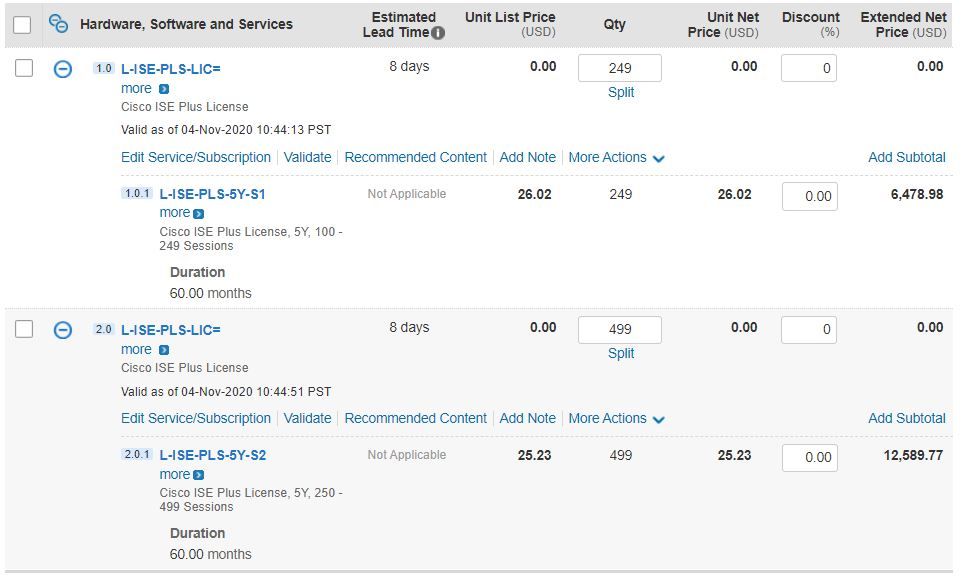- Cisco Community
- Technology and Support
- Security
- Network Access Control
- Re: Cisco ISE Licensing Help
- Subscribe to RSS Feed
- Mark Topic as New
- Mark Topic as Read
- Float this Topic for Current User
- Bookmark
- Subscribe
- Mute
- Printer Friendly Page
- Mark as New
- Bookmark
- Subscribe
- Mute
- Subscribe to RSS Feed
- Permalink
- Report Inappropriate Content
11-04-2020 10:10 PM
Hey guys!
I need help on ISE Licensing, I want to know what sessions mean in "Cisco ISE Plus License, 5Y, 100 - 249 Sessions" does it mean the license support "100-249 users" only? or what does it mean?
Thanks,
Solved! Go to Solution.
- Labels:
-
Identity Services Engine (ISE)
Accepted Solutions
- Mark as New
- Bookmark
- Subscribe
- Mute
- Subscribe to RSS Feed
- Permalink
- Report Inappropriate Content
11-04-2020 10:48 PM - edited 11-04-2020 10:49 PM
ISE licensing is sold in bands, this provides tiered pricing where the larger the group of licenses you buy, the cheaper it is per individual license. That 5 year 100-249 session SKU is used if you are buying the minimum of 100 licenses, and up to 249. The next band is 250 licenses to 499.
In my example screenshot you wouldn't buy licenses in both bands like this, I'm just using it to demonstrate the discount for buying a high quantity. You would buy in the largest band that fits your total purchase count.
- Mark as New
- Bookmark
- Subscribe
- Mute
- Subscribe to RSS Feed
- Permalink
- Report Inappropriate Content
11-04-2020 10:48 PM - edited 11-04-2020 10:49 PM
ISE licensing is sold in bands, this provides tiered pricing where the larger the group of licenses you buy, the cheaper it is per individual license. That 5 year 100-249 session SKU is used if you are buying the minimum of 100 licenses, and up to 249. The next band is 250 licenses to 499.
In my example screenshot you wouldn't buy licenses in both bands like this, I'm just using it to demonstrate the discount for buying a high quantity. You would buy in the largest band that fits your total purchase count.
- Mark as New
- Bookmark
- Subscribe
- Mute
- Subscribe to RSS Feed
- Permalink
- Report Inappropriate Content
11-04-2020 11:01 PM
Hi @Damien Miller What do you mean by "bands"? does it mean the licensing is for each individual user? 100-249 sessions license support max of 249 users?
- Mark as New
- Bookmark
- Subscribe
- Mute
- Subscribe to RSS Feed
- Permalink
- Report Inappropriate Content
11-08-2020 10:18 AM
Think of bands as purchasing tiers with greater bulk discounts for larger purchasing volumes.
If you only buy 249 licenses, the average cost per endpoint/license will be more - $26.02 in Damien's CCW example above - than if you purchased the next higher band/tier with a Unit List Price of only $25.23 per endpoint/license.
Discover and save your favorite ideas. Come back to expert answers, step-by-step guides, recent topics, and more.
New here? Get started with these tips. How to use Community New member guide