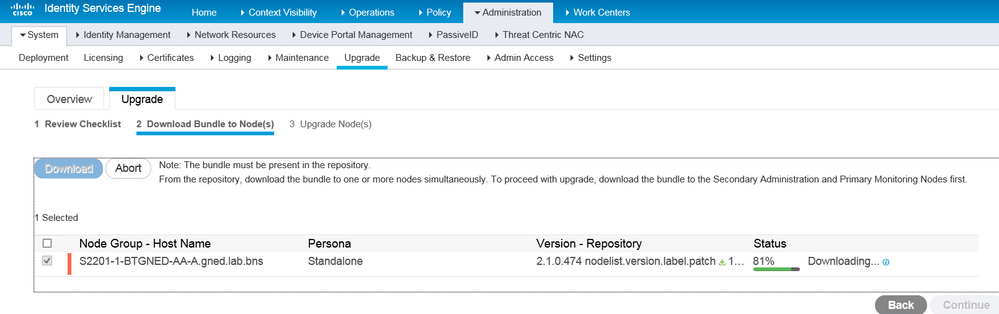- Cisco Community
- Technology and Support
- Security
- Network Access Control
- Re: I know this has already be
- Subscribe to RSS Feed
- Mark Topic as New
- Mark Topic as Read
- Float this Topic for Current User
- Bookmark
- Subscribe
- Mute
- Printer Friendly Page
- Mark as New
- Bookmark
- Subscribe
- Mute
- Subscribe to RSS Feed
- Permalink
- Report Inappropriate Content
02-23-2017
12:07 PM
- last edited on
03-25-2019
05:35 PM
by
ciscomoderator
![]()
We presently have a distributed Cisco ISE infra
Node #1 PAN primary and MnT secondary
Node #2 PAN secondary and Mnt primary
Node #3 and #4 ARE psn
I am trying to do the upgrade from 2.1 to 2.2 from the GUI.
At step 3 of the process, when a choose upgrade, I get the following error:
No node is eligible to trigger upgrade.
Not sure if I miss something.
Pat
Solved! Go to Solution.
- Labels:
-
AAA
Accepted Solutions
- Mark as New
- Bookmark
- Subscribe
- Mute
- Subscribe to RSS Feed
- Permalink
- Report Inappropriate Content
02-23-2017 02:11 PM
There are a few bugs for ISE 2.1 to 2.2 upgrade via GUI. You may be hitting a symptom of one of them.
http://www.cisco.com/c/en/us/td/docs/security/ise/2-2/release_notes/ise22_rn.html#pgfId-743310
I would recommend upgrade via CLI if thats possible. Also, recommended to move to 2.1 patch 3 before upgrade to 2.2.
- Mark as New
- Bookmark
- Subscribe
- Mute
- Subscribe to RSS Feed
- Permalink
- Report Inappropriate Content
02-23-2017 02:11 PM
There are a few bugs for ISE 2.1 to 2.2 upgrade via GUI. You may be hitting a symptom of one of them.
http://www.cisco.com/c/en/us/td/docs/security/ise/2-2/release_notes/ise22_rn.html#pgfId-743310
I would recommend upgrade via CLI if thats possible. Also, recommended to move to 2.1 patch 3 before upgrade to 2.2.
- Mark as New
- Bookmark
- Subscribe
- Mute
- Subscribe to RSS Feed
- Permalink
- Report Inappropriate Content
06-21-2017 05:18 PM
You have to select the nodes into a correct upgrade sequence. I believe the secondarys always go first
- Mark as New
- Bookmark
- Subscribe
- Mute
- Subscribe to RSS Feed
- Permalink
- Report Inappropriate Content
07-23-2017 04:20 PM
I know this has already be answered, but it might help the next person. I received the same error because I failed to create an "Upgrade Sequence", which is also what Darek mentions. Select the servers you want to include in the sequence, and simply move them over with the arrow button. Then click the upgrade button. (It appears that you get that error when you try to upgrade with no servers in the list.)
See both attached screenshots.
- Mark as New
- Bookmark
- Subscribe
- Mute
- Subscribe to RSS Feed
- Permalink
- Report Inappropriate Content
10-01-2018 02:41 PM
Also, make sure download the upgrade bundle to the nodes first in step 2.
- Mark as New
- Bookmark
- Subscribe
- Mute
- Subscribe to RSS Feed
- Permalink
- Report Inappropriate Content
10-01-2018 02:43 PM
Discover and save your favorite ideas. Come back to expert answers, step-by-step guides, recent topics, and more.
New here? Get started with these tips. How to use Community New member guide