- Cisco Community
- Technology and Support
- Security
- Network Access Control
- When you install the 3415,
- Subscribe to RSS Feed
- Mark Topic as New
- Mark Topic as Read
- Float this Topic for Current User
- Bookmark
- Subscribe
- Mute
- Printer Friendly Page
Cisco ISE migration from VM to SNS 3415 Appliance
- Mark as New
- Bookmark
- Subscribe
- Mute
- Subscribe to RSS Feed
- Permalink
- Report Inappropriate Content
12-17-2014 01:08 AM - edited 03-10-2019 10:17 PM
HI Experts,
My customer is running a ISE VM ( os is 1.1.1 ) with base license used only for guest authentication . As per the requirement we need to migrate the existing setup to the ISE hardware (1.2 ).
Can anyone please help me in the best way to do .
I am planning to install a new ISE setup rather than migration but confused regarding the ISE Licensing .
Thanks in advance
Regards
Agnus
- Labels:
-
AAA
- Mark as New
- Bookmark
- Subscribe
- Mute
- Subscribe to RSS Feed
- Permalink
- Report Inappropriate Content
12-17-2014 04:49 AM
Angus,
First and foremost, you must have a current, non-expired license.
The best way to accomplish this is to log in to the Licensing Portal:
https://tools.cisco.com/SWIFT/LicensingUI/Quickstart#
Click on Licenses. Choose the license you would like top transfer to the new 3415 Appliance.

Note that I have selected two licenses, Base and Advanced. You can only select ONE LICENSE at a time. To Re-Host a Base and an Advanced License, you must do this twice.
Then click Actions > Rehost/Transfer...
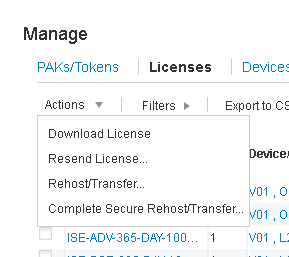
A new window will appear requesting the information from your new 3415 Appliance (you must have already installed ISE on the appliance):

You can find this information on the new 3415 by going to Administration > Licensing and clicking on the name of your node.

This is all found in the ISE Admin Guide.
Please Rate Helpful posts and mark this question as answered if, in fact, this does answer your question. Otherwise, feel free to post follow-up questions.
Charles Moreton
- Mark as New
- Bookmark
- Subscribe
- Mute
- Subscribe to RSS Feed
- Permalink
- Report Inappropriate Content
12-17-2014 08:13 AM
hi Charles,
Thanks for the quick response , this information was really helpful
I am sorry for asking this silly question , i am really new to this product
So if i transfer the Base license to the new hardware box do my existing ISE VM will stop functioning . I would require some days to configure the new device ,till time users will not be able to get authenticated with ISE on VM .
Also i am using the VM ise version 1.1.1 and the new version is 1.2.1 is there any way that i can replicate the configuration to 1.2.1 rather than manually configuring
Regards
Agnus
- Mark as New
- Bookmark
- Subscribe
- Mute
- Subscribe to RSS Feed
- Permalink
- Report Inappropriate Content
12-17-2014 08:19 AM
When you install the 3415, you will have an evaluation license that can be used until you are ready to transfer.
Due to the DB changes between 1.1.x and 1.2.x, you will likely have to manually recreate the configuration.
You could always upgrade the 1.1.x box to 1.2.1 and then back it up, but then you have the dreaded downtime with which to deal.
Or yet another scenario...upgrade the 1.1.x VM to 1.2.1. Register the new 3415 as a secondary node. Once the information is synced, you're done. You have a failover mechanism in place with a primary and secondary node. There is no issue with mixing VM and Physical Appliances.
Personally, I would go with the last scenario.
Please Rate Helpful posts and mark this question as answered if, in fact, this does answer your question. Otherwise, feel free to post follow-up questions.
Charles Moreton
Discover and save your favorite ideas. Come back to expert answers, step-by-step guides, recent topics, and more.
New here? Get started with these tips. How to use Community New member guide