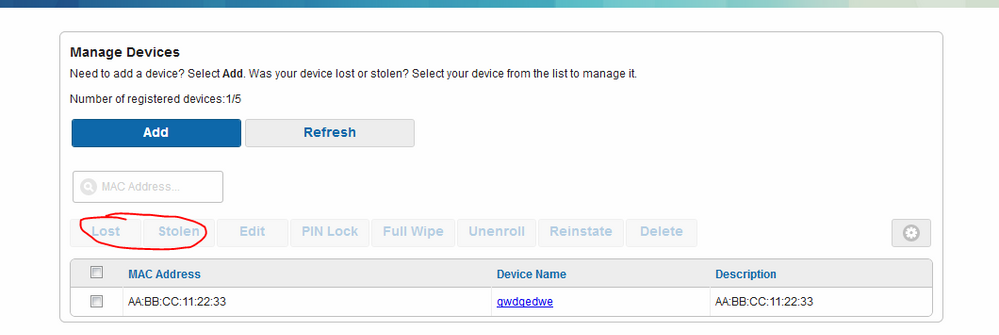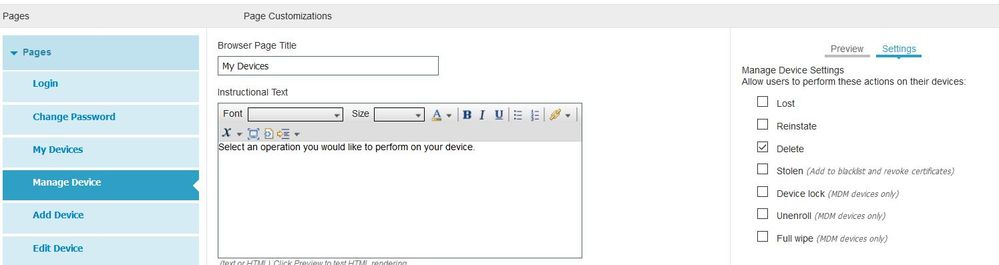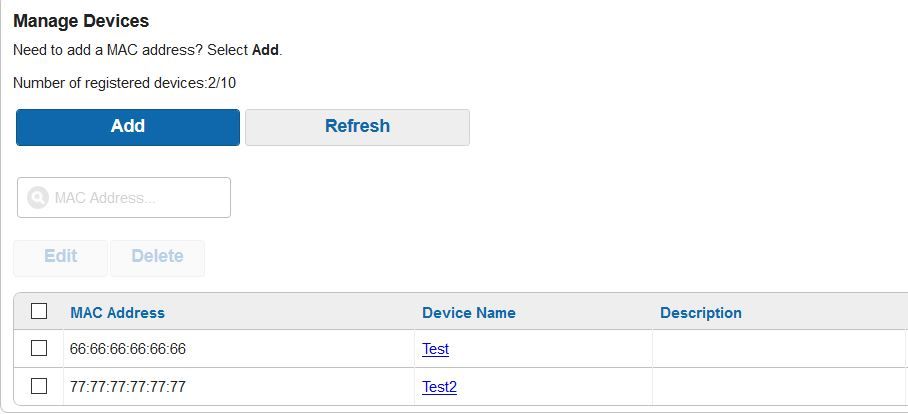- Cisco Community
- Technology and Support
- Security
- Network Access Control
- Re: Cisco ISE My Devices Portal hide button
- Subscribe to RSS Feed
- Mark Topic as New
- Mark Topic as Read
- Float this Topic for Current User
- Bookmark
- Subscribe
- Mute
- Printer Friendly Page
Cisco ISE My Devices Portal hide button
- Mark as New
- Bookmark
- Subscribe
- Mute
- Subscribe to RSS Feed
- Permalink
- Report Inappropriate Content
04-15-2019 02:55 AM
Hi,
I am trying to hide the Lost and Stolen buttons from the My Devices portal:
I managed to identify them, for example the Lost one is id="ui_manage_devices_actions_lost_button":
<a href="#lost" data-role="button" id="ui_manage_devices_actions_lost_button" class="manageDevicesToolbarLost ui-btn ui-shadow ui-btn-corner-all ui-first-child ui-btn-up-a" data-corners="true" data-shadow="true" data-iconshadow="true" data-wrapperels="span" data-theme="a"><span class="ui-btn-inner"><span class="ui-btn-text">
Lost</span></span></a>
But if i put the folliwing script under My Devices/Manage Devices/ Optional Content 2 it is not working:
<script>
(function(){
$(document).ready(function() {
$(".ui_manage_devices_actions_lost_button").hide();
});
})();
</script>
Does someone know what the problem is?
Thanks,
Laszlo
- Labels:
-
Identity Services Engine (ISE)
- Mark as New
- Bookmark
- Subscribe
- Mute
- Subscribe to RSS Feed
- Permalink
- Report Inappropriate Content
04-15-2019 09:22 AM
Also it looks like your function isn’t closed out properly?
See other working examples here
https://community.cisco.com/t5/security-documents/ise-guest-amp-web-authentication/ta-p/3657224#toc-hId-1389247084
- Mark as New
- Bookmark
- Subscribe
- Mute
- Subscribe to RSS Feed
- Permalink
- Report Inappropriate Content
04-15-2019 10:55 AM
Why are you using Java script to do something ISE allows you to do in the GUI. The options are in a well hidden totally illogical screen that my customers and I laugh about every time I show them.
- Mark as New
- Bookmark
- Subscribe
- Mute
- Subscribe to RSS Feed
- Permalink
- Report Inappropriate Content
04-15-2019 11:08 AM
Hi,
I found that option but for me it only removes the button from the page where you sellect an individual endpoint.
And not from the page where you can see the list of andpoints.
Thanks
Laszlo
- Mark as New
- Bookmark
- Subscribe
- Mute
- Subscribe to RSS Feed
- Permalink
- Report Inappropriate Content
04-15-2019 11:45 AM
What version are you on? I don't see those buttons and I am showing the same screen you showed in the original post.
- Mark as New
- Bookmark
- Subscribe
- Mute
- Subscribe to RSS Feed
- Permalink
- Report Inappropriate Content
04-15-2019 11:11 AM
I have my fingers crossed that the my devices portal will get a complete rework. It needs identity group aware RBAC, onboarding headless devices is a weak point with ISE.
- Mark as New
- Bookmark
- Subscribe
- Mute
- Subscribe to RSS Feed
- Permalink
- Report Inappropriate Content
04-15-2019 11:38 AM
Discover and save your favorite ideas. Come back to expert answers, step-by-step guides, recent topics, and more.
New here? Get started with these tips. How to use Community New member guide