- Cisco Community
- Technology and Support
- Security
- Network Access Control
- Re:Cisco ISE with AD Problem: "Could not read groups data: Globa
- Subscribe to RSS Feed
- Mark Topic as New
- Mark Topic as Read
- Float this Topic for Current User
- Bookmark
- Subscribe
- Mute
- Printer Friendly Page
Cisco ISE with AD Problem: "Could not read groups data: Global catalog not found"
- Mark as New
- Bookmark
- Subscribe
- Mute
- Subscribe to RSS Feed
- Permalink
- Report Inappropriate Content
12-05-2012 08:37 AM - edited 03-10-2019 07:51 PM
Hi all,
When I make the ActiveDirectory integration with Cisco ISE, I have complete with this integration. but when I try to read the Groups from Active Directory, ISE shows the message "Could not read groups data: Global catalog not found".
My Domain has multiple sites and subnets, each contains GC for local logon. I have set ISE to the correct site and subnet. Forward and Reverse DNS are working with no error.
Does anyone get this problem, please help.
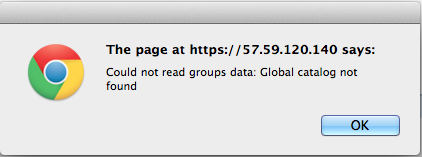
I have check into the ISE CLI Reference Guide 1.1.x
You are about to configure Active Directory settings.
Are you sure you want to proceed? y/n [n]: y
Parameter Name: dns.servers
Parameter Value: 10.77.122.135
Active Directory internal setting modification should only be performed if approved by ISE support. Please confirm this change has been approved y/n [n]: y
What shoud I set in the Parameter Name ? dns.servers or my dns hostname ?
Please suggest for this too.
Thanks and Regards,
Pongsatorn M.
- Labels:
-
AAA
- Mark as New
- Bookmark
- Subscribe
- Mute
- Subscribe to RSS Feed
- Permalink
- Report Inappropriate Content
12-05-2012 09:14 AM
Just checking...
- Did you join by GUI?
- How many Nodes in your deployment?
- Did you join all the nodes running the Policy Service persona?
- Why are/did you modify the CLI settings?
And
- Have you run a Detail Test? If not, do so. If so, zip it up and attach it to a reply post.
I hope you find this answer useful, if it was satisfactory for you, please mark the question as Answered.
Please rate post you consider useful.
-James
I hope you find this information useful, if it was satisfactory for you, please mark the question as Answered. Please rate post you consider useful. -James
- Mark as New
- Bookmark
- Subscribe
- Mute
- Subscribe to RSS Feed
- Permalink
- Report Inappropriate Content
12-05-2012 06:15 PM
Hi jw
1. I'm join by GUI.
2. 4 Nodes in my deployment
2 for Admin with Monitoring
2 for Policy Service
3. Now I split ISE to Standalone node and try to join AD
4. I just see this CMD in the CLI document and do nothing with this command.
5. I run a Details Test then Its fail but it able to join Domain
in my domain infrastructure, I have 4 Sites contain many subnets inside. Each site contains 2 Server for GC service
DNS record found: _ldap._tcp.xxxx
Found SRV records : more than 10 SRV records
Thanks,
Pongsatorn M.
- Mark as New
- Bookmark
- Subscribe
- Mute
- Subscribe to RSS Feed
- Permalink
- Report Inappropriate Content
12-05-2012 07:03 PM
send the detail results
I hope you find this information useful, if it was satisfactory for you, please mark the question as Answered.
Please rate post you consider useful.
-James
I hope you find this information useful, if it was satisfactory for you, please mark the question as Answered. Please rate post you consider useful. -James
- Mark as New
- Bookmark
- Subscribe
- Mute
- Subscribe to RSS Feed
- Permalink
- Report Inappropriate Content
12-05-2012 10:15 PM
Hi,
Do not use google chrome, try using mozilla instead (ise does not play nice with chrome). Also check your sites and services information and see if there domain controllers listed for the subnet that ISE is connected to.
Thanks,
Tarik Admani
*Please rate helpful posts*
- Mark as New
- Bookmark
- Subscribe
- Mute
- Subscribe to RSS Feed
- Permalink
- Report Inappropriate Content
12-06-2012 06:45 AM
Hi,
Site and subnet is set. it still not working.
But I fixes it already using CLI reference guide.
"application configure ise"
ISE should describe more integration requirements about this. :(
Sent from Cisco Technical Support Android App
- Mark as New
- Bookmark
- Subscribe
- Mute
- Subscribe to RSS Feed
- Permalink
- Report Inappropriate Content
01-02-2013 11:48 AM
Hi Pongsatorn,
What was your CLI fix for this problem?
I am seeing the same thing in a resent deployment.
Cheers,
Greg
- Mark as New
- Bookmark
- Subscribe
- Mute
- Subscribe to RSS Feed
- Permalink
- Report Inappropriate Content
01-03-2013 09:00 AM
Hi Greg,
Can you explain more about your deployment ?
Can you expalin more about the Active Directory Infrastructure in your site ?
What happen when you open your command-line and type "netdom query fsmo" ?
However, this is my working solution for me
I using this command below to fix my issue.
"application configuration ise"
Then I select option 3 to make a static Active Directory setting
Parameter Name: dns.servers --> not change to anything you think before just type "dns.servers"
Parameter Value: 1.2.3.4 --> Point to your AD IP address
Then select option 5 after that option 4
Hope this help
Regards,
Pongsatorn
- Mark as New
- Bookmark
- Subscribe
- Mute
- Subscribe to RSS Feed
- Permalink
- Report Inappropriate Content
01-03-2013 09:58 AM
Hi Pongsatorn,
Thanks for the reply!
I've attached the results of the ISE detailed AD test. As you can see, there is a fair number of domain controllers in the AD forest.
It seems everything works correctly until it gets to testing the AD connectivity on port 3268. Then I get this:
Testing Active Directory connectivity:
Global Catalog: pdascdc02.xyz.com
gc: 3268/tcp - refused
Testing Active Directory connectivity:
Global Catalog: pdascdc02.xyz.com
gc: 3268/tcp - refused
For some reason, the request to the controllers on port 3268 is being refused.
Any thoughts you might have are greatly appreciated.
Cheers,
Greg
Discover and save your favorite ideas. Come back to expert answers, step-by-step guides, recent topics, and more.
New here? Get started with these tips. How to use Community New member guide