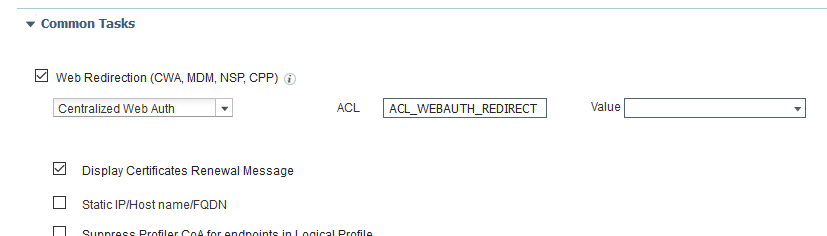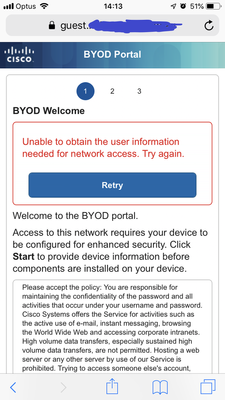- Cisco Community
- Technology and Support
- Security
- Network Access Control
- Configuring a guest portal solely for BYOD Certificate Renewal
- Subscribe to RSS Feed
- Mark Topic as New
- Mark Topic as Read
- Float this Topic for Current User
- Bookmark
- Subscribe
- Mute
- Printer Friendly Page
- Mark as New
- Bookmark
- Subscribe
- Mute
- Subscribe to RSS Feed
- Permalink
- Report Inappropriate Content
10-21-2019 12:20 PM
I'm running ISE 2.4 Patch 10, and I'm hitting a roadblock when my BYOD users are trying to renew their (expiring) certificates. I've built an AuthZ profile that is applied when a user's BYOD certificate is within 30 days of expiration.
I thought that all I needed to do was select Centralized Web Auth, but anytime a user hits the web redirect, they get this "Unable to obtain the user information needed" error message:
I'm thinking at this point that the CWA is failing (and falling through to NSP) because I never selected a portal in the "Value" field. I found a few guides online, but they all seem to assume that I already have a Guest Portal which requires users to login. I have a Guest SSID which only requires AUP acceptance to connect, and I have a single-SSID BYOD network. Am I on the right track? Does anyone know of a tutorial for setting up a Guest portal which would only be used for BYOD cert renewal that I may have missed or is my best bet to open a TAC case and see if they can provide a config?
Solved! Go to Solution.
- Labels:
-
Identity Services Engine (ISE)
Accepted Solutions
- Mark as New
- Bookmark
- Subscribe
- Mute
- Subscribe to RSS Feed
- Permalink
- Report Inappropriate Content
10-25-2019 11:37 AM
You will need to use guest portal instead of BYOD portal for renewal. This allows ISE to confirm the user identity instead of assuming that the user should get a certificate because one was already assigned from previous flow. IOW, we want to confirm the user should get a certificate every time it is renewed. The document doesn't have full instructions, but goes through few options to deal with expiring certificates:
- Mark as New
- Bookmark
- Subscribe
- Mute
- Subscribe to RSS Feed
- Permalink
- Report Inappropriate Content
10-21-2019 07:27 PM
- Mark as New
- Bookmark
- Subscribe
- Mute
- Subscribe to RSS Feed
- Permalink
- Report Inappropriate Content
10-22-2019 05:17 AM
- Mark as New
- Bookmark
- Subscribe
- Mute
- Subscribe to RSS Feed
- Permalink
- Report Inappropriate Content
10-22-2019 07:39 AM
When I switch from CWA to NSP, the option to "Display Certificates Renewal Message" disappears - so it seems that won't work for renewing the BYOD certificates.
- Mark as New
- Bookmark
- Subscribe
- Mute
- Subscribe to RSS Feed
- Permalink
- Report Inappropriate Content
10-23-2019 12:05 AM
- Mark as New
- Bookmark
- Subscribe
- Mute
- Subscribe to RSS Feed
- Permalink
- Report Inappropriate Content
10-25-2019 11:37 AM
You will need to use guest portal instead of BYOD portal for renewal. This allows ISE to confirm the user identity instead of assuming that the user should get a certificate because one was already assigned from previous flow. IOW, we want to confirm the user should get a certificate every time it is renewed. The document doesn't have full instructions, but goes through few options to deal with expiring certificates:
Discover and save your favorite ideas. Come back to expert answers, step-by-step guides, recent topics, and more.
New here? Get started with these tips. How to use Community New member guide