- Cisco Community
- Technology and Support
- Security
- Network Access Control
- Re: Customising the Guest Portal - cascading pages
- Subscribe to RSS Feed
- Mark Topic as New
- Mark Topic as Read
- Float this Topic for Current User
- Bookmark
- Subscribe
- Mute
- Printer Friendly Page
Customising the Guest Portal - cascading pages
- Mark as New
- Bookmark
- Subscribe
- Mute
- Subscribe to RSS Feed
- Permalink
- Report Inappropriate Content
03-12-2018 10:46 PM
Hi
Below is a mock-up of a customer's impression of how they want the guest portal to operate. They want to have a home screen that allows the user to choose whether they are a visitor or a student (student exists in their AD, whereas visitors are sponsored guests). They want the student user to be able to select the AD Domain because they have many domains and selecting the domain will avoid ambiguity. I am aware that we can solve this differently using identity source sequences, but in this case it doesn't resolve the ambiguity. They also like separting out the use cases, instead of offering a unified Username/Password page for Students & Visitors.
Is such a thing possible in ISE? The drop down box would need some javascript trickery I assume? The final username would be a concatenation of {Domain}\{Username}
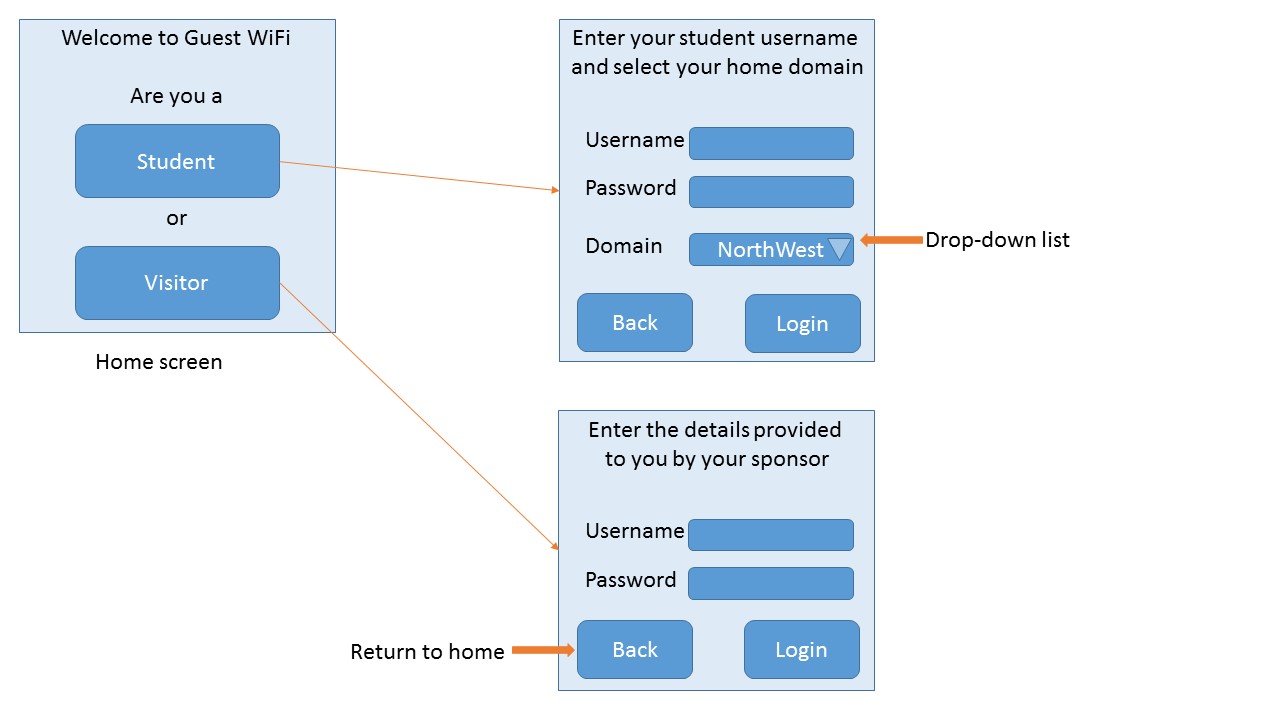
- Labels:
-
Identity Services Engine (ISE)
- Mark as New
- Bookmark
- Subscribe
- Mute
- Subscribe to RSS Feed
- Permalink
- Report Inappropriate Content
03-13-2018 11:06 AM
You may start with the solution proposed by Charles Moreton at Linking one guest portal to another guest portal and then come up with your own customization for the domain drop-down and the back button.
Else, it might work to customize the login page itself and hide/display depending on the clicked button. Either you may come up with it yourself or some guru, such as Serhii, might be able to help.
- Mark as New
- Bookmark
- Subscribe
- Mute
- Subscribe to RSS Feed
- Permalink
- Report Inappropriate Content
03-14-2018 02:56 AM
Hi Arne,
Yea, it's possible. You need 3 different portals.
First one will contains only links to another two portals.
Also you need JS/jQuery script for layout of dropdown, which contains options as domains.
I'm not sure how that Identity source sequences feature works, but it possible to concatenate chosen domain to username by script.
Thanks.
- Mark as New
- Bookmark
- Subscribe
- Mute
- Subscribe to RSS Feed
- Permalink
- Report Inappropriate Content
03-14-2018 06:54 PM
This is good news indeed. Some JavaScript and JQuery bed time reading coming up soon ![]()
Discover and save your favorite ideas. Come back to expert answers, step-by-step guides, recent topics, and more.
New here? Get started with these tips. How to use Community New member guide

