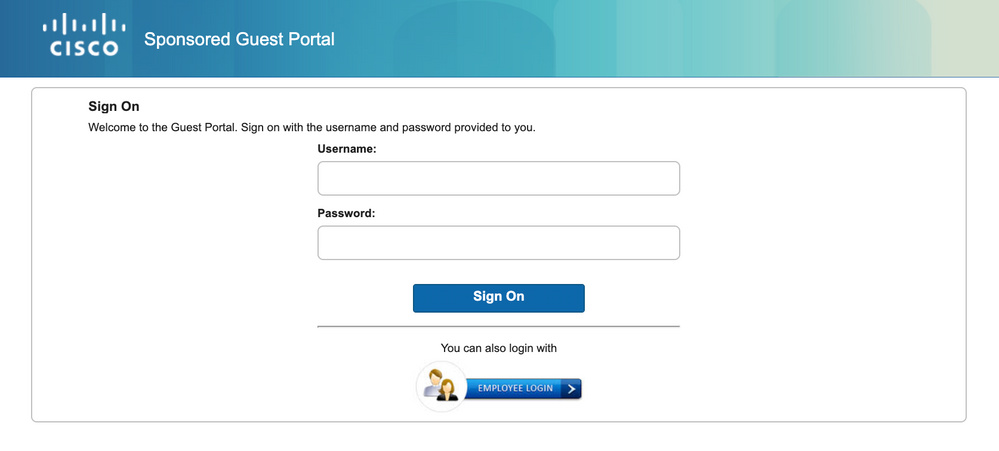- Cisco Community
- Technology and Support
- Security
- Network Access Control
- Re: Customizing ISE Guest Portal + Sub-Portal
- Subscribe to RSS Feed
- Mark Topic as New
- Mark Topic as Read
- Float this Topic for Current User
- Bookmark
- Subscribe
- Mute
- Printer Friendly Page
- Mark as New
- Bookmark
- Subscribe
- Mute
- Subscribe to RSS Feed
- Permalink
- Report Inappropriate Content
09-05-2019 06:43 AM
Hi
Do you know of a way of replacing the following guest portal splash page containing a Guest Login form and an Employee Login Icon / Link with one which would only contain two login icons/links, one for Guest Login and one for Employee Login, while keeping the same functionality, i.e. if user click on Guest Login the Guest Login page is loaded if Employee Login is selected SAML IdP is contacted for auth ?
Thank you
Solved! Go to Solution.
- Labels:
-
Identity Services Engine (ISE)
Accepted Solutions
- Mark as New
- Bookmark
- Subscribe
- Mute
- Subscribe to RSS Feed
- Permalink
- Report Inappropriate Content
09-09-2019 09:55 AM
Try this:
- Mark as New
- Bookmark
- Subscribe
- Mute
- Subscribe to RSS Feed
- Permalink
- Report Inappropriate Content
09-05-2019 02:36 PM
I believe the standard way of handling this use case is to use an Identity Source Sequence that checks Guest Users, followed by an external join point (like AD) for the Employees. Would that not work? Since each use case requires username and password, you already have a portal that captures that - it's just a case of handling the credentials. It will work as long as there are no username clashes of course (the first identity source would always match)
- Mark as New
- Bookmark
- Subscribe
- Mute
- Subscribe to RSS Feed
- Permalink
- Report Inappropriate Content
09-09-2019 12:20 AM
Hi Arne,
For now I am looking for a way of customising the GUI of the portal rather than managing the actual AuthC/AuthZ.
Thank you !
Istvan
- Mark as New
- Bookmark
- Subscribe
- Mute
- Subscribe to RSS Feed
- Permalink
- Report Inappropriate Content
09-09-2019 04:51 AM
you might want to have a look at the customization resources here - cs.co/ise-guest
- Mark as New
- Bookmark
- Subscribe
- Mute
- Subscribe to RSS Feed
- Permalink
- Report Inappropriate Content
09-09-2019 09:55 AM
Try this:
Discover and save your favorite ideas. Come back to expert answers, step-by-step guides, recent topics, and more.
New here? Get started with these tips. How to use Community New member guide