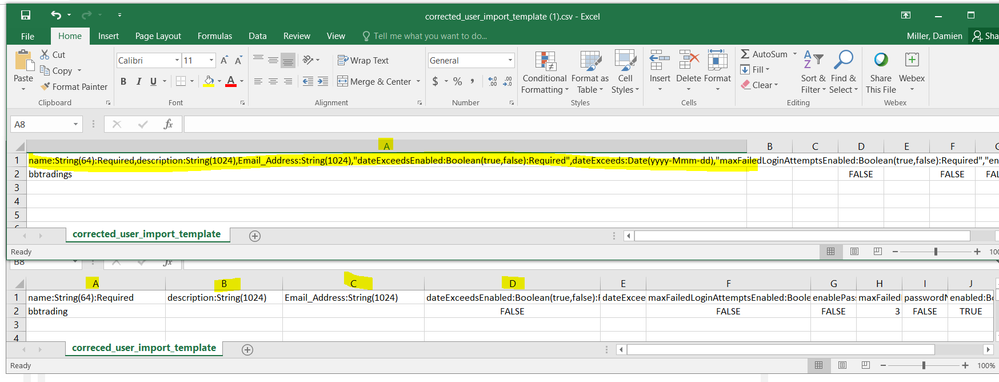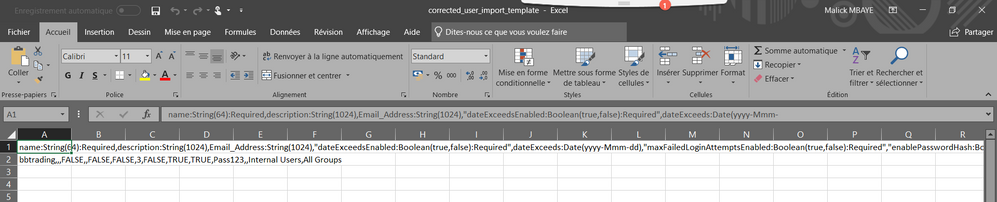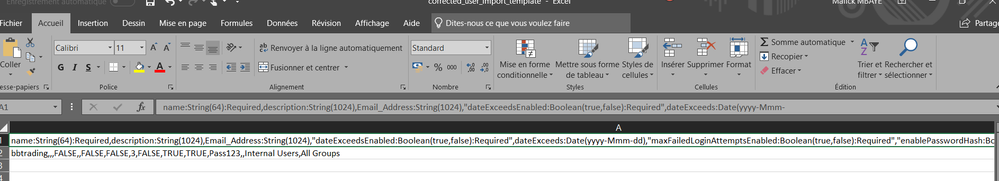- Cisco Community
- Technology and Support
- Security
- Network Access Control
- Re: Error on import Users ACS Version : 5.8.1.4
- Subscribe to RSS Feed
- Mark Topic as New
- Mark Topic as Read
- Float this Topic for Current User
- Bookmark
- Subscribe
- Mute
- Printer Friendly Page
Error on import Users ACS Version : 5.8.1.4
- Mark as New
- Bookmark
- Subscribe
- Mute
- Subscribe to RSS Feed
- Permalink
- Report Inappropriate Content
02-23-2019 04:26 AM
Hello,
My trooble is that i want to import some users on ACS.
For exemple i downloaded the template show on file operations.
the first line is:
| name:String(64):Required,description:String(1024),Email_Address:String(1024),"dateExceedsEnabled:Boolean(true,false):Required",dateExceeds:Date(yyyy-Mmm-dd),"maxFailedLoginAttemptsEnabled:Boolean(true,false):Required","enablePasswordHash:Boolean(true,false):Required",maxFailedLoginAttempts:Integer(1:99),"passwordNeverExpires:Boolean(true,false):Required","enabled:Boolean(true,false):Required","changePassword:Boolean(true,false):Required",password:String(32):Required,enablePassword:String(32),passwordType:String(256):Required,UserIdentityGroup:String(256) |
And i completed the second line with:
| bbtrading,,,false,,false,false,3,false,true,true,Pass123,,Internal Users,All Groups |
Then i saved and tried to imported this file but i got the folowing error:
|
2019-02-23 12:19:31: File Format Validation Failed
Header is incorrect. Download Import Template for required header record. Aborting...... |
I looked on others discussions and tried the solutions but nothing .
Help please. i need to import 100 users.
I attached the import file.
- Labels:
-
Access Control Server (ACS)
- Mark as New
- Bookmark
- Subscribe
- Mute
- Subscribe to RSS Feed
- Permalink
- Report Inappropriate Content
02-24-2019 01:27 AM
Can any Pro help a Noob Please?
- Mark as New
- Bookmark
- Subscribe
- Mute
- Subscribe to RSS Feed
- Permalink
- Report Inappropriate Content
02-24-2019 10:42 AM
- Mark as New
- Bookmark
- Subscribe
- Mute
- Subscribe to RSS Feed
- Permalink
- Report Inappropriate Content
02-24-2019 12:14 PM
Hello Damien,
Thanks for replying me.
I dont really understand. You mean that there will be something on ColumnB ?
I imported your file and it works but when i just try to change the name "bbtrading" to "bbtradings" (with s) or change the Group, and try to import, i have got the same result: It Fails.
I put on attach the file changed to bbtrading (i just did Ctrl+H to find and replace)
Can you Help me?
- Mark as New
- Bookmark
- Subscribe
- Mute
- Subscribe to RSS Feed
- Permalink
- Report Inappropriate Content
02-24-2019 12:22 PM
It's a CSV file. Each value/column is separated by a comma. Look at the image I attached, data is parsed in to individual columns.
Your failing file has the header in a single column.
Mine below has everything set correct.
- Mark as New
- Bookmark
- Subscribe
- Mute
- Subscribe to RSS Feed
- Permalink
- Report Inappropriate Content
02-24-2019 02:27 PM
Oddly, opening your file that works, I do not have the same view as you (See Joint) but it works anyway.
It's just when I change the name that it does not work anymore.
I do not understand why this is Can the problem come from Excel itself?
Discover and save your favorite ideas. Come back to expert answers, step-by-step guides, recent topics, and more.
New here? Get started with these tips. How to use Community New member guide