- Cisco Community
- Technology and Support
- Security
- Network Access Control
- Re: Excessive Failed TACACS AuthC Alarm Settings Fields
- Subscribe to RSS Feed
- Mark Topic as New
- Mark Topic as Read
- Float this Topic for Current User
- Bookmark
- Subscribe
- Mute
- Printer Friendly Page
- Mark as New
- Bookmark
- Subscribe
- Mute
- Subscribe to RSS Feed
- Permalink
- Report Inappropriate Content
12-01-2016 02:19 PM
What do the following fields represent in the alarm settings alarm configuration tab for Excessive Failed TACACS Authentication Attempts. I'm thinking they are filters. If so, can I have multiple line entries with comma separation? And is this alarm for NAD - ISE errors or can this be used for tracking failed user attempts?
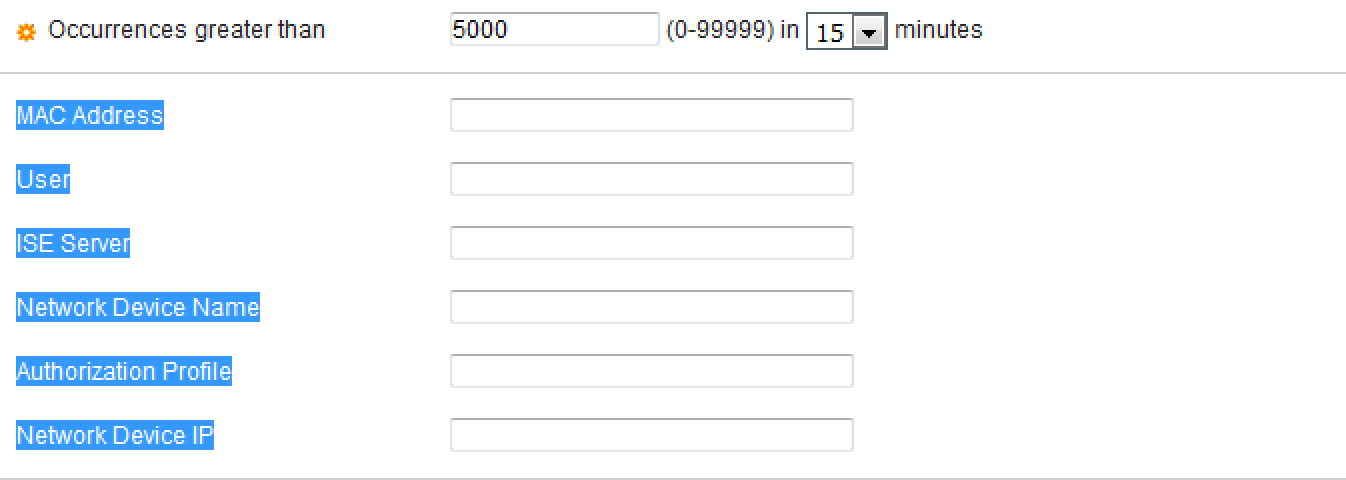
Solved! Go to Solution.
- Labels:
-
Identity Services Engine (ISE)
Accepted Solutions
- Mark as New
- Bookmark
- Subscribe
- Mute
- Subscribe to RSS Feed
- Permalink
- Report Inappropriate Content
12-04-2016 09:31 PM
Excessive Failed TACACS Authentication alarm is generated when service node are experiencing FAILED TACACS Authentication more than the mentioned value in Occurrences greater than field.
The fields mentioned under that alarm are the filters, on the basis of you can specify condition that when this alarm should generate. Comma separated values are not supported for that fields.
In case if you need to monitor with two NADs and three users than you need to create separate alarms under Alarm setting and specify the Alarm Type as Excessive Failed TACACS Authentication Attempts with specific filters like (users or Network Device name).
...
Occurrences of T+ Authentications are counted per PSN.
Info provided by our engineering team.
- Mark as New
- Bookmark
- Subscribe
- Mute
- Subscribe to RSS Feed
- Permalink
- Report Inappropriate Content
12-04-2016 09:31 PM
Excessive Failed TACACS Authentication alarm is generated when service node are experiencing FAILED TACACS Authentication more than the mentioned value in Occurrences greater than field.
The fields mentioned under that alarm are the filters, on the basis of you can specify condition that when this alarm should generate. Comma separated values are not supported for that fields.
In case if you need to monitor with two NADs and three users than you need to create separate alarms under Alarm setting and specify the Alarm Type as Excessive Failed TACACS Authentication Attempts with specific filters like (users or Network Device name).
...
Occurrences of T+ Authentications are counted per PSN.
Info provided by our engineering team.
Discover and save your favorite ideas. Come back to expert answers, step-by-step guides, recent topics, and more.
New here? Get started with these tips. How to use Community New member guide