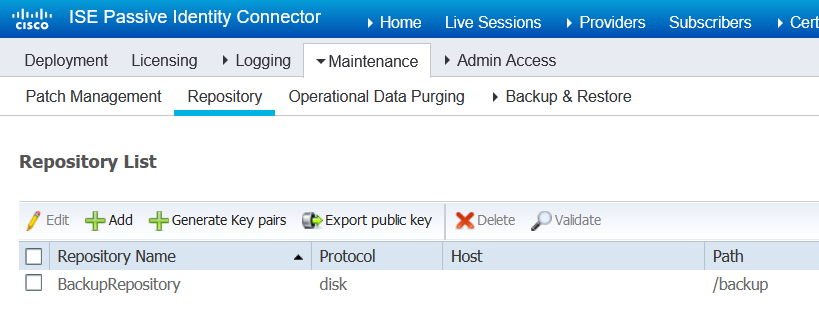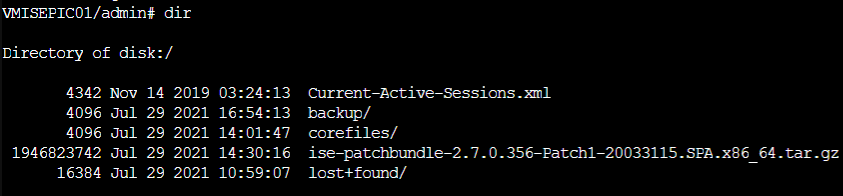- Cisco Community
- Technology and Support
- Security
- Network Access Control
- Re: Exporting backup files from Cisco ISE 2.2
- Subscribe to RSS Feed
- Mark Topic as New
- Mark Topic as Read
- Float this Topic for Current User
- Bookmark
- Subscribe
- Mute
- Printer Friendly Page
- Mark as New
- Bookmark
- Subscribe
- Mute
- Subscribe to RSS Feed
- Permalink
- Report Inappropriate Content
05-15-2019 04:18 AM
Hello folks,
I'm trying to find a way (GUI or CLI) to transfer or export backup files from ISE towards tftp or any other type of communication.
I hope you can help me in this regard
Thanks in advance
Regards,
Solved! Go to Solution.
- Labels:
-
Identity Services Engine (ISE)
Accepted Solutions
- Mark as New
- Bookmark
- Subscribe
- Mute
- Subscribe to RSS Feed
- Permalink
- Report Inappropriate Content
05-16-2019 09:37 PM - edited 05-16-2019 09:38 PM
As Aravind Ravichandran said, we would define the SFTP location as the repository for the backup. Use ISE admin CLI
"crypto host_key add host {IP|hostname}" to trust the host key.
If you already have the backup files in localdisk directory, then use ISE admin CLI "copy disk:/<Backup-Filename> sftp://{sftpServerIP|name}/path/to/fileDirectory/"
If the remote SFTP user is enabled with PKI, then this copy operation is not working.
Some known issues -- CSCvg32162 and CSCvm43120
- Mark as New
- Bookmark
- Subscribe
- Mute
- Subscribe to RSS Feed
- Permalink
- Report Inappropriate Content
05-15-2019 05:09 AM
We define a file repository before taking a backup. More info, see Backup and Restore Repositories.
- Mark as New
- Bookmark
- Subscribe
- Mute
- Subscribe to RSS Feed
- Permalink
- Report Inappropriate Content
05-16-2019 12:09 AM
Thanks,
- Mark as New
- Bookmark
- Subscribe
- Mute
- Subscribe to RSS Feed
- Permalink
- Report Inappropriate Content
05-16-2019 12:39 AM
After sftp configured in GUI, you have to generate a crypto key on CLI of admin & MnT node.
- Mark as New
- Bookmark
- Subscribe
- Mute
- Subscribe to RSS Feed
- Permalink
- Report Inappropriate Content
05-16-2019 02:45 AM
https://www.cisco.com/c/en/us/td/docs/security/ise/2-2/admin_guide/b_ise_admin_guide_22/b_ise_admin_guide_22_chapter_01011.html
Make sure you are on a current recommended release of 2.2 or higher as well as there have been fixes around this . If needing hands on support go to http://cs.co/ise-help
https://community.cisco.com/t5/security-documents/ise-community-resources/ta-p/3621621#Resources
- Mark as New
- Bookmark
- Subscribe
- Mute
- Subscribe to RSS Feed
- Permalink
- Report Inappropriate Content
05-16-2019 09:37 PM - edited 05-16-2019 09:38 PM
As Aravind Ravichandran said, we would define the SFTP location as the repository for the backup. Use ISE admin CLI
"crypto host_key add host {IP|hostname}" to trust the host key.
If you already have the backup files in localdisk directory, then use ISE admin CLI "copy disk:/<Backup-Filename> sftp://{sftpServerIP|name}/path/to/fileDirectory/"
If the remote SFTP user is enabled with PKI, then this copy operation is not working.
Some known issues -- CSCvg32162 and CSCvm43120
- Mark as New
- Bookmark
- Subscribe
- Mute
- Subscribe to RSS Feed
- Permalink
- Report Inappropriate Content
08-29-2024 01:20 AM
Hi,
Unfortunately, I missed CLI admin password. So, before try to reset admin password for CLI, I prefer to take a backup and save it local desktop for easy restoration process in case if failure of password reset.
Is there any way can we export backup to local machine through GUI?
Thanks,
Saravana
- Mark as New
- Bookmark
- Subscribe
- Mute
- Subscribe to RSS Feed
- Permalink
- Report Inappropriate Content
08-29-2024 07:19 AM
You can copy it to a configured repository. Alternatively, you can backup to local disk and then use local disk management to download to your local machine.
- Mark as New
- Bookmark
- Subscribe
- Mute
- Subscribe to RSS Feed
- Permalink
- Report Inappropriate Content
08-30-2024 04:46 AM
Thanks @ahollifield for your input, it was helpful
- Mark as New
- Bookmark
- Subscribe
- Mute
- Subscribe to RSS Feed
- Permalink
- Report Inappropriate Content
07-29-2021 11:28 PM - edited 07-29-2021 11:34 PM
I was able to export the backup file to my FTP server. I have ISE v2.7
I have saved my backup file named Backup2021.tar.gpg in the "backup" directory.
The command used on the ISE CLI was as following:
copy disk:/backup/Backup2021.tar.gpg ftp://X.X.X.X/
I did not need to perform any extra configuration on the ISE. Also, you don't get any information if the file transfer was successful, so you need to check that manually.
Cheers,
Prab
Discover and save your favorite ideas. Come back to expert answers, step-by-step guides, recent topics, and more.
New here? Get started with these tips. How to use Community New member guide