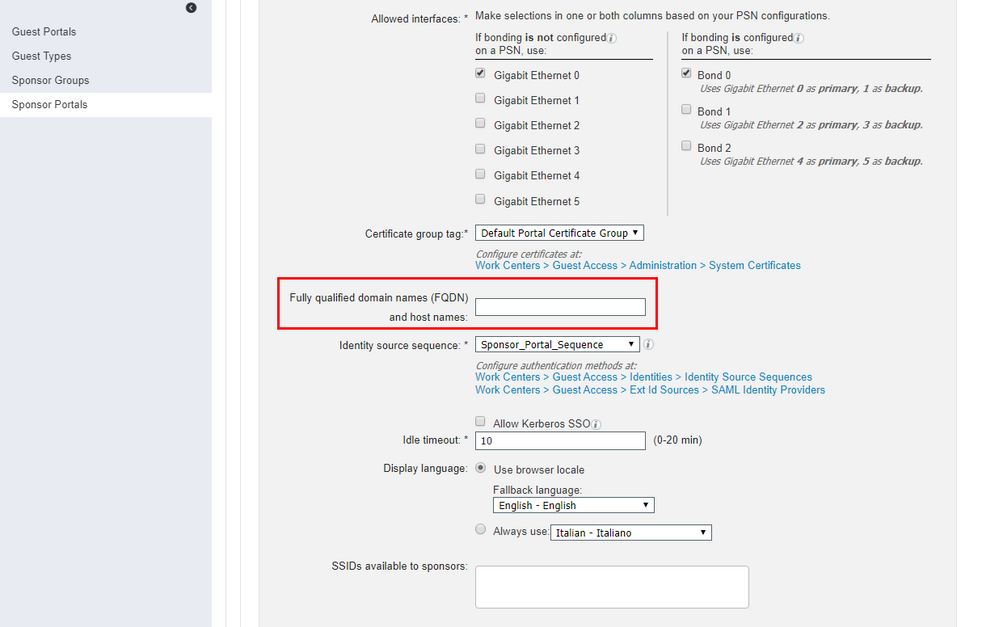- Cisco Community
- Technology and Support
- Security
- Network Access Control
- How do I query the Sponsor Portal FQDN to the DNS server?
- Subscribe to RSS Feed
- Mark Topic as New
- Mark Topic as Read
- Float this Topic for Current User
- Bookmark
- Subscribe
- Mute
- Printer Friendly Page
- Mark as New
- Bookmark
- Subscribe
- Mute
- Subscribe to RSS Feed
- Permalink
- Report Inappropriate Content
01-20-2020 06:26 PM
We are running a Window DNS server.
How do I query the Sponsor Portal FQDN to the DNS server?
Solved! Go to Solution.
Accepted Solutions
- Mark as New
- Bookmark
- Subscribe
- Mute
- Subscribe to RSS Feed
- Permalink
- Report Inappropriate Content
01-21-2020 10:26 PM
This setting allows you to configure a 'Friendly FQDN' for the Sponsor Portal. When configured, ISE will automatically redirect any http/https requests using this FQDN to the respective portal ID for the Sponsor Portal.
For example:
ISE node hostname is 'ise.site.local'
You can configure a Friendly FQDN of 'sponsor.site.local'. This FQDN would be communicated to your end users and they would type that URL (http://sponsor.site.local or https://sponsor.site.local; no port number required) to access the Sponsor Portal.
This requires that you configure a record on your DNS server for 'sponsor.site.local' with the IP address of the ISE PSN (or LB VIP, or DNS round robin; depending on your architecture) so the users can resolve it.
You also need to ensure this Friendly FQDN is included in the SAN field for your portal certificate, or your users will get a certificate warning.
For more information on Guest Access, see the ISE Guest Access Prescriptive Deployment Guide
Cheers,
Greg
- Mark as New
- Bookmark
- Subscribe
- Mute
- Subscribe to RSS Feed
- Permalink
- Report Inappropriate Content
01-20-2020 07:07 PM
I'm not sure i understand your question.
Let's assume your ise server is named ise.company.com.
If you want to access the sponsor portal, you should put a long url with portal id... By setting this field, you can put sponsor.company.com and a client will resolve this fqdn with your ise ip related to the ise nic attached to this portal. In your example dns must return gig0 ip of ise.
Thanks
Francesco
PS: Please don't forget to rate and select as validated answer if this answered your question
- Mark as New
- Bookmark
- Subscribe
- Mute
- Subscribe to RSS Feed
- Permalink
- Report Inappropriate Content
01-21-2020 09:55 PM
Thank you for your answers.
But I still don't know how to enter the FQDN of the Sponsor Portal.
ISE's FQDN is ns.ise.com.
If you change the FQDN of the sponsor portal to sponsor.ise.com, "Site is not reachable"
I think we should set it up so that we can query it on the DNS server.
But I don't know what to do.
ISEip:8445/sponsorportal/PortalSetup.action?portal=274a95f0-2e58-11e9-98fb-0050568775a3
- Mark as New
- Bookmark
- Subscribe
- Mute
- Subscribe to RSS Feed
- Permalink
- Report Inappropriate Content
01-21-2020 10:26 PM
This setting allows you to configure a 'Friendly FQDN' for the Sponsor Portal. When configured, ISE will automatically redirect any http/https requests using this FQDN to the respective portal ID for the Sponsor Portal.
For example:
ISE node hostname is 'ise.site.local'
You can configure a Friendly FQDN of 'sponsor.site.local'. This FQDN would be communicated to your end users and they would type that URL (http://sponsor.site.local or https://sponsor.site.local; no port number required) to access the Sponsor Portal.
This requires that you configure a record on your DNS server for 'sponsor.site.local' with the IP address of the ISE PSN (or LB VIP, or DNS round robin; depending on your architecture) so the users can resolve it.
You also need to ensure this Friendly FQDN is included in the SAN field for your portal certificate, or your users will get a certificate warning.
For more information on Guest Access, see the ISE Guest Access Prescriptive Deployment Guide
Cheers,
Greg
- Mark as New
- Bookmark
- Subscribe
- Mute
- Subscribe to RSS Feed
- Permalink
- Report Inappropriate Content
01-21-2020 10:28 PM
I created Sponsor.domain.com on the DNS server with the same record as the ISE IP and succeeded in defining the Sponsor potal FQDN.
- Mark as New
- Bookmark
- Subscribe
- Mute
- Subscribe to RSS Feed
- Permalink
- Report Inappropriate Content
03-26-2020 11:16 PM
Hi Greg,
My sponsor portal URL is very log when i click on - "portal test url"
After giving FQDN for example like - http://sponsor.site.local to 172.x.x.x:8445 then how to about rest of the url which is sponsorportal/PortSetup.action?portal=40963c00-2e02-11e8-xsse-re24dd29384729237? i want to hide this long url part else after FQDN url will be like below.
http://sponsor.site.local /sponsorportal/PortSetup.action?portal=40963c00-2e02-11e8-xsse-re24dd29384729237
Is it posible to reduce the url length? and only keep it to http://sponsor.site.local ? i really need this uregent, appreicate your response.
- Mark as New
- Bookmark
- Subscribe
- Mute
- Subscribe to RSS Feed
- Permalink
- Report Inappropriate Content
03-29-2020 03:11 PM
ISE supports multiple portals, so it uses the Portal ID to identity which portal to use for a particular flow (Sponsor Portal, Guest Portal, BYOD Portal, etc). When you specify a "Friendly" FQDN for the direct access portals (Sponsor, My Devices, etc) ISE essentially maps that internally to the particular Portal ID.
This FQDN is meant to make it easier for users to browse to the Sponsor Portal by using the "Friendly" FQDN (e.g. http://sponsor.site.local). When ISE receives the HTTP request with this URL, it automatically does an internal redirect to the full FQDN that includes the Portal ID.
I'm not aware of a way to hide the resulting real FQDN after the automatic redirect as this is how HTTP redirects work. I don't believe I've had a customer for which this presented a problem.
What is the reason for wanting to hide the resulting real FQDN?
- Mark as New
- Bookmark
- Subscribe
- Mute
- Subscribe to RSS Feed
- Permalink
- Report Inappropriate Content
03-29-2020 06:09 PM
your reply exactly satisfied my queries already. initially my doubt was after giving friendly FQDN how come PSN will magically redirect the request to long protal ID. but as you mentioned and clarifies that - "automatically does an internal redirect to the full FQDN that includes the Portal ID" that's what i wanted. so that when sponspor admin type below:
https://iseporturl.com
then PSN will auto redirect to the below long url with portal ID.
https://iseportal.com:8445/sponsorportal/PortalSetup.action?portal=40963c00-2e02-11e8-ba71-005056872c7f&oneClickToken=QvE9rqxYVR8lL8XmcpdQtQ==&oneClickAction=Approve
so that as admin i dont need to worry about long portal ID part how to make it redirect but PSN itself will do that redirection.
i will test this out today evening and let you know the results.
Thanks a lot. Appreciate.
Discover and save your favorite ideas. Come back to expert answers, step-by-step guides, recent topics, and more.
New here? Get started with these tips. How to use Community New member guide