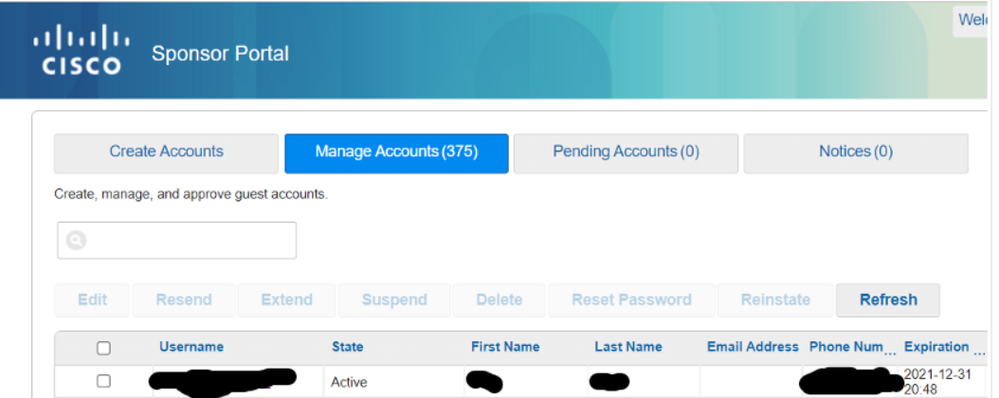- Mark as New
- Bookmark
- Subscribe
- Mute
- Subscribe to RSS Feed
- Permalink
- Report Inappropriate Content
12-30-2021 07:06 PM
hi guys,
i got a ISE version 2.7 patch5 used for Guest WLAN service, and need replace it with a new deployment ,
after import the configuration into new device, how to export the guest managed accounts stored on old device.
or maybe the configuration include the accounts information?
thanks for your great support.
Solved! Go to Solution.
- Labels:
-
Guest
-
Identity Services Engine (ISE)
Accepted Solutions
- Mark as New
- Bookmark
- Subscribe
- Mute
- Subscribe to RSS Feed
- Permalink
- Report Inappropriate Content
01-03-2022 06:32 AM - edited 01-03-2022 06:40 AM
As far as I know there is no option in the GUI to export the guest users.
But you could use the API to achieve the same:
https://developer.cisco.com/docs/identity-services-engine/2.7/#!guest-user
- Mark as New
- Bookmark
- Subscribe
- Mute
- Subscribe to RSS Feed
- Permalink
- Report Inappropriate Content
01-03-2022 06:32 AM - edited 01-03-2022 06:40 AM
As far as I know there is no option in the GUI to export the guest users.
But you could use the API to achieve the same:
https://developer.cisco.com/docs/identity-services-engine/2.7/#!guest-user
- Mark as New
- Bookmark
- Subscribe
- Mute
- Subscribe to RSS Feed
- Permalink
- Report Inappropriate Content
10-02-2023 02:29 AM
I've the same problem, so only with API can the accounts be exported?
- Mark as New
- Bookmark
- Subscribe
- Mute
- Subscribe to RSS Feed
- Permalink
- Report Inappropriate Content
10-02-2023 02:40 PM
Either using the API or the Configuration backup/restore. The Configuration backup includes a full backup of the Guest account database.
- Mark as New
- Bookmark
- Subscribe
- Mute
- Subscribe to RSS Feed
- Permalink
- Report Inappropriate Content
10-03-2023 02:56 AM
Hi Greg,
unfortunately i can't import all the db because the new deploy is already working, i was only ask to migrate the guest serivice because it was the last task.....
so as i can understand the only way is to migrate all the users one by one manually....