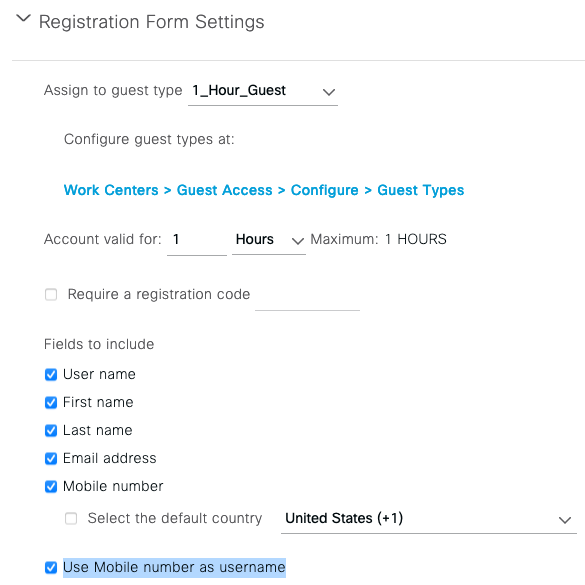- Cisco Community
- Technology and Support
- Security
- Network Access Control
- How to restrict guest making new account after expiration
- Subscribe to RSS Feed
- Mark Topic as New
- Mark Topic as Read
- Float this Topic for Current User
- Bookmark
- Subscribe
- Mute
- Printer Friendly Page
- Mark as New
- Bookmark
- Subscribe
- Mute
- Subscribe to RSS Feed
- Permalink
- Report Inappropriate Content
02-17-2021 04:23 AM
I deployed ISE with guest self registration on the Web Portal.
I want the guest (ex: AndroidPhone with Mac address: xx:xx) to be able to get 1 hour of internet access per day.
I know that using Time profile I can limit the guest to 1 hour of access, but how can I give the guest access each day.
Requirements:
--- I want to make this phone create only one account. ( How can I limit his mac address from creating new accounts when his account will expire in one hour)?
--- After 1 day, I want to give the same phone access (I don't mind if it is a new account or the same account as the day before)
How can we make this happen? Otherwise, every time the account expires, the phone will be able to auto-register with a new account.
Solved! Go to Solution.
- Labels:
-
Guest
-
Identity Services Engine (ISE)
Accepted Solutions
- Mark as New
- Bookmark
- Subscribe
- Mute
- Subscribe to RSS Feed
- Permalink
- Report Inappropriate Content
02-17-2021 11:52 AM - edited 02-17-2021 12:34 PM
Unclear what the real issue is here and why you are being so restrictive but .... here you go:
You may create a 1_Hour_Guest type as shown below.
I assume you're talking about a HotSpot scenario since I cannot imagine such overhead for anyone taking the time to Register or be Sponsored. However, HotSpot tracks users by MAC address - not be a login username/password - and all modern mobile devices randomize their MAC address which would defeat your 1-hour policy immediately.
This means you would need to do a Self-Registered or Sponsored guest portal.
I don't think 1-hour of Internet access is worth the time of your Sponsoring employee(s) to approve [random] guests for a single hour of access every single day. If it truly is, this is your best option because you ultimately have a human sponsor approving them - or not - for every access request for every hour of every day. 8-/
This leaves you with Self-Registered where you can mitigate random MACs bypassing the HotSpot limitations by using a username/password for logins and use their mobile phone number as the username and SMS them their password. They might carry 2 phones but otherwise that should limit it. 8-)
Finally, if none of this is perfect for you, there is always the custom, API-based guest solution where you could even register them outside of ISE and put them in and out of Allow/Blocklists for enforcement by ISE.
- Mark as New
- Bookmark
- Subscribe
- Mute
- Subscribe to RSS Feed
- Permalink
- Report Inappropriate Content
02-17-2021 11:52 AM - edited 02-17-2021 12:34 PM
Unclear what the real issue is here and why you are being so restrictive but .... here you go:
You may create a 1_Hour_Guest type as shown below.
I assume you're talking about a HotSpot scenario since I cannot imagine such overhead for anyone taking the time to Register or be Sponsored. However, HotSpot tracks users by MAC address - not be a login username/password - and all modern mobile devices randomize their MAC address which would defeat your 1-hour policy immediately.
This means you would need to do a Self-Registered or Sponsored guest portal.
I don't think 1-hour of Internet access is worth the time of your Sponsoring employee(s) to approve [random] guests for a single hour of access every single day. If it truly is, this is your best option because you ultimately have a human sponsor approving them - or not - for every access request for every hour of every day. 8-/
This leaves you with Self-Registered where you can mitigate random MACs bypassing the HotSpot limitations by using a username/password for logins and use their mobile phone number as the username and SMS them their password. They might carry 2 phones but otherwise that should limit it. 8-)
Finally, if none of this is perfect for you, there is always the custom, API-based guest solution where you could even register them outside of ISE and put them in and out of Allow/Blocklists for enforcement by ISE.
Discover and save your favorite ideas. Come back to expert answers, step-by-step guides, recent topics, and more.
New here? Get started with these tips. How to use Community New member guide