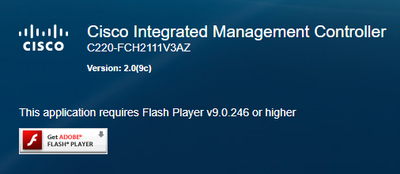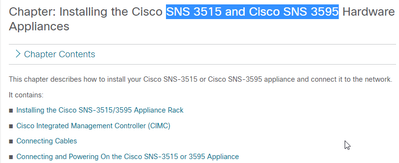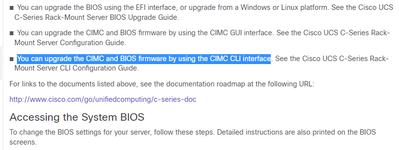- Cisco Community
- Technology and Support
- Security
- Network Access Control
- Re: Did you use the Host Upgrade
- Subscribe to RSS Feed
- Mark Topic as New
- Mark Topic as Read
- Float this Topic for Current User
- Bookmark
- Subscribe
- Mute
- Printer Friendly Page
- Mark as New
- Bookmark
- Subscribe
- Mute
- Subscribe to RSS Feed
- Permalink
- Report Inappropriate Content
08-26-2016 04:34 AM - edited 03-11-2019 12:02 AM
Hi
Just wanted to upgrade the CIMC firmware on a SNS-3594-K9 appliance, which is basicly a C220M4 UCS server. But the ISO image (from Cisco) for the firmware upgrade comes without the necessary signature for UEFI Secure Boot. Unfortunately the SNS-3595-K9 firmware does not allow me to deactivate the Secure Boot option for upgrading the firmware. :-)
Does anybody have an idea how to break out of this dead lock?
Regards
Roberto
Solved! Go to Solution.
- Labels:
-
AAA
Accepted Solutions
- Mark as New
- Bookmark
- Subscribe
- Mute
- Subscribe to RSS Feed
- Permalink
- Report Inappropriate Content
05-10-2022 06:47 AM
- Mark as New
- Bookmark
- Subscribe
- Mute
- Subscribe to RSS Feed
- Permalink
- Report Inappropriate Content
07-31-2017 01:43 AM
Did you use the Host Upgrade Utility?
"You can update Cisco IMC to the latest version using Host Upgrade Utility (HUU), web UI, or CLI. If you use HUU to upgrade Cisco IMC, you are prompted to enable secure boot mode. If you choose Yes, the system enters a secure mode and install the firmware twice. If you choose No, it enters a nonsecure mode. If you use either the web UI or CLI to upgrade Cisco IMC, you must upgrade to version 2.0(x). After you boot the system with version 2.0(x), it boots in a nonsecure mode by default."
- Mark as New
- Bookmark
- Subscribe
- Mute
- Subscribe to RSS Feed
- Permalink
- Report Inappropriate Content
05-10-2022 05:03 AM - edited 05-10-2022 05:04 AM
We actually have a problem with all our Cisco ISE Systems which are running on SNS-3595-K9 Hardware
Example:
PID: SNS-3595-K9, VID: A0, SN: ................
The CIMC of these systems is still running on Version 2.0(9c) which requires Flash start.
As flash is not supported and not available anymore, we can not access the CIMC Gui anymore.
We know, that an update of the Bios/CIMC to Version 4 will solve this problem.
However, the update procedure explained by Cisco requires CIMC Gui access. (See attached file SNS-35xx-firmware-4-0-2n_upgrade_guide.pdf)
On the other hand I found documents for SNS-3595 Systems refering to a CIMC CLI upgrade procedure which is not explained in detail.
When opening the Link in the document you are forwarded to a page for UCS Systems of Type C880 and C890, so no SNS-3595-K9 any more.
This is why we are really unsure how to go on here.
Can you help us here?
- Mark as New
- Bookmark
- Subscribe
- Mute
- Subscribe to RSS Feed
- Permalink
- Report Inappropriate Content
05-10-2022 06:47 AM
- Mark as New
- Bookmark
- Subscribe
- Mute
- Subscribe to RSS Feed
- Permalink
- Report Inappropriate Content
01-23-2023 12:46 PM
try with this portable chrome version: Versión 49.0.2623.112
and using ftp or sftp to upload the files.
- Mark as New
- Bookmark
- Subscribe
- Mute
- Subscribe to RSS Feed
- Permalink
- Report Inappropriate Content
01-23-2023 01:14 PM
You can upgrade SNS server firmware from CIMC CLI, same idea as with the GUI - install first, then activate. Basically something like this - HOW TO: Upgrade Cisco UCS CIMC via CLI | vStrong.info but use the firmware files specific to ISE, not the generic UCS ones. CLI upgrade method supports TFTP, FTP, SFTP and some other protocols.
There are also browsers that package up Flash player for these use cases, such as Basilisk, but of course check carefully what you are downloading first.
Discover and save your favorite ideas. Come back to expert answers, step-by-step guides, recent topics, and more.
New here? Get started with these tips. How to use Community New member guide