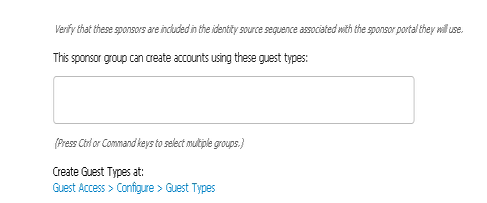- Cisco Community
- Technology and Support
- Security
- Network Access Control
- You should be able to create
- Subscribe to RSS Feed
- Mark Topic as New
- Mark Topic as Read
- Float this Topic for Current User
- Bookmark
- Subscribe
- Mute
- Printer Friendly Page
ISE 1.3 Identity Group
- Mark as New
- Bookmark
- Subscribe
- Mute
- Subscribe to RSS Feed
- Permalink
- Report Inappropriate Content
12-11-2014 05:33 AM - edited 03-10-2019 10:15 PM
Hello,
in the old ISE 1.2 my guest users (created by the sponors portal) where put into a own created identity group called RU2_id_grp.
How can I realize this on ISE 1.3. In ISE 1.3 the users fall always into the GuestType_Group which was created by the ISE.
I need the sepearete groups for my authorization policy.
Regards
filip
- Labels:
-
AAA
- Mark as New
- Bookmark
- Subscribe
- Mute
- Subscribe to RSS Feed
- Permalink
- Report Inappropriate Content
12-11-2014 08:26 AM
Leoni,
These settings are found by going to Guest Access > Configure. Select Sponsor Portals and choose the Sponsor Portal in which you are working. Click Portal Page Customization
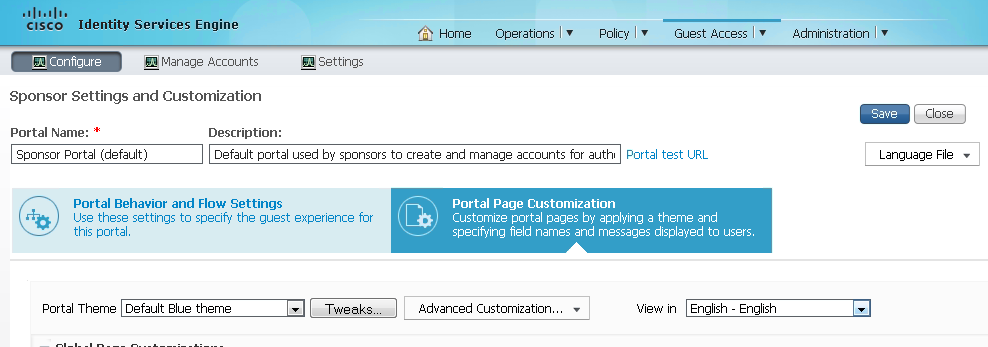
Once there, select your Guest Type. I chose Create Account for Known Guests. Then choose Settings over the preview image. From here select Allow sponsor to tag accounts as belonging to a group. Of course, you must ensure the group exists (Administration > Identity Management > Groups)

Please Rate Helpful posts and mark this question as answered if, in fact, this does answer your question. Otherwise, feel free to post follow-up questions.
Charles Moreton
- Mark as New
- Bookmark
- Subscribe
- Mute
- Subscribe to RSS Feed
- Permalink
- Report Inappropriate Content
12-12-2014 01:36 AM
Hello charles,
thanks for your reply.
Okay I found this option. In this configuration the sponsor user must set the group tag always manually. I'd like to have a automatic solution.
What I'd like to have is my old ISE 1.2 configuration.
In our company we have several locations with different sponsors. If a sponsor create a user, the created user should have access to the guest portal only on his location (the right location).
We do not want is that a created user is able to use the guest access on a other plant.
In ISE 1.2 we used for this Identity groups like LAS_id_grp or MLB_id_grp.
Is there a solution?
- Mark as New
- Bookmark
- Subscribe
- Mute
- Subscribe to RSS Feed
- Permalink
- Report Inappropriate Content
12-12-2014 05:12 AM
OK, then DESELECT the option above and do this:
Navigate to Guest Access > Settings > Guest Locations and SSIDs. Enter the locations to which your sponsors will assign guests:
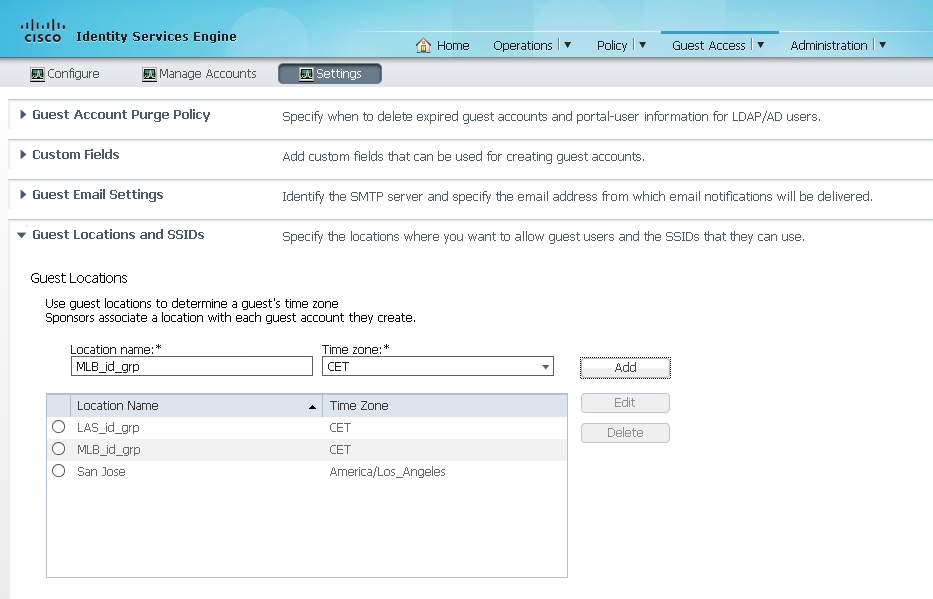
Remember to Save.
Now to Guest Access > Configure > Sponsor Groups. Click Create:

Once you place your cursor in the text box for Select the locations that guests will be visiting, you will see the locations you created in the last step.

Now assign the User Group to be associated with this Sponsor Group by clicking the Members... button:
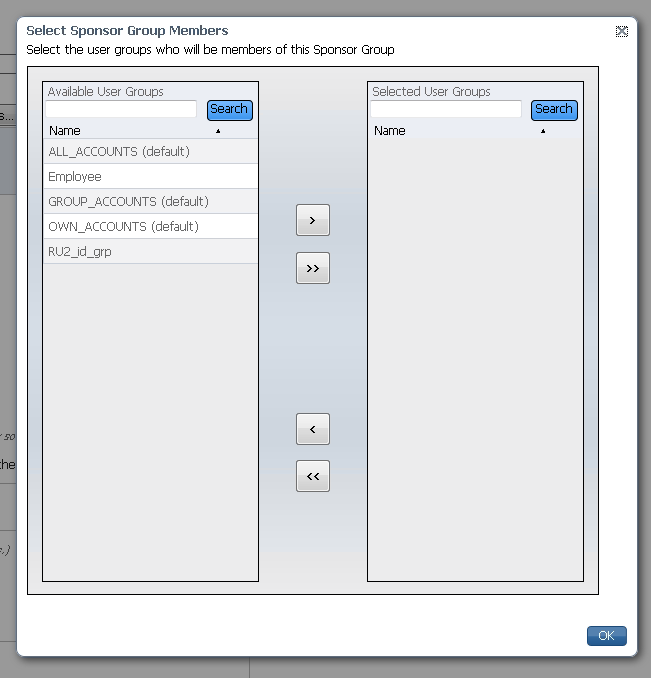
Click OK, then Save.
This should do it for you.
Please Rate Helpful posts and mark this question as answered if, in fact, this does answer your question. Otherwise, feel free to post follow-up questions.
Charles Moreton
- Mark as New
- Bookmark
- Subscribe
- Mute
- Subscribe to RSS Feed
- Permalink
- Report Inappropriate Content
12-12-2014 06:02 AM
- Mark as New
- Bookmark
- Subscribe
- Mute
- Subscribe to RSS Feed
- Permalink
- Report Inappropriate Content
12-12-2014 06:08 AM
- Mark as New
- Bookmark
- Subscribe
- Mute
- Subscribe to RSS Feed
- Permalink
- Report Inappropriate Content
12-12-2014 06:14 AM
Yes this will work for me.
But unfortunately we are using two time profiles for our sponsors in the company. One profile for a guest access about 12 hours and the 2nd profile about 1 week. In this solution we have to create for each plant (we have around 40) two guest types?
Regards
filip
- Mark as New
- Bookmark
- Subscribe
- Mute
- Subscribe to RSS Feed
- Permalink
- Report Inappropriate Content
12-12-2014 06:20 AM
You should be able to create a total of 2 guest types. This, along with the Location, SHOULD fit your needs.
You may have to tweak your policies, though
- Mark as New
- Bookmark
- Subscribe
- Mute
- Subscribe to RSS Feed
- Permalink
- Report Inappropriate Content
12-15-2014 01:59 AM
Well, okay then I have to tweak my policies. But how. What I'd like to have is:
Different locations with different sponsor users. And If sponsor A from location A creates a user the user should just have access on location A and not on location B.
In my current configuration it doens't which sponsor creates the user. The guest user have access to the wifi network on all locations.
Regards
filip
- Mark as New
- Bookmark
- Subscribe
- Mute
- Subscribe to RSS Feed
- Permalink
- Report Inappropriate Content
12-15-2014 06:38 AM
Leoni,
I tried to create the scenario that you want and couldn't. So I reached out to the Business Unit for ISE and here is the response:
What I see is that you would create different sponsor groups. Different groups can create different guest types and then base authz policies off these guest types?
Which seems to be the best option for your needs.
- Mark as New
- Bookmark
- Subscribe
- Mute
- Subscribe to RSS Feed
- Permalink
- Report Inappropriate Content
12-15-2014 07:59 AM
Hello charles,
what we like to do is that:
We have serveral locations. On this locations we have some users which have access to the sponsors portal.
We want that only sponsors on a location (e.g. location A) can create users for location A. The created user guest accounts should only be able to login on the wireless controller on location A.
In my current configuration I can create users on different plants but the users can use their account on all locations.
In my old ISE 1.2 configurtion I used for that own created identity groups. And I created a authorization policy which asked in which identity group the user is.
If I create different Guest Types I can match them in the policy. But this is a bad configuration for us because we will provide each location 2 different guest types.
Regards
filip
Discover and save your favorite ideas. Come back to expert answers, step-by-step guides, recent topics, and more.
New here? Get started with these tips. How to use Community New member guide