- Cisco Community
- Technology and Support
- Security
- Network Access Control
- ISE 2.1.0 TACACS command sets issue
- Subscribe to RSS Feed
- Mark Topic as New
- Mark Topic as Read
- Float this Topic for Current User
- Bookmark
- Subscribe
- Mute
- Printer Friendly Page
- Mark as New
- Bookmark
- Subscribe
- Mute
- Subscribe to RSS Feed
- Permalink
- Report Inappropriate Content
11-07-2017 06:58 AM
Hello,
I have created the below tacacs command set in ISE.
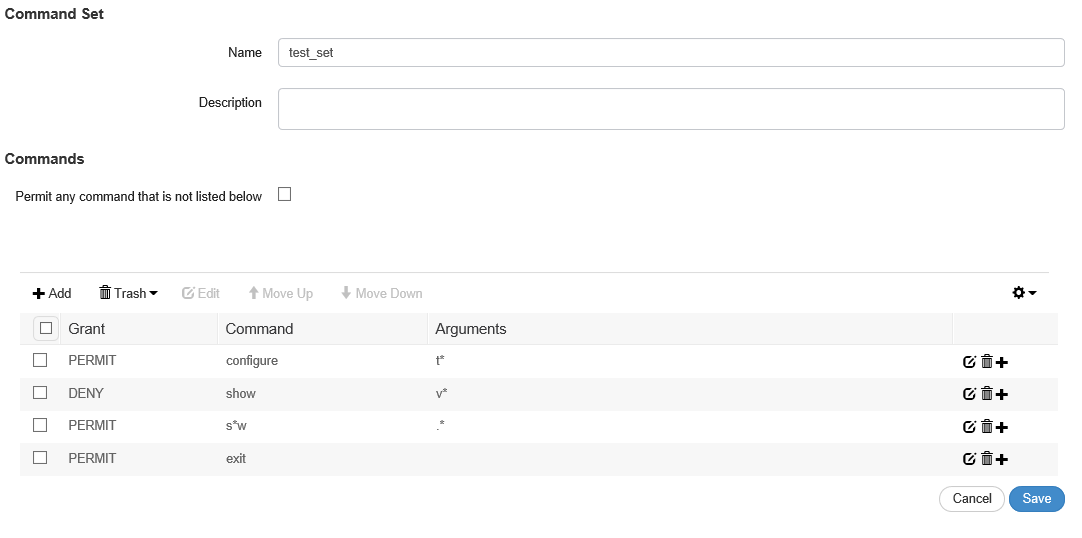
When testing I am able to issue the commands conf t and exit but I can not run any show commands. I was intending to deny "show version" and then permit any other show commands but for some reason all "show" commands are being denied.
I moved the permit s*w .* above the deny show v* and all worked fine. I was under the impression that the way I have set this up in the screenshot then after issuing a "show run" it would skip past the deny show v* and be permitted by the permit s*w .*
Can anyone see if I am making an obvious error?
Thanks
Nick
Solved! Go to Solution.
- Labels:
-
Identity Services Engine (ISE)
Accepted Solutions
- Mark as New
- Bookmark
- Subscribe
- Mute
- Subscribe to RSS Feed
- Permalink
- Report Inappropriate Content
11-07-2017 04:21 PM
I think I have figured this out. The "*" doesn't behave like a wildcard in the Arguments, but rather, it takes on the behaviour of a regular expression. However "*" does behave like a wildcard in "Command". Subtle difference. Confusing.
This means that if you use v* in your arguments, you have basically said "match 0 or more occurrences of v" - and not "match any string containing v"
The trick is to use a regex syntax. v.* - this means "match string containing a v, followed by zero or more characters of any kind"
If you try using regex syntax in Command rules, it won't work. e.g. the "." is interpreted literally and does not mean the same as when used in Arguments. So Command definitely used wildcards! Beware!
Below works for me in ISE 2.2 and ISE 2.3 - no matter what ordering I put the sh* rules (i.e. DENY first, or last)
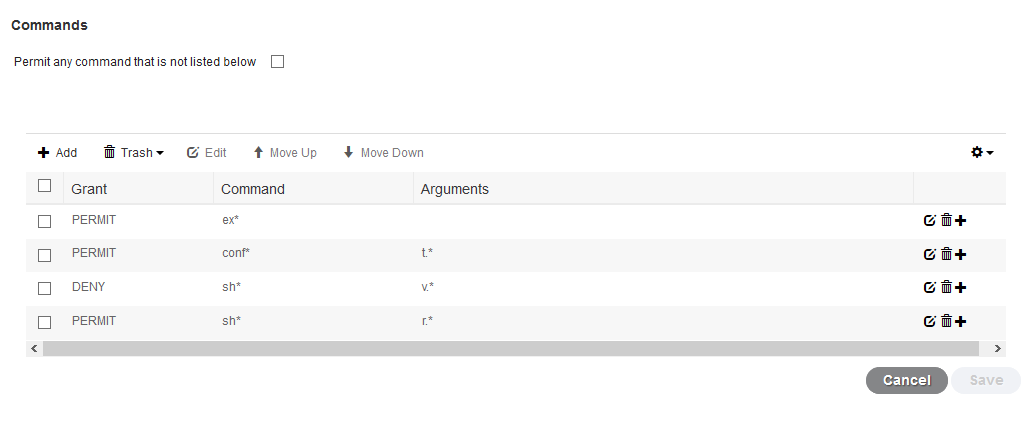
- Mark as New
- Bookmark
- Subscribe
- Mute
- Subscribe to RSS Feed
- Permalink
- Report Inappropriate Content
11-07-2017 12:30 PM
HI Nick,
The problem could be in the wildcards that you use.
Firstly, try denying “show version” before allowing commands and see if it works. * usually means zero or more occurances of previous character. For more information
http://www.rexegg.com/regex-quickstart.html
Thanks
Krishnan
- Mark as New
- Bookmark
- Subscribe
- Mute
- Subscribe to RSS Feed
- Permalink
- Report Inappropriate Content
11-07-2017 04:21 PM
I think I have figured this out. The "*" doesn't behave like a wildcard in the Arguments, but rather, it takes on the behaviour of a regular expression. However "*" does behave like a wildcard in "Command". Subtle difference. Confusing.
This means that if you use v* in your arguments, you have basically said "match 0 or more occurrences of v" - and not "match any string containing v"
The trick is to use a regex syntax. v.* - this means "match string containing a v, followed by zero or more characters of any kind"
If you try using regex syntax in Command rules, it won't work. e.g. the "." is interpreted literally and does not mean the same as when used in Arguments. So Command definitely used wildcards! Beware!
Below works for me in ISE 2.2 and ISE 2.3 - no matter what ordering I put the sh* rules (i.e. DENY first, or last)
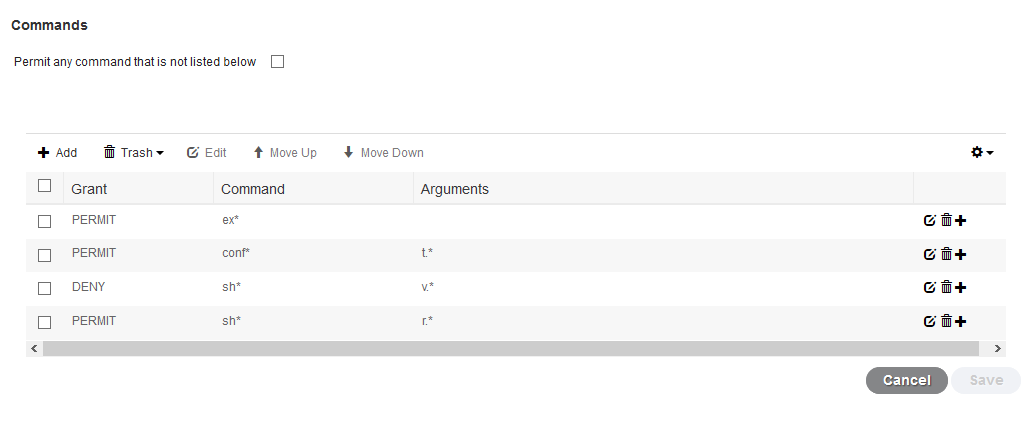
- Mark as New
- Bookmark
- Subscribe
- Mute
- Subscribe to RSS Feed
- Permalink
- Report Inappropriate Content
11-07-2017 07:44 PM
I don't blame anyone for not always reading and understanding all 1238 pages of the Admin guide ![]()
But the ISE 2.2 Admin Guide PDF on page 194 confirms the behaviour:
Wildcards and Regex in Command Sets
A command line comprises the command and zero or more arguments. When Cisco ISE receives a command line (request), it handles the command and its arguments in different ways:
• It matches the command in the request with the commands specified in the command set list using the wildcard matching paradigm.
Example: Sh?? or S*
• It matches the arguments in the request with the arguments specified in the command set list using regular expressions (regex) matching paradigm.
- Mark as New
- Bookmark
- Subscribe
- Mute
- Subscribe to RSS Feed
- Permalink
- Report Inappropriate Content
11-08-2017 12:05 AM
Hey Arne,
Many thanks for this. I will test this out this evening when I have some time.
Thanks
Nick
- Mark as New
- Bookmark
- Subscribe
- Mute
- Subscribe to RSS Feed
- Permalink
- Report Inappropriate Content
11-08-2017 12:19 PM
Tested this out in my lab and you are spot on....
Thank you so much for the help.
I now understand how these command sets work and the difference between wildcards and regex's
Thanks Arne ![]()
Discover and save your favorite ideas. Come back to expert answers, step-by-step guides, recent topics, and more.
New here? Get started with these tips. How to use Community New member guide



