- Cisco Community
- Technology and Support
- Security
- Network Access Control
- Re: ISE 2.1 - AD Connector "not running" after upgrade from v2.0.1
- Subscribe to RSS Feed
- Mark Topic as New
- Mark Topic as Read
- Float this Topic for Current User
- Bookmark
- Subscribe
- Mute
- Printer Friendly Page
- Mark as New
- Bookmark
- Subscribe
- Mute
- Subscribe to RSS Feed
- Permalink
- Report Inappropriate Content
12-06-2016
01:41 AM
- last edited on
03-09-2022
11:15 PM
by
smallbusiness
![]()
AD Connector state is "not running" after upgrade from ISE 2.0.1 to ISE 2.1. ISE deployment is STANDALONE.
ise/admin# sh application status ise
ISE PROCESS NAME STATE PROCESS ID
--------------------------------------------------------------------
...
AD Connector not running
...
PassiveID Service not running
...
Join test show:
Status: Join Operation Failed: AD Connector is not available
Error Description: AD Connector Is Not Available
Support Details...
Error Name: ERROR_FILE_NOT_FOUND
Error Code: 2
Detailed Log:
Any ideas?
Solved! Go to Solution.
- Labels:
-
Identity Services Engine (ISE)
Accepted Solutions
- Mark as New
- Bookmark
- Subscribe
- Mute
- Subscribe to RSS Feed
- Permalink
- Report Inappropriate Content
12-06-2016 09:39 AM
If you have ISE internal CA and/or other services enabled, please make sure ISE has at least 8-GB RAM. If that does not resolve the issue, please check the debug log ad_agent.log.
- Mark as New
- Bookmark
- Subscribe
- Mute
- Subscribe to RSS Feed
- Permalink
- Report Inappropriate Content
12-06-2016 09:39 AM
If you have ISE internal CA and/or other services enabled, please make sure ISE has at least 8-GB RAM. If that does not resolve the issue, please check the debug log ad_agent.log.
- Mark as New
- Bookmark
- Subscribe
- Mute
- Subscribe to RSS Feed
- Permalink
- Report Inappropriate Content
02-15-2017 02:03 AM
is there any way to bring up AD Connector manually?
- Mark as New
- Bookmark
- Subscribe
- Mute
- Subscribe to RSS Feed
- Permalink
- Report Inappropriate Content
02-15-2017 09:15 PM
If memory is the issue, manually start is not going to help.
AD advanced tuning has a button to restart AD connector.
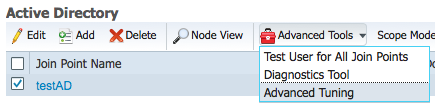
- Mark as New
- Bookmark
- Subscribe
- Mute
- Subscribe to RSS Feed
- Permalink
- Report Inappropriate Content
07-29-2017 01:09 AM
I had the same issue when applying patch ise-patchbundle-2.2.0.470-Patch2-214160.SPA.x86_64.tar.gz to a version 2.2.470 - after that the AD Connector was in "Not running" state and the ISE was waiting for "Waiting up to 300 seconds for lock: APP_START to complete"
Server has 16 Gb RAM, 4 Cores
(Should mention I aldo changed NTP-Servers just before this incident)
This lock was NEVER removed - and thus the ISE stuck in this state. Even after restart of the ISE it was still stuck with the "APP_START" hindering any further maintenance ... and no AD Communication.
I tried a lot of things - another upgrade, removing the patch etc. - including "application reset-config ise" - to no avail - APP_START was still in the way.
Last resort was to ask my VMWare hosting company to do a reimaging of the thing ... but since this particular one was in China, it was potentially a very long wait!
But last thing to try, was to change the role on the ISE from "STANDALONE" to "PRIMARY" - and after that - and after a very long wait were finished (while the ISE did it magics behind the scene!) - the AD Connector was up and running again ...
I then choose to do a "reset-config" anyway, apply the latest 2.3 upgrade - and it was back in business again
- Mark as New
- Bookmark
- Subscribe
- Mute
- Subscribe to RSS Feed
- Permalink
- Report Inappropriate Content
07-29-2017 11:01 AM
Thanks for the info.
CSCvf17703 has been logged to provide more debug info why the app start not completing.
Discover and save your favorite ideas. Come back to expert answers, step-by-step guides, recent topics, and more.
New here? Get started with these tips. How to use Community New member guide