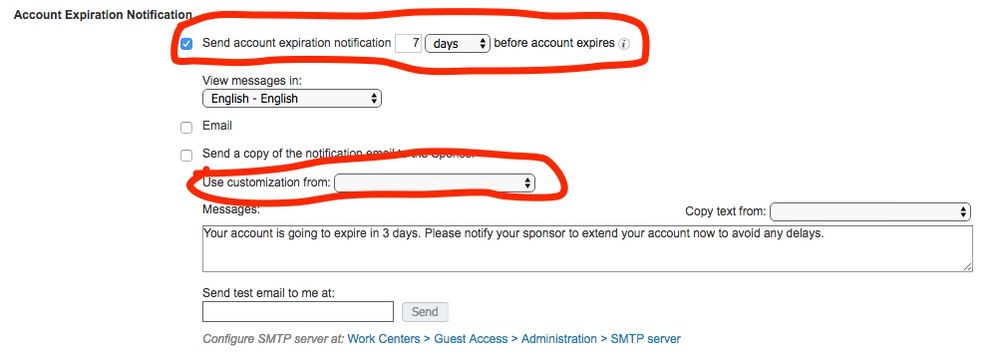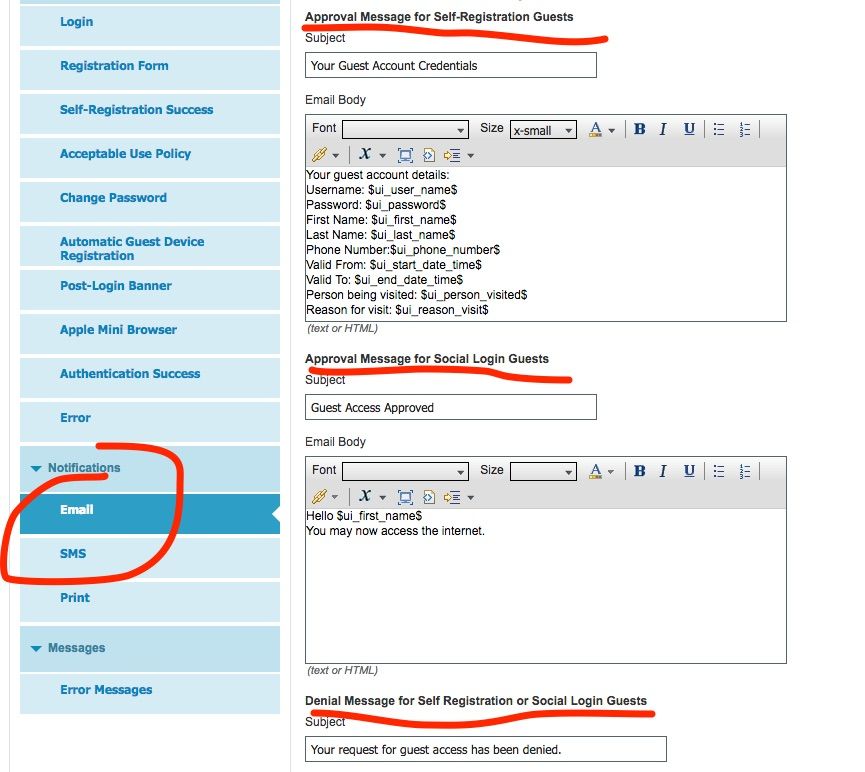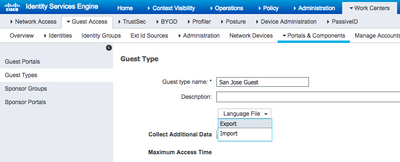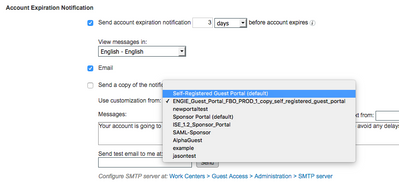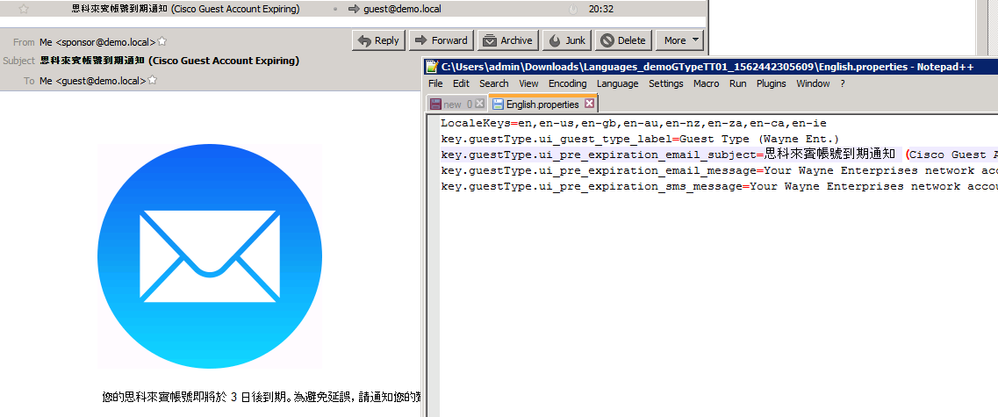- Cisco Community
- Technology and Support
- Security
- Network Access Control
- Re: ISE 2.4 Sponsor portal - Modify subject and Icon of Guest Account Expiration Notice email
- Subscribe to RSS Feed
- Mark Topic as New
- Mark Topic as Read
- Float this Topic for Current User
- Bookmark
- Subscribe
- Mute
- Printer Friendly Page
- Mark as New
- Bookmark
- Subscribe
- Mute
- Subscribe to RSS Feed
- Permalink
- Report Inappropriate Content
01-23-2019 01:57 PM
Hi,
I would like to modify the subject and the icon of the Guest Account Expiration Notice email, but cannot find where this can be done.
Thanks for your help.
Solved! Go to Solution.
- Labels:
-
Identity Services Engine (ISE)
Accepted Solutions
- Mark as New
- Bookmark
- Subscribe
- Mute
- Subscribe to RSS Feed
- Permalink
- Report Inappropriate Content
07-06-2019 06:54 PM
CSCvq42545
open to track the email subject in English. It should be visible to customers in a couple of days.
- Mark as New
- Bookmark
- Subscribe
- Mute
- Subscribe to RSS Feed
- Permalink
- Report Inappropriate Content
01-23-2019 02:04 PM
- Mark as New
- Bookmark
- Subscribe
- Mute
- Subscribe to RSS Feed
- Permalink
- Report Inappropriate Content
01-24-2019 07:56 AM
When configuring guest types (Workcenter -> Portals and Components -> Guest types), there is an option to configure an Account Expiration Notification :
The "Use customization from" option is an access to Guest portals customizations (Workcenter -> Portals and Components -> Guest Portals). But when you access a Guest Portals customization, I cannot find where to customize the Account expiration notification.
In the Portals page customization -> Notifications -> Emails, it is only possible to customize the Approval Message for Self-Registration Guests, the Approval Message for Social Login Guests, the Denial Message for Self Registration or Social Login Guests. There is no customization for the Account expiration notification :
The email for the Account expiration notification is sent in this format :
I would like to change the subject of this email (To put it in french), remove the icon and replace it with our logo.
As you can see, defined variables do not work as well.
Thanks for your help.
- Mark as New
- Bookmark
- Subscribe
- Mute
- Subscribe to RSS Feed
- Permalink
- Report Inappropriate Content
07-05-2019 04:34 AM
Has anyone figured out a way to accomplish this?
- Mark as New
- Bookmark
- Subscribe
- Mute
- Subscribe to RSS Feed
- Permalink
- Report Inappropriate Content
07-05-2019 10:07 AM
I have not tested these, but ...
For the subject value, I believe we should be able to change it via the language files of the corresponding guestType.
As shown below in the content of the default English.properties file, key.guestType.ui_pre_expiration_email_subject is the one we want to change on.
LocaleKeys=en,en-us,en-gb,en-au,en-nz,en-za,en-ca,en-ie key.guestType.ui_guest_type_label=Guest Type key.guestType.ui_pre_expiration_email_subject=Guest Account Expiration Notice key.guestType.ui_pre_expiration_email_message=Your account is going to expire in 3 days. Please notify your sponsor to extend your account now to avoid any delays. key.guestType.ui_pre_expiration_sms_message=Your account is going to expire in 3 days. Please notify your sponsor to extend your account now to avoid any delays.
For the icon, it should follow the same used in the Portal Page Customization > Email Notification of the sponsor portal configured in the guestType.
- Mark as New
- Bookmark
- Subscribe
- Mute
- Subscribe to RSS Feed
- Permalink
- Report Inappropriate Content
07-06-2019 01:26 PM - edited 07-06-2019 01:33 PM
I just tested this. The logo/icon is customized as I described earlier. And, the subject appears from the English.properties only in the Language File in the guest type.
- Mark as New
- Bookmark
- Subscribe
- Mute
- Subscribe to RSS Feed
- Permalink
- Report Inappropriate Content
07-06-2019 06:54 PM
CSCvq42545
open to track the email subject in English. It should be visible to customers in a couple of days.
- Mark as New
- Bookmark
- Subscribe
- Mute
- Subscribe to RSS Feed
- Permalink
- Report Inappropriate Content
07-08-2019 03:44 AM
Thanks very much for this.
Is it possible to add HTML to this language file so the email can contain some formatting instead of ASCII? Nothing complex, just <b>, <p>, <ol>, etc.
- Mark as New
- Bookmark
- Subscribe
- Mute
- Subscribe to RSS Feed
- Permalink
- Report Inappropriate Content
07-08-2019 07:40 AM
- Mark as New
- Bookmark
- Subscribe
- Mute
- Subscribe to RSS Feed
- Permalink
- Report Inappropriate Content
07-09-2019 05:20 AM
Cheers. It seemed like it may be able to be added to the language file discussed above.
Discover and save your favorite ideas. Come back to expert answers, step-by-step guides, recent topics, and more.
New here? Get started with these tips. How to use Community New member guide