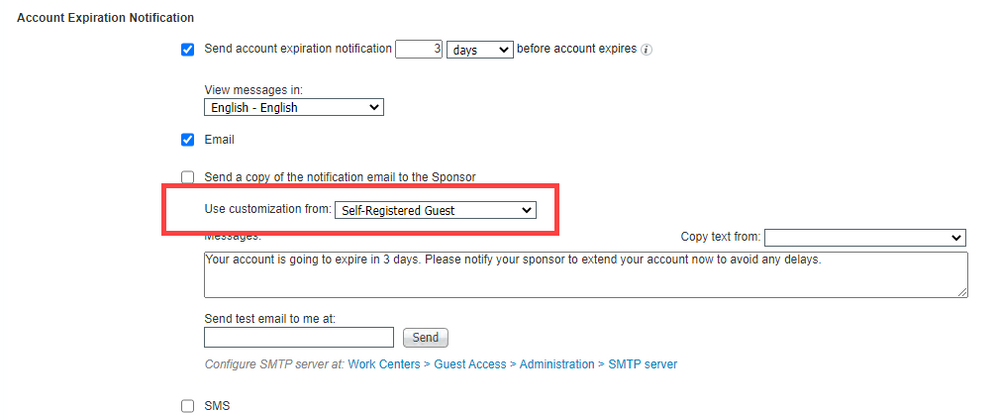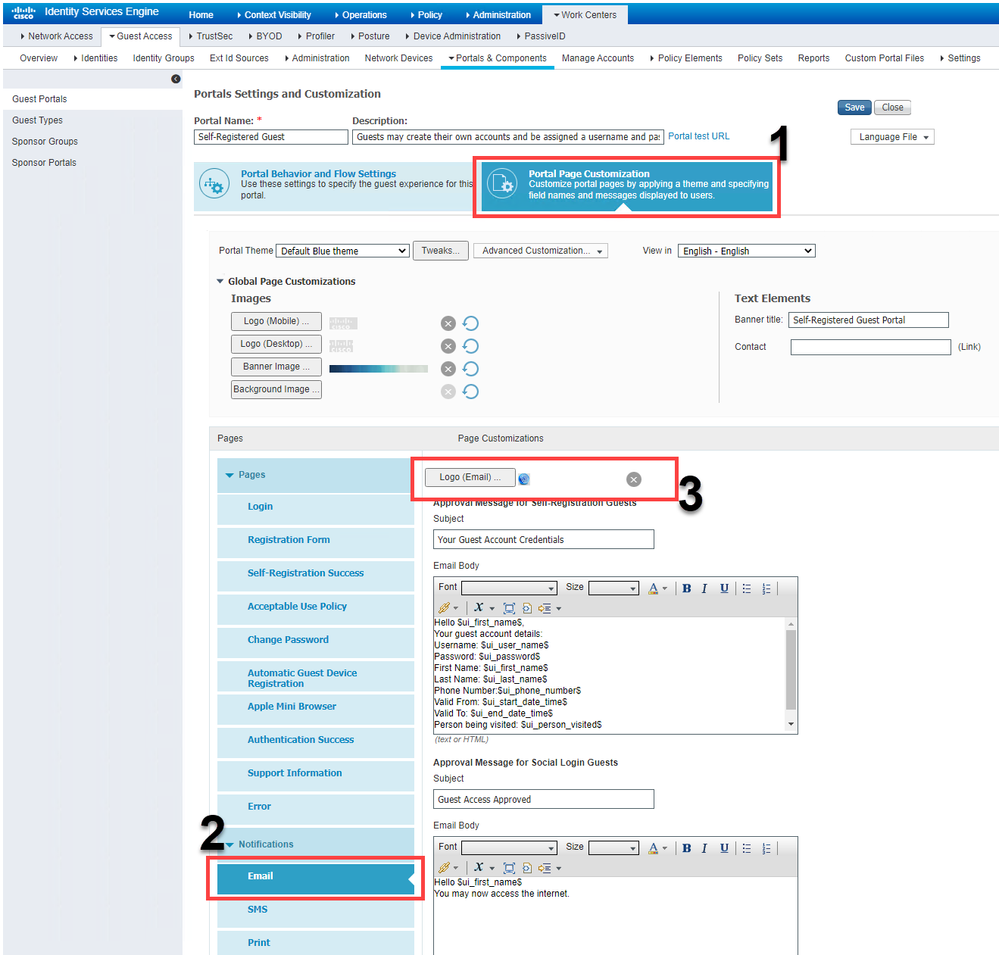- Cisco Community
- Technology and Support
- Security
- Network Access Control
- ISE 2.6 Guest Notification
- Subscribe to RSS Feed
- Mark Topic as New
- Mark Topic as Read
- Float this Topic for Current User
- Bookmark
- Subscribe
- Mute
- Printer Friendly Page
- Mark as New
- Bookmark
- Subscribe
- Mute
- Subscribe to RSS Feed
- Permalink
- Report Inappropriate Content
09-28-2022 05:31 AM
Is possible to customise the email sent to guest prior to their account expiring. At present the email contains the ISE logo. I would like to swap this for my company logo
Solved! Go to Solution.
- Labels:
-
Identity Services Engine (ISE)
Accepted Solutions
- Mark as New
- Bookmark
- Subscribe
- Mute
- Subscribe to RSS Feed
- Permalink
- Report Inappropriate Content
09-28-2022 07:50 AM - edited 09-28-2022 07:50 AM
My apologies, once you have the logo changed as shown above, you can reference that customization by selecting the Guest Portal to which you have applied the customized logo:
Remember to do this for ALL guest types used for that portal.
- Mark as New
- Bookmark
- Subscribe
- Mute
- Subscribe to RSS Feed
- Permalink
- Report Inappropriate Content
10-02-2022 11:43 PM
Thank you. Will be implementing later this week
- Mark as New
- Bookmark
- Subscribe
- Mute
- Subscribe to RSS Feed
- Permalink
- Report Inappropriate Content
09-28-2022 06:13 AM
In your Guest Portal Go to Portal Page Customization > Notifications > Email. At the to of this customization page, click the Logo (Email) button to upload your logo. Remember to Save.
- Mark as New
- Bookmark
- Subscribe
- Mute
- Subscribe to RSS Feed
- Permalink
- Report Inappropriate Content
09-28-2022 07:25 AM
Thanks we have that. It's the Guest Account Expiry Notification under Guest Type that I want to change the ISE ICON for my company logo
- Mark as New
- Bookmark
- Subscribe
- Mute
- Subscribe to RSS Feed
- Permalink
- Report Inappropriate Content
09-28-2022 07:50 AM - edited 09-28-2022 07:50 AM
My apologies, once you have the logo changed as shown above, you can reference that customization by selecting the Guest Portal to which you have applied the customized logo:
Remember to do this for ALL guest types used for that portal.
- Mark as New
- Bookmark
- Subscribe
- Mute
- Subscribe to RSS Feed
- Permalink
- Report Inappropriate Content
10-02-2022 11:43 PM
Thank you. Will be implementing later this week
Discover and save your favorite ideas. Come back to expert answers, step-by-step guides, recent topics, and more.
New here? Get started with these tips. How to use Community New member guide