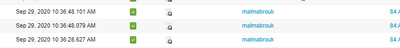- Cisco Community
- Technology and Support
- Security
- Network Access Control
- ISE 2.6 RADIUS Live Log Display Issue
- Subscribe to RSS Feed
- Mark Topic as New
- Mark Topic as Read
- Float this Topic for Current User
- Bookmark
- Subscribe
- Mute
- Printer Friendly Page
- Mark as New
- Bookmark
- Subscribe
- Mute
- Subscribe to RSS Feed
- Permalink
- Report Inappropriate Content
09-29-2020 05:21 AM - edited 09-29-2020 05:22 AM
hello gentlemen, I appreciate your assist and time, please I need your help
I think I have a bug/issue in ISE 2.6
The Live Logs are not displaying the system name of the remote device, The first screenshots 2.4 ISE node show two records for 802.1x authentications. The Identity field is filled with the system name.
the second screenshot for 2.6 ISE the identity field filled but not with the system name.
Thanks in advance
Solved! Go to Solution.
- Labels:
-
Identity Services Engine (ISE)
Accepted Solutions
- Mark as New
- Bookmark
- Subscribe
- Mute
- Subscribe to RSS Feed
- Permalink
- Report Inappropriate Content
09-30-2020 06:38 AM
As I suspected, your clients using 2.4 are authenticating using EAP-Chaining (EAP-FAST) which allows ISE to see both the machine and user credentials together. With VPN and PAP, there is no way to do that since you are only authenticating the user. Even if you were to authenticate the machine and user on VPN, there is no way for both of those pieces of information to be tied together in the same authentication request.
- Mark as New
- Bookmark
- Subscribe
- Mute
- Subscribe to RSS Feed
- Permalink
- Report Inappropriate Content
09-29-2020 07:24 AM
Looks like your 2.4 system and clients are using EAP-Chaining and your 2.6 system and clients are not. Compare the details between two successful authentications and walk through on the right side of the details step by step to see what is different. Are these the same clients using both systems?
- Mark as New
- Bookmark
- Subscribe
- Mute
- Subscribe to RSS Feed
- Permalink
- Report Inappropriate Content
09-30-2020 04:08 AM - edited 09-30-2020 04:23 AM
thank you Colby for your time and response,
actually, NO, not the same clients, 2.4 system clients are using :
| Authentication Protocol | EAP-FAST (EAP-MSCHAPv2) |
| Authentication Method | dot1x |
and accessing the network by wired method at the same network,
but for 2.6 system clients, they are remote users (VPN users) and using :
| Authentication Method | PAP_ASCII |
| Authentication Protocol | PAP_ASCII |
Is there any configuration needed for the posture to push to get the system name? I appreciate your time to help
thanks in advance
- Mark as New
- Bookmark
- Subscribe
- Mute
- Subscribe to RSS Feed
- Permalink
- Report Inappropriate Content
09-30-2020 06:38 AM
As I suspected, your clients using 2.4 are authenticating using EAP-Chaining (EAP-FAST) which allows ISE to see both the machine and user credentials together. With VPN and PAP, there is no way to do that since you are only authenticating the user. Even if you were to authenticate the machine and user on VPN, there is no way for both of those pieces of information to be tied together in the same authentication request.
Discover and save your favorite ideas. Come back to expert answers, step-by-step guides, recent topics, and more.
New here? Get started with these tips. How to use Community New member guide